100 KB PNG Compressor Tool
100 KB PNG Compressor Tool
Drag & Drop PNG Image Here
or
Click to Select
Related Images Editing Tool
Related Images Editing Tool

Step to use this 100 KB PNG Compressor Tool
- Upload Image -: Click the upload area to select your PNG file.
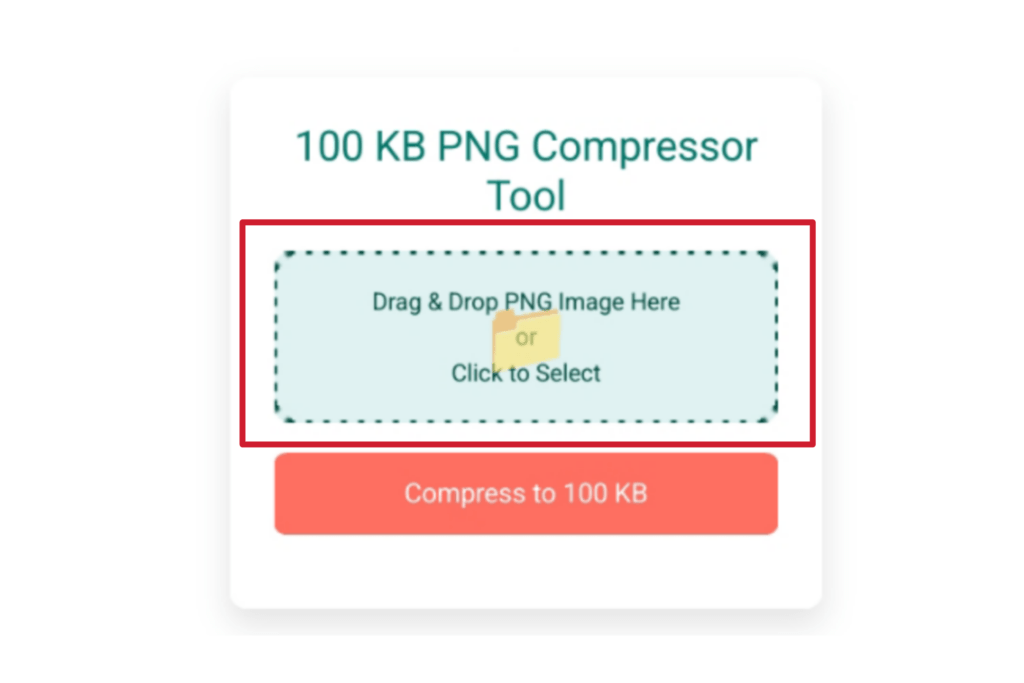
- Compress -: Click the “Compress to 100 KB” button.
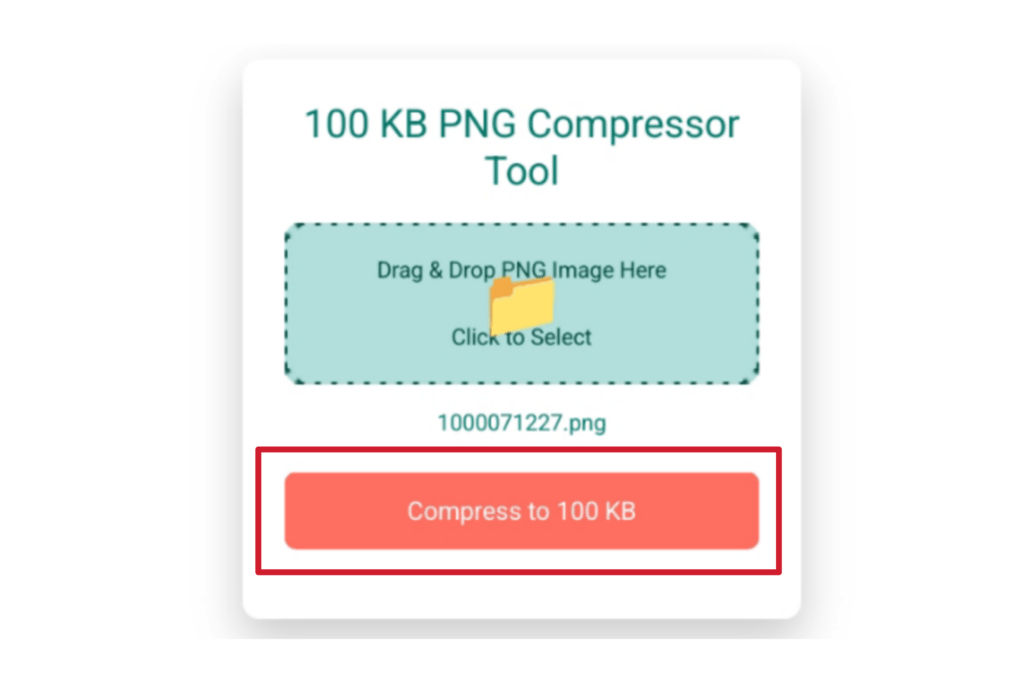
- Download -: Once compressed, download the image using the provided link.
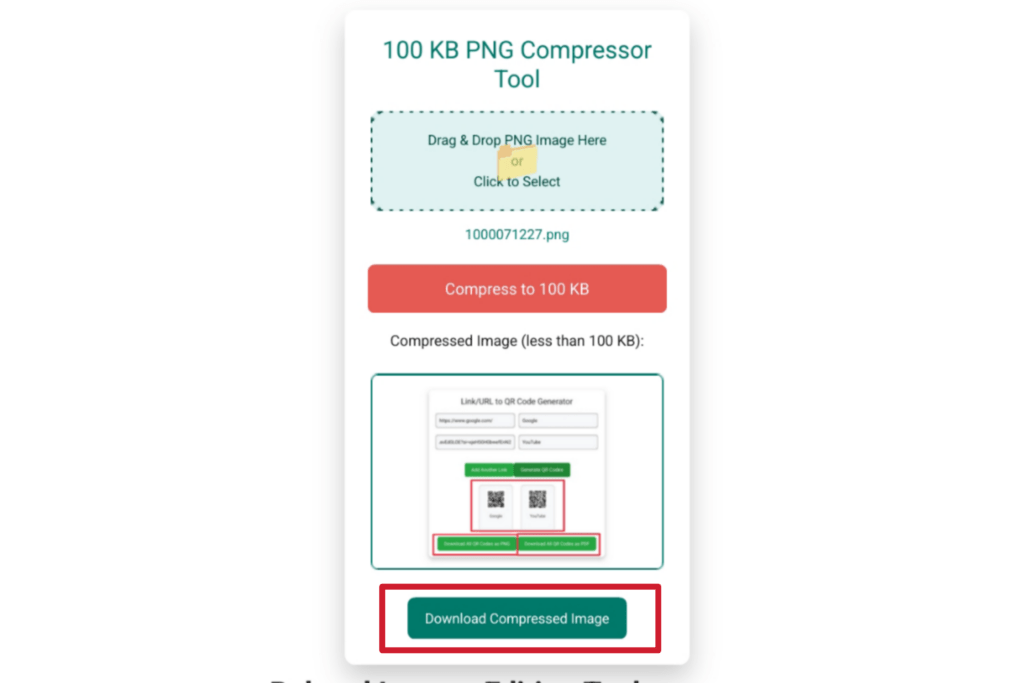
100 KB PNG Compressor Tool | 100% Free and Best Tool
In the digital world, image optimization plays a crucial role in online platforms, like websites social media, and more. The 100 KB PNG Compressor Tool is the perfect solution for anyone looking to compress their image to less than 100 KB. Because larger image files can slow down your page load time and reduce website performance. This tool allows YouTube to quickly and seamlessly compress your PNG image to 100 KB or less without losing your image quality. Whether you want to reduce the file size for faster loading times or make a file size limit for uploading.
It can compress PNG images to 100 KB, and it provides an easy-to-use interface for all users who need to optimize their images for online use. In today’s article, we will discuss how image size plays a significant role in website performance and this tool ensures that your image is optimized for speed and efficiency.
What is the 100 KB PNG Compressor Tool?
The Free 100 KB PNG Compressor Tool is a free online tool that allows users to reduce their image file size PNG image without losing the significant quality of the image. It is specially designed to compress PNG 100 KB or less than 100 KB. This tool is especially for the web designer blogger social media manager and anyone who needs to optimize their PNG image for their web performance.
Why to use the 100 KB PNG compressor tool?
Larger image size can slow down your website increase the loading time and hurt your user experience. By compressing the image to a smaller size, you can see that the loading will be faster improving the SEO ranking and saving the storage space of your hosting. The Online 100 KB PNG Compressed Tool does everything without sacrificing the image quality. Whether you are managing up logs running an e-commerce Store or uploading images to a social media platform this tool can help you to optimize your image content easily.
Key features of the 100 KB PNG compressor tool
- Fast compression:- you can reduce the image file size of your PNG image to 200 KB within a second from this tool.
- Maintaining Quality:- our tool never compromises the quality after the compression. It maintains the High quality after the compression.
- Free and easy-to-use interface:- our tool is free for everyone who wants to use this free online PNG compressor tool that requires no installation or sign-up. You can easily access it from your browser on your device. By searching TTool.in.
- SEO friendly:- Compressing image files improves your website’s speed and leads to a better ranking on the search engine at the top.
Feature of the 100 KB PNG compressor tool
- PNG compressor:- this tool is specially designed to compress only the PNG image file efficiently.
- Compress PNG 200 KB:- this tool also in ensuring you that the image file size is reduced to under 100 KB without sacrificing the quality of the image
- Free online PNG compression:- our tool is available online for free so you can easily compress your PNG image anytime without the need for any installation on your device
- PNG image optimizer:- the tool works as a PNG image optimizer and keeps your image clear and sharp while minimizing the image file size.
How to use the 100 KB PNG compressor tool
Using the Online 100 KB PNG Compressor Tool is incredibly straightforward. Here is the step-by-step guide.
- Uploading the image:- click on the upload button to select your PNG image from your device or drag and drop the image from your device into the designed box.
- Compress button:- after uploading the PNG image click on the compressed button to start the compression process and these two will automatically reduce the file size for you.
- Download button:- after the compression is completed you can click on the download button or link to download your optimized PNG image after compression.
Conclusion
The Free Online 100 KB PNG Compressor Tool is an essential tool for anyone looking to optimize their PNG email file size. With a simple user interface faster compression speed and no laws in the image quality, it offers an effective solution for compressing PNG images 200 KB. Whether personal or professional this tool will save you time in enhancing your web performance.
Start comparing your PNG image today from a free online 100 KB PNG compressor tool and enjoy faster loading speed with a battle experience and improve the performance of your website.
