20 KB PNG Compressor Tool
20 KB PNG Compressor Tool
Drag & Drop PNG Image Here
or
Click to Select
Compressing…
Related Images Editing Tool
Related Images Editing Tool

Step to use this 20 KB PNG Compressor Tool
- Upload -: Click the box or drag and drop your PNG image.
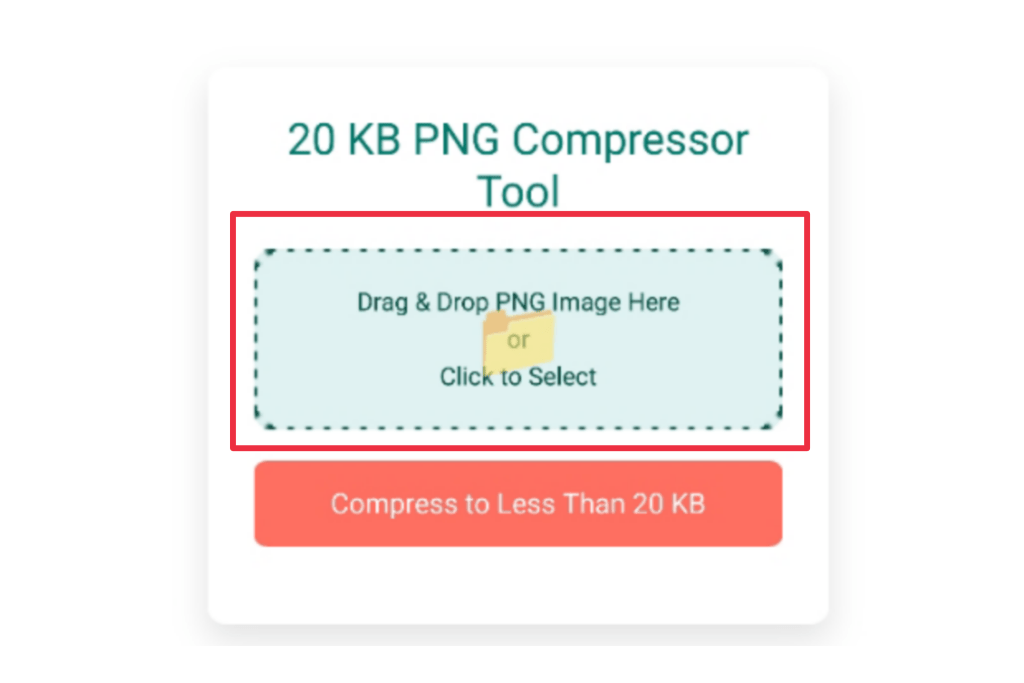
- Compress -: Click “Compress to Less Than 20 KB”.
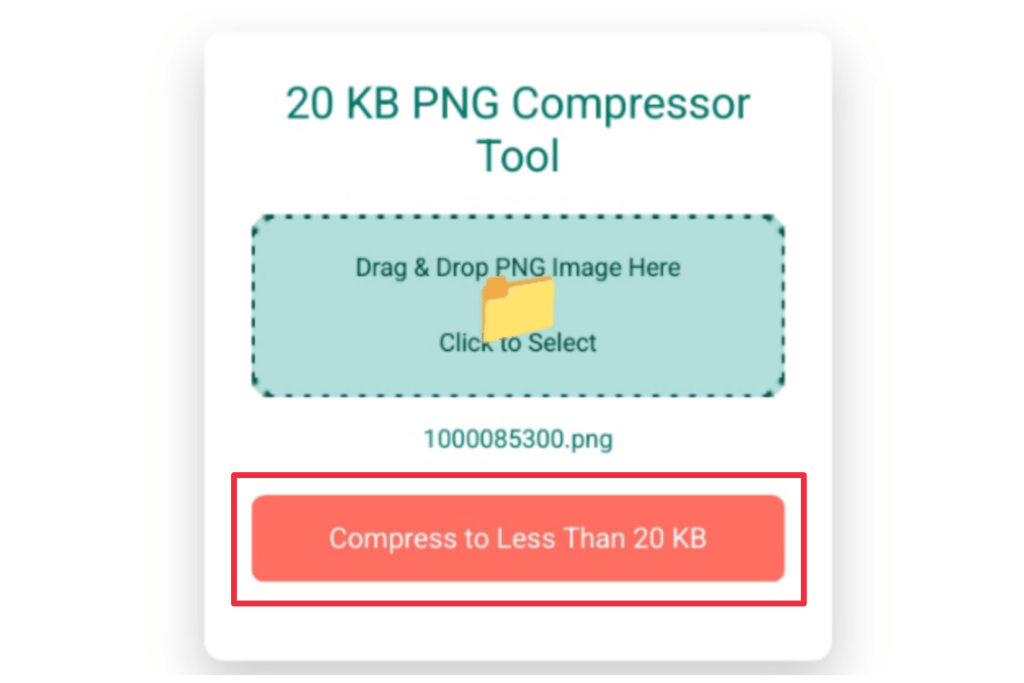
- Download -: Once done, download the compressed image.
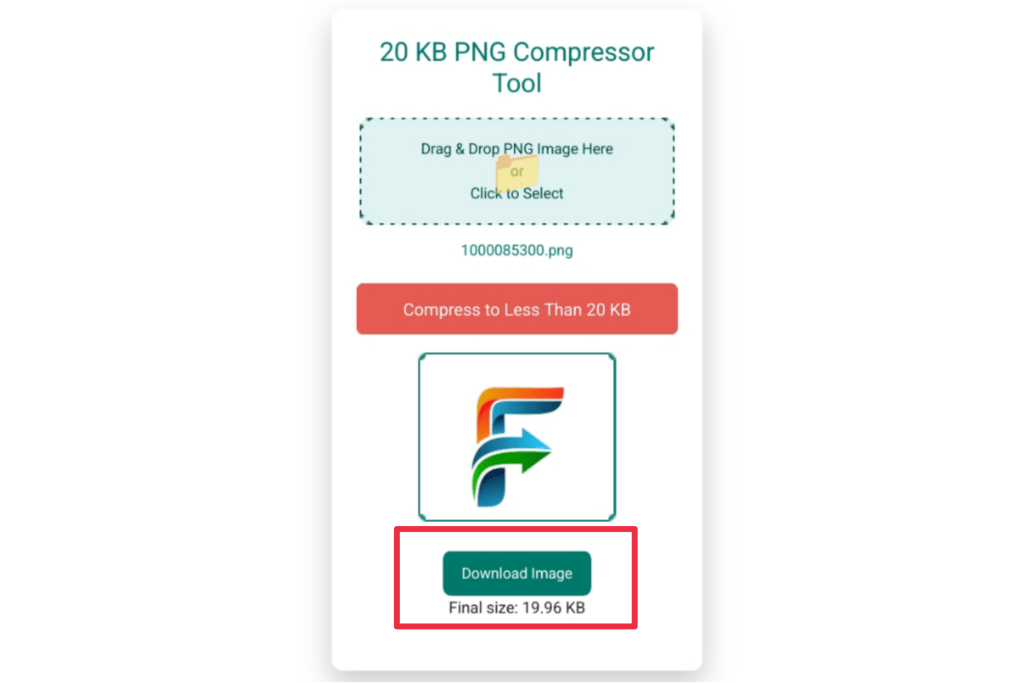
20 KB PNG Compressor Tool | 100% Free and Best Tool
In the era of a digital world optimizing image size without compromising quality, especially for websites bloggers, and social media or online users. The Online 20 KB Compressor Tool is a perfect solution for anyone looking to reduce PNG file size without sacrificing visual Quality. This free Online PNG Compressor Tool helps you compress PNG images to less than 20 KB in just a few clicks. Whether you are a web developer graphics designer content creator or a casual user this tool will help you quickly compress PNG images to under 20 KB, this tool can enhance your workflow and improve page load speed by significantly reducing the file sizes.
What is the 20 KB PNG Compressor Tool?
The Free 20 KB PNG Compressor Tool is an online tool that helps users compress PNG images into smaller sizes or less than 20 KB, making them ideal for web use. PNG images are known for their high quality and lossless comparison, And they maintain the highest possible image quality also. It is a free image compressor that works directly from your browser means you do not need to install any software or worry about any security risks. This tool ensures your PNG images are optimized for wave use ensuring faster load times for the website and better user experiences.
With the online 20 KB PNG compressor tool, you can quickly reduce the file sizes without installing any software. It is a free image compressor accessible for any browser and also makes it convenient for everyone even you are beginners or professionals.
Why use the 20 KB PNG Compressor Tool?
Reducing the file size of PNG files has many benefits, particularly for web developers and digital users. Here are the main reasons to use this PNG Compressor Tool
- Faster loading speeds:- compressing your images reduces the amount of data that needs to be loaded and also improves the performance and loading speed of your website.
- Better user experience:- if you use a smaller image size on the website it loads faster and offers users a seamless experience, especially on mobile devices and poor connection
- SEO benefits:- Google considers speed as an important factor for SEO by using the 20 KB PNG compressor tool to reduce your image sizes, and you can also improve your site ranking on the search engine
- Save storage space:- A larger image file can take a significant expression on your cloud storage or server compressing them to less than 20 KB can free up valuable storage space for you reducing cost and improving management.
The key feature of the 20 KB PNG Compressor Tool
- Easy to use:- This tool is designed without a user-friendly interface, allowing all users to compress PNG images in just a few clicks.
- High-quality output:- even after reducing the PNG image size the quality remains are and visually appealing.
- Free image compressor:- how told is completely free for everyone and used without any hidden cost or subscriptions.
- Online PNG compressor tool:- you can use our tool directly from your browser, and you do not need to download or install any software on your device.
- Instant result:- our tour will compress your PNG image within a second.
- Bulk compression:- our tool allows every user to compress multiple PNG images at once making it highly efficient for large projects.
Benefits of using 20 KB PNG Compressor Tool
Using the Free Online PNG Compressor Tool provides numerous advantages, whether you are looking to optimize your website or prepare images for your social media
- Improve website speed:- compressing large size images to smaller size images it decreases the FaceTime load and enhances the user experience and the site performance.
- Mobile optimization:- using smaller size images on your website or app it loads better on mobile devices whether the speed and data efficiency are crucial. It reduces bandwidth usage and improves the overall user experience.
- Improved SEO:- search engines like Google Yahoo etc. prefer websites that load fast. A compressor PNG file can contribute to the better as your ranking because the faster loading website has a lower bounce rate. Which can boost your ranking on Google.
- Reduce storage costs:- A smaller size image can save space on the web hosting like cloud storage or server service.
How to use the 20 KB PNG Compressor Tool
Using the Online 20 KB PNG Compressor Tool is incredibly simple here are a few steps:
- Upload your image:- You can click on the upload button or drag and drop your PNG file into the tool.
- Compress button:- After uploading the file you can click on the compress button to compress the PNG image. And it will compress the image within a second
- Download:- Once the comparison is completed you can click on the download button which is below the compress button and download your compressed image file to your device.
Conclusion
Using Online 20 KB Compressor Tool is a must-have for anyone only to compress PNG images to below 20 KB quickly and efficiently. With its user-friendly interface quality outputs and quick processing, it is the best free online PNG compressor tool available for you. It is the perfect solution for web developers, digital marketers, bloggers saving storage space, and sending images via email, or anyone else working with digital images.
If you are looking to improve your website performance save storage space or just make your images easier, start using the Free Online 20 KB PNG Compressor Tool today itself.
