200 KB PNG Compressor Tool
200 KB PNG Compressor Tool
Drag & Drop PNG Image Here
or
Click to Select
Related Images Editing Tool
Related Images Editing Tool

Step to use this 200 KB PNG Compressor Tool
- Upload Image -: Drag & drop a PNG image or click to select one.
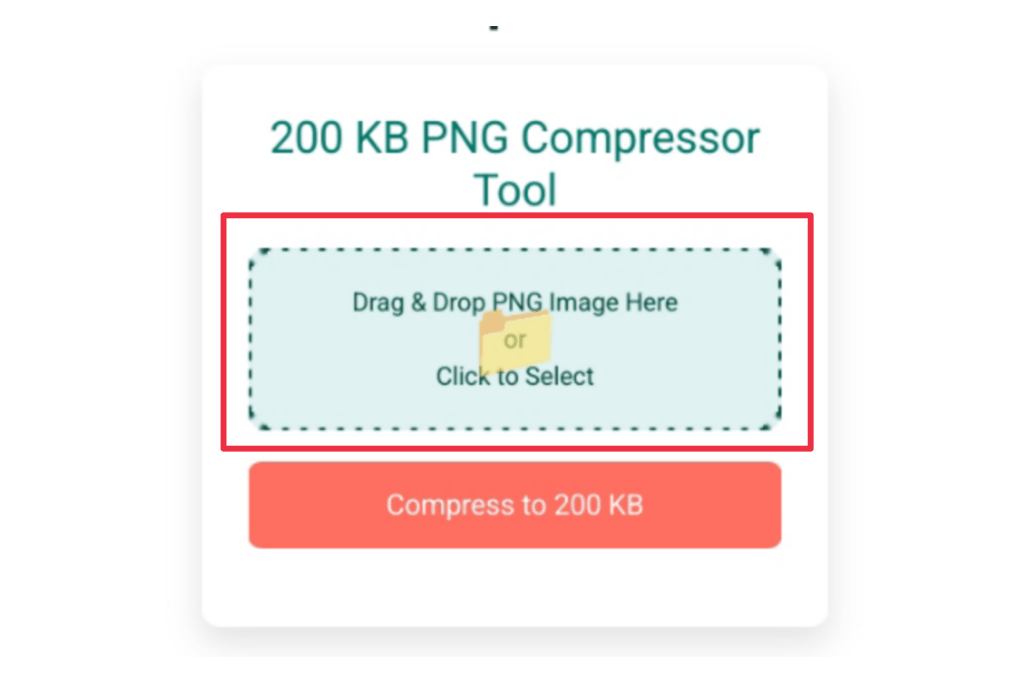
- Compress -: Click the “Compress to 200 KB” button.
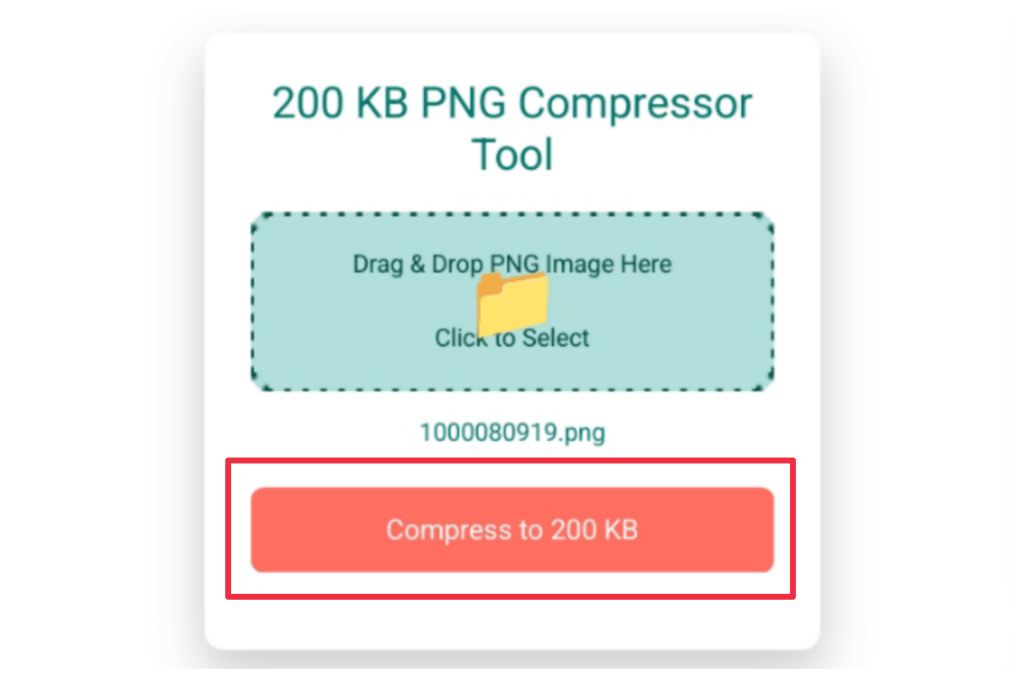
- Download -: Once compressed, preview and download your PNG image.
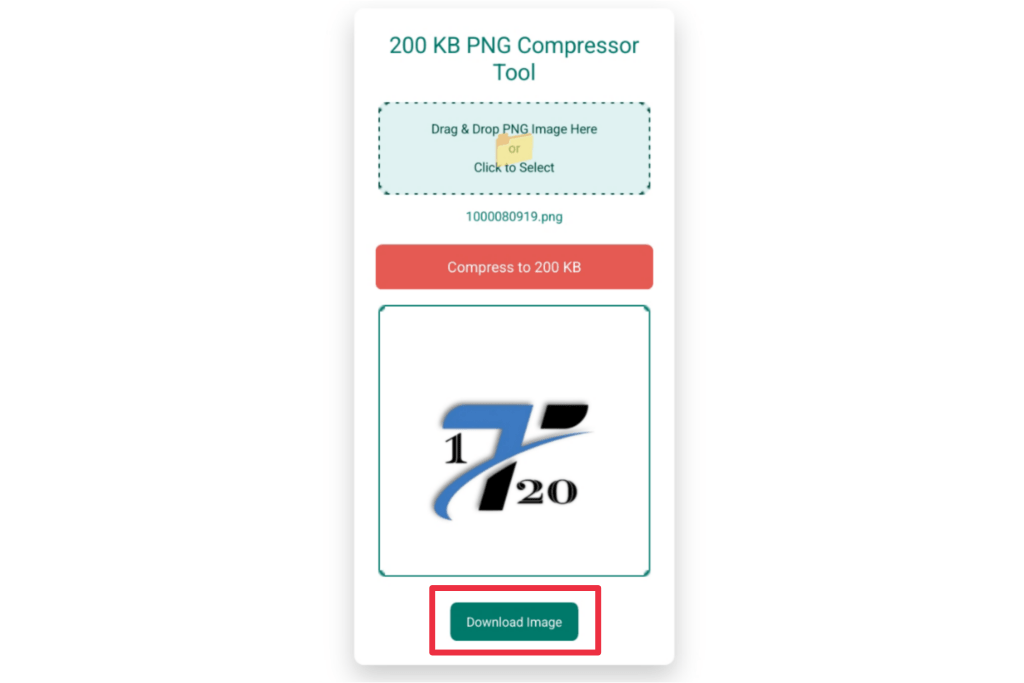
200 KB PNG Compressor Tool | 100% Free and Best Tool
In the digital era, optimizing images play a crucial role in improving your website performance, saving faster loading speed, and enhancing user experience. Highly effective solution for you. This is the Online 20 KB PNG Compressor Tool which always compresses your PNG image to 20 KB or left. And while maintaining the excellent quality of your image. Whether you are a web designer blogger or a business this tool helps you to achieve the perfect balance between the image size and the quality of the PNG image.
In this article, we will know everything about this tool in detail.
What is the 200 KB PNG Compressor Tool?
The free 200 KB PNG compressor tool is an online service designed to compress PNG image-specific sizes to reduce them to 200 KB or less. With this tool, users can quickly and easily reduce large PNG files within a second without losing image quality. This tool helps the user to optimize their image for faster website performance without sacrificing quality. It is a free PNG compression tool that is user-friendly and ensures that your image remains sharp and vibrant after compression.
This is particularly useful for the web designer blogger and anyone who needs to optimize their image for web usage or save storage space. By using this free online 200 KB compressor tool you can reduce file size significantly, which leads to faster web pages and a better overall user experience.
Why use of PNG Compressor Tool?
PNG images are known for their high quality and lossless compression which makes them great graphics and images with transparent backgrounds. However, this also means that PNG files tend to be large compared to other image formats like JPEG. Using a PNG compressor is crucial when you need to reduce image file size without affecting the image quality.
Compressing PNG images is essential because:
- SEO Benefits:- search engines also prioritize faster websites and image optimization is a key feature in reducing page load times.
- Reduce Bandwidth:- compressed images use less bandwidth and ensure Quicker downloads for users also with slower Internet connections.
- Better Mobile Performance:- for mobile users of often experience on slower internet speeds. It optimized image load faster and improved mobile accessibility.
- Improve Website Matrices:- compressed images can lead to lower bounce rates and higher comparison rates for better user engagement.
Key features of the 200 KB PNG Compressor Tool
- Simple and User-friendly:- upload your PNG image and compress it to under 200 KB with a just few clicks.
- Maintains Image Quality:- these tools compress PNG files which’ is prevailing the image quality and visual quality.
- Fast and Efficient:- this tool reduces the file size of the PNG image without sacrificing the performance of the tool
- No Installation Required:- you don’t need to install any software on your device you can easily access it from your browser by searching the website TTool.in.
- Free to Use:- you can compress PNG files online for free without any hidden cost for the compressing image.
Benefits of using the 200 KB PNG Compressor Tool
- Faster loading time:- A larger image size slows down your website by compressing PNG images to 200 KB which improves your page speed load time, which is crucial for the SEO and user experience.
- Improved user experience:- optimized images lead to smooth navigation and a more enjoyable browsing experience for the user.
- Save storage space:- compressed images occupy less space in the storage which is beneficial for the website with limited hosting storage or cloud storage.
- Boost search engine ranking:- Faster-loading websites are favored by search engines like Google, Yahoo, etc. It helps you to rank in the search results at the top.
How to use the 200 KB PNG Compressor Tool
The online 200 KB PNG compressor tool is straightforward to use. Here are the simple steps
- Upload the PNG file:- click on the upload to upload the PNG image in the tool or drag and drop the PNG image from your file to the tool.
- Compress the image:- once the PNG file is uploaded click on the compressed to 200 KB button to compress the PNG image.
- Download the compressed image:- after the Image compression is completed you can preview the compressed image and download the compressed image by clicking on the download button.
Conclusion
The Online 200 KB PNG Compressor Tool is an essential resource for everyone looking to optimize image compress PNG image efficiently without sacrificing the quality. Whether you are optimizing images for your website social media or blogger this tool provides a quick and easy solution to reduce file size and improve the overall website performance of your site. It is a Free Online PNG Compressor Tool that is accessible to all users, and it offers a smooth and secure image compression experience.
By using this tool you can ensure faster loading speed on your face and improve SEO and a more engaging user experience on your website. Give the Free Online 200 KB Compressor Tool to try and take your web optimization to the next level.
