50 KB PNG Compressor Tool
50 KB PNG Compressor Tool
Drag & Drop PNG Image Here
or
Click to Select
Related Images Editing Tool
Related Images Editing Tool
Step to use this 50 KB PNG Compressor Tool
- Upload PNG -: Drag & drop or click to select your PNG image.
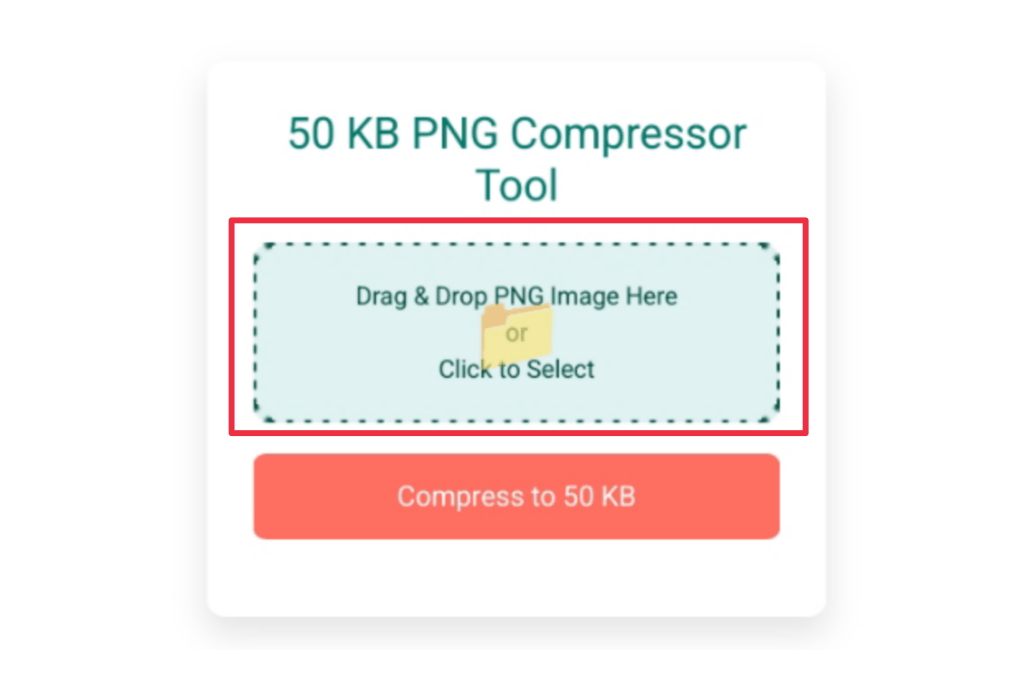
- Compress -: Click “Compress to 50 KB” to start compression.
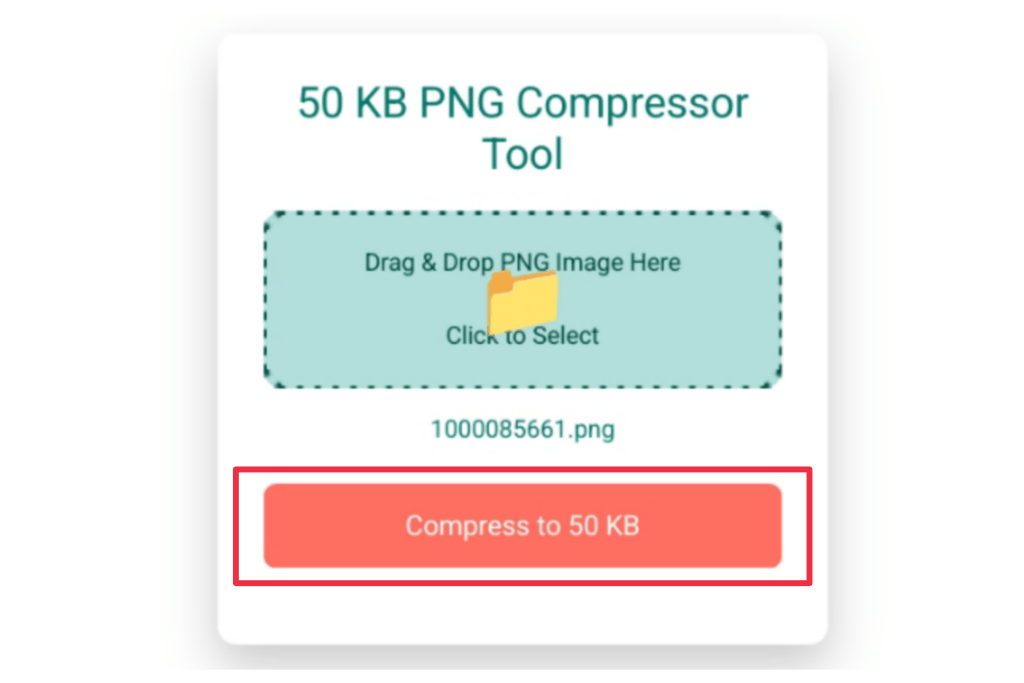
- Download -: After compression, download the smaller PNG file.
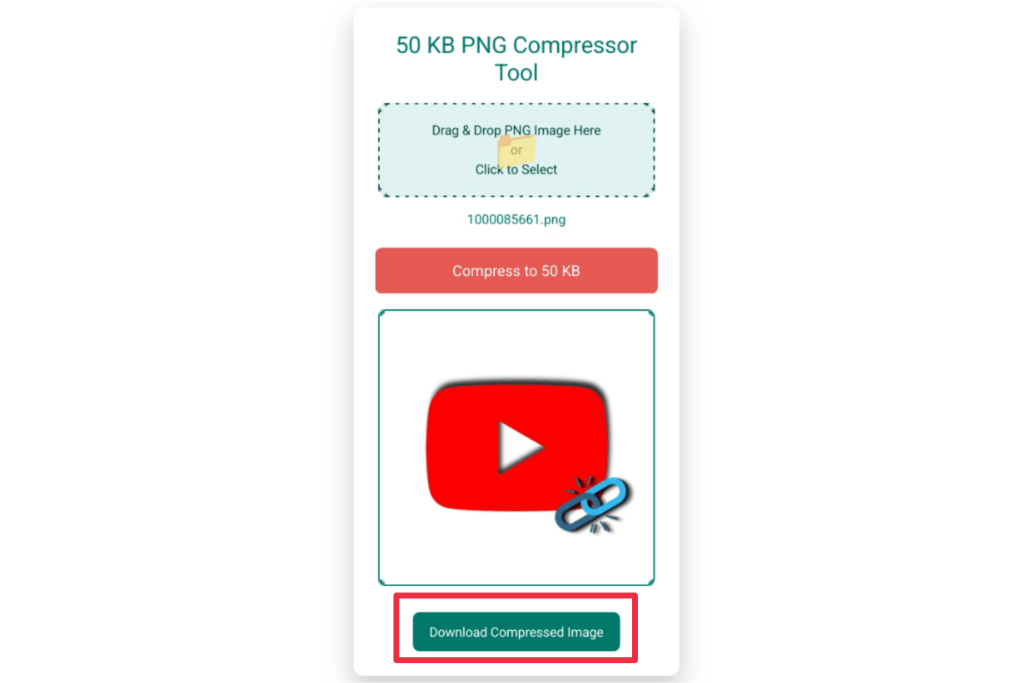
50 KB PNG Compressor Tool | 100% Free and Best Tool
In the era of the digital world optimizing images for faster website loading time and minimal stories is crucial. Especially when it comes to uploading images to website social media or sharing them via emails. A larger image fight and slow down the website increases the load time, and also it affects your SEO ranking. One effective way to achieve this is through the Online 50 KB PNG Compressor Tool. This tool allows users to Compress PNG Images to 50 KB and maintain good quality reducing the file size for faster loading and better performance.
Whether you are managing a website working with graphics or simply organizing digital files this tool offers an easy and free solution for you to Compress PNG Images effectively.
What is the 50 KB PNG Compressor Tool?
The Free 50 KB PNG Compressor Tool is an online design to compress PNG images to 50 KB or less without sacrificing much quality. This tool is particularly useful for web developers content creators graphic designers and even regular users who want to reduce image file size for faster loading and web performance and optimize strong. Users can upload a PNG file compress it with a single click and download a significantly smaller version of that image within a second. This free PNG Compressor Tool ensures that your PNG file meets the size limit for website emails or any digital use it maintains visual clarity.
Why do you need a 50 KB PNG Compressor Tool?
Here are some key reasons why the Online 50 KB PNG Compressor Tool is essential for anyone:
- Faster website performance:- Reducing the size of your PNG image it decreases the loading Times which is essential for the website for better SEO rankings.
- Save storage space:- Smaller size images save storage space on your device and the cloud storage also.
- Improved user experience:- A faster website enhances user satisfaction and also decreases bounce rates.
- Improved SEO:- A faster faster-loading website ranks higher on the search engine, and it boosts Your online visibility to everyone.
- Social media uploads:- Compress images are also easier to upload on the social media platform ensuring faster posts and better engagement.
- Accessibility anywhere:- This doesn’t work online you don’t need to install any software on your device. You can easily access that tool from the search engine by searching TTOOL.IN
Features of the 50 KB PNG Compressor Tool
- Free and easy to use:- This tool is free for everyone, and also it doesn’t require any software to install your device. You can directly access it online. By searching on your browser that 50 KB PNG compressor tool by TTool.in.
- Maintains high quality:- Even after compressing the PNG file 50 KV the tool ensures that the image is qualitative in its visual quality, making it hard to tell the difference between the original and the compressed image. It optimizes the PNG file to a small size maintaining the tuition quality of your image.
- Quick compression:- The entire process from uploading to downloading takes a few steps and movements to give you the best result and save you time.
- No watermark:- Our tour also ensures that after compressing the image there will be no watermark on your compressed PNG image.
- Cross-device compatibility:- Our tool works on all devices like desktop tablets mobile phones and Macs without any need for installations.
How does the 50 KB Compressor Tool work?
Using the online 50 KB compressor tool is straightforward even for those who are unfamiliar with the image editing software. Here is the step-by-step guide to compress a PNG to 50 KB.
- Upload your PNG image:- you can click on the select button or drag and drop the PNG image from your device that you want to compress.
- Compressed the image:- after uploading the PNG image you can simply click on the compress to 50 KB PNG button. The tool will automatically reduce the file size of your image without reducing its size excessively.
- Download the compressed image:- after the compression is completed you can download the compressed PNG file by clicking on the download button. Which is below the compress button and click on the download button to download the compressed image.
Conclusion
The Free Online 50 KB PNG Compressor Tool is an essential tool for anyone who needs to compress PNG images without compromising image quality. By compressing your PNG image to 50 KB you can boost your website performance, improve SEO ranking, and create a better user experience also. Whether you are a web developer looking to optimize your side performance a designer reducing file size for their client or a casual user sharing images online this tool provides a fast efficient and free solution for everyone. It is entirely free and accessible for everyone from any device.
So you can start optimizing your image from today itself with this easy-to-use Online 50 KB PNG Compressor Tool.

