Convert PNG images to JPG effortlessly with the PNG to JPG converter Tool this tool is free and very accessible to use it transfers all the files in high-quality JPG ideal for web Optimisation and digital projects there is no need to download any app here you will get a great quality images by using some simple tricks.
PNG to JPG
Related Images Editing Tool
Related Images Editing Tool
Step to use this PNG to JPG Converter Tool
- Upload PNG File -: Click or drag and drop your PNG image into the converter interface.
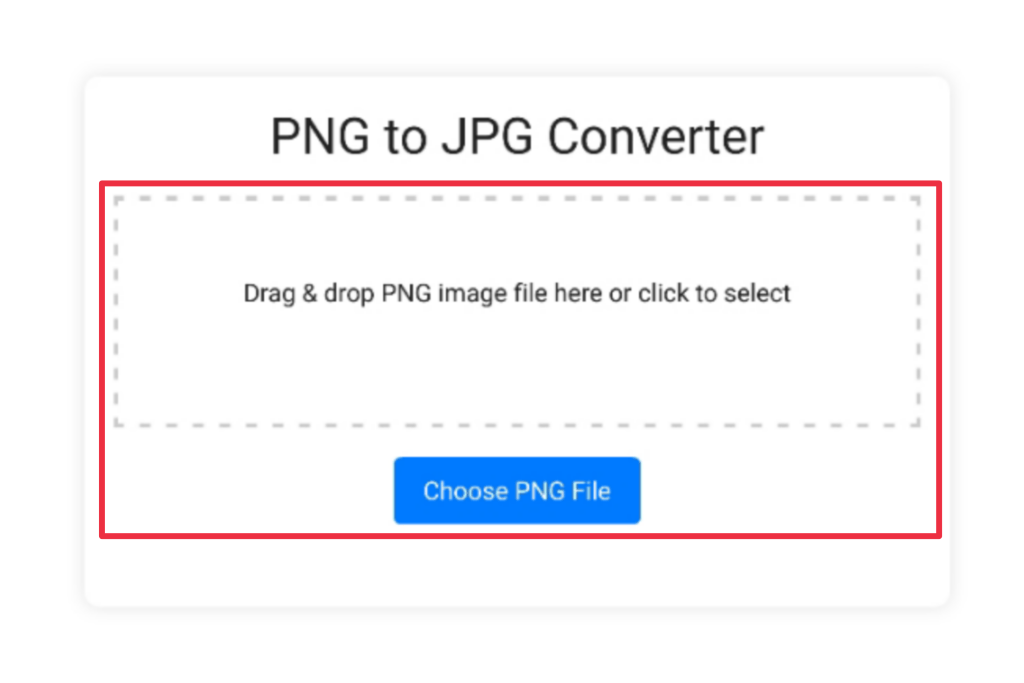
- Convert -: The tool automatically converts the PNG to JPEG format.
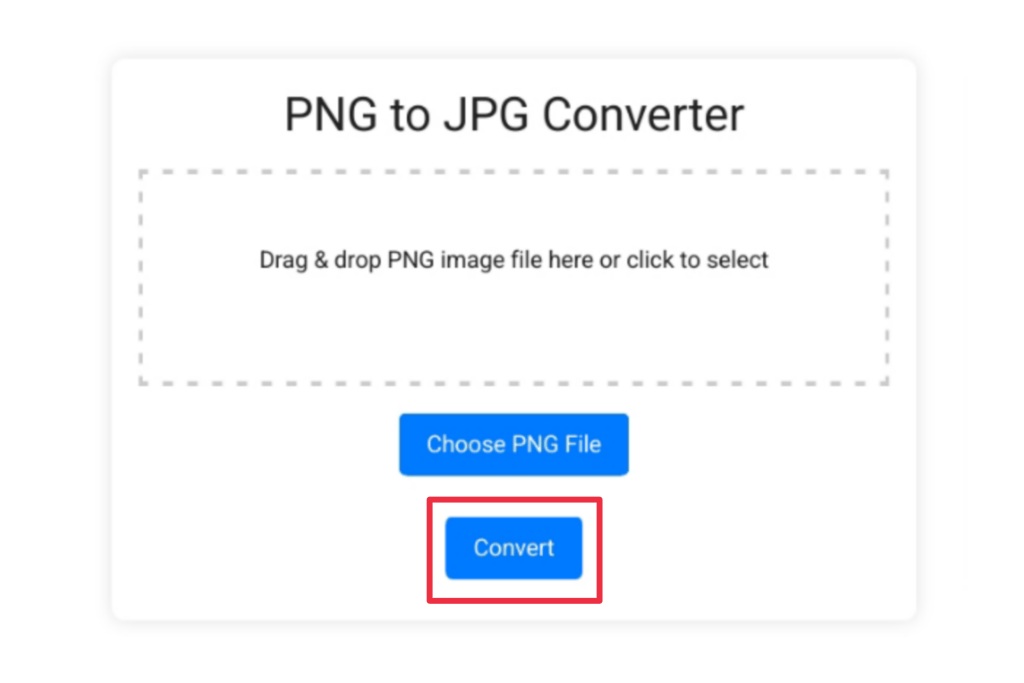
- Download -: Once converted, download your JPEG file instantly.
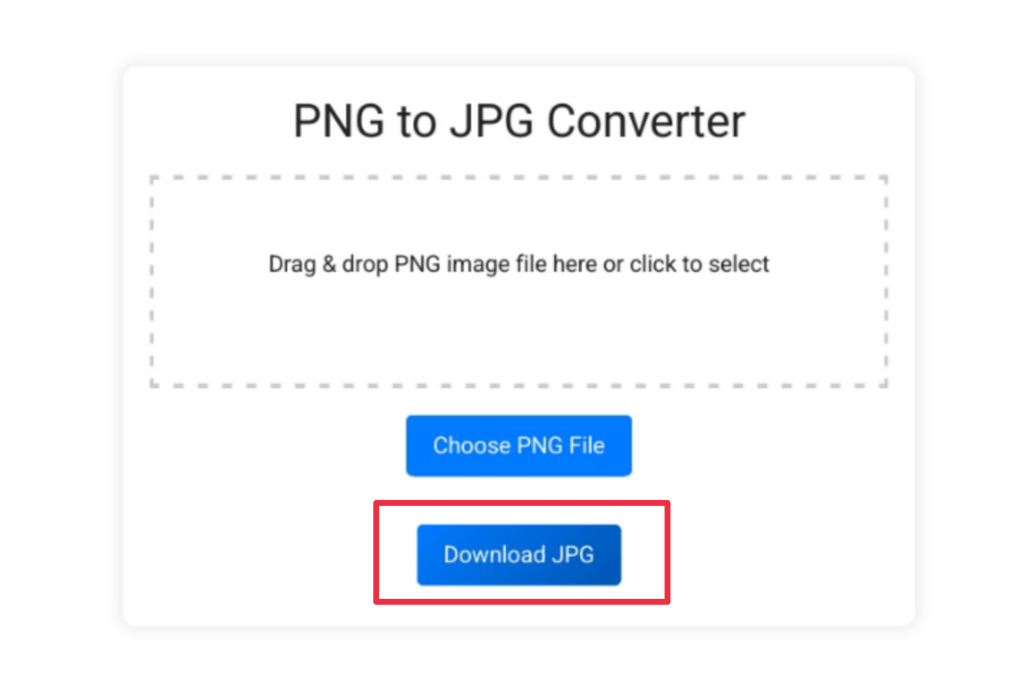
PNG to JPG converter: Convert PNG image to JPG Easily
In the era of digital, we have a lot of opportunities and a lot of efficiency but this image conversion tool is essential for various tasks from web development to Graphic design the PNG to jpg converted tool offers Asin less solution to convert PNG images to JPEG format quickly and effectively.
Understanding the PNG to JPG converter tool
The PNG to JPG converter is a web-based utility Visa to convert PNG images to JPG format that can help in your forms this conversion is particularly useful when you need to reduce file size without comprehensive image quality as JPEG format typically offers a small size compared to JPG.
How to use the PNG to JPG Converter tool
- Upload a dragon drop PNG file begin by either clicking on the designed area to upload a PNG file are simply drag and drop and you will get a converted file.
- Conversion process Once the PNG file is selected the tool initiates the conversion process automatically it uses a built-in algorithm to transfer the PNG image into a high-quality JPG format that can be used everywhere.
- Download the converted image after conversion are download link to the JPG file becomes available simply click on the link to download your converted image to your device.
Key features of the PNG to JPG converter tool
- A User-friendly interface makes this tool very simple and a very useable design that allows users to convert images with ease.
- Fast conversion it swiftly converts PNG files to JPG format making it ideal for time-sensitive projects.
- No installation is required as a web-based tool operates directly within your browser eliminating the need for software installations.
The benefit of using JPG to PNG converter
- File size reduction JPG file size is generally smaller in size compared to PNG making the ideal for web applications where faster loading time is crucial.
- Compatibility JPG format is widely supported across various platforms and devices your compatibility without loss of the quality of the image thing makes this tool very effective.
- Efficiency The tool streamlines the conversion process saving users valuable time.
Practical applications
- Web development is one of the most effective works when you have an optimized image you will get very good data from the website and blocks enhancing page load time.
- Graphic design converts PNG logos are illustrations into JPG format for clients and you will get them in very good format.
- Social media prepare images in JPG format for optional sharing on social media platforms that can help you this tool make a good quality picture.
Conclusion
last but not least at the market the tour the PNG to JPG converted tool is a very valuable resource for anyone who needs to convert PNG images to JPEG format swiftly and effectively whether you are a web developer or graphic designer are social media affects your all progress Areas where you want to use this tool while maintaining image quality and reducing file size explore all the things.

