Link/URL to QR Code Generator
Link/URL to QR Code Generator
Related Other Tools
Related Other Tool
Step to use this Link/URL to QR Code Generator
- Enter Link -: In the input box, type or paste the URL you want to convert into a QR code.
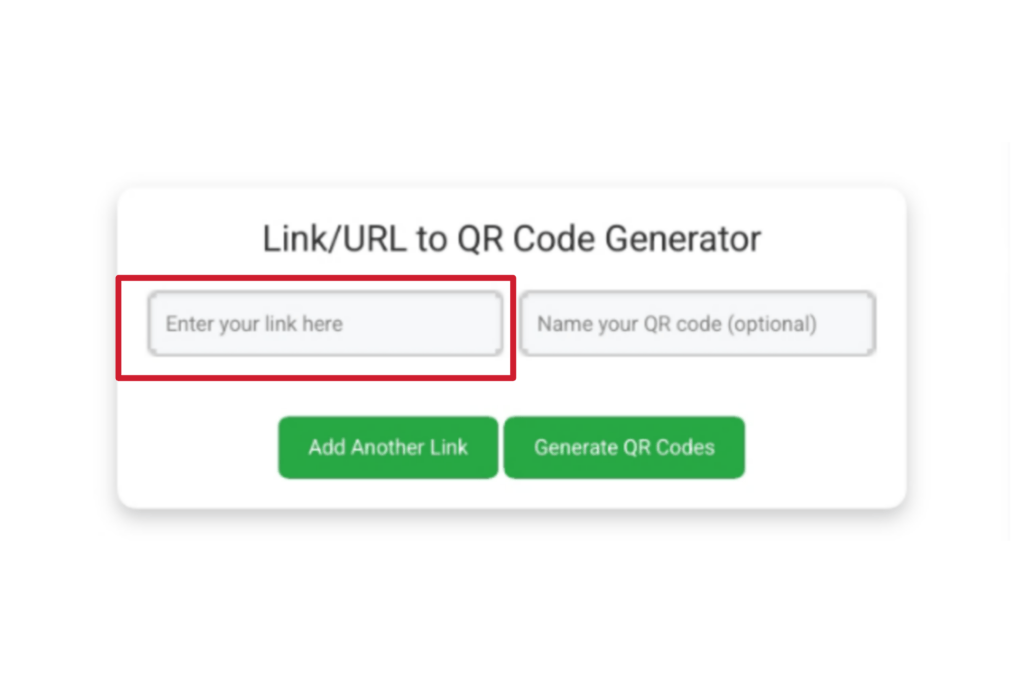
- Name Your QR Code (Optional) -: Enter a name for your QR code in the adjacent input box if desired.
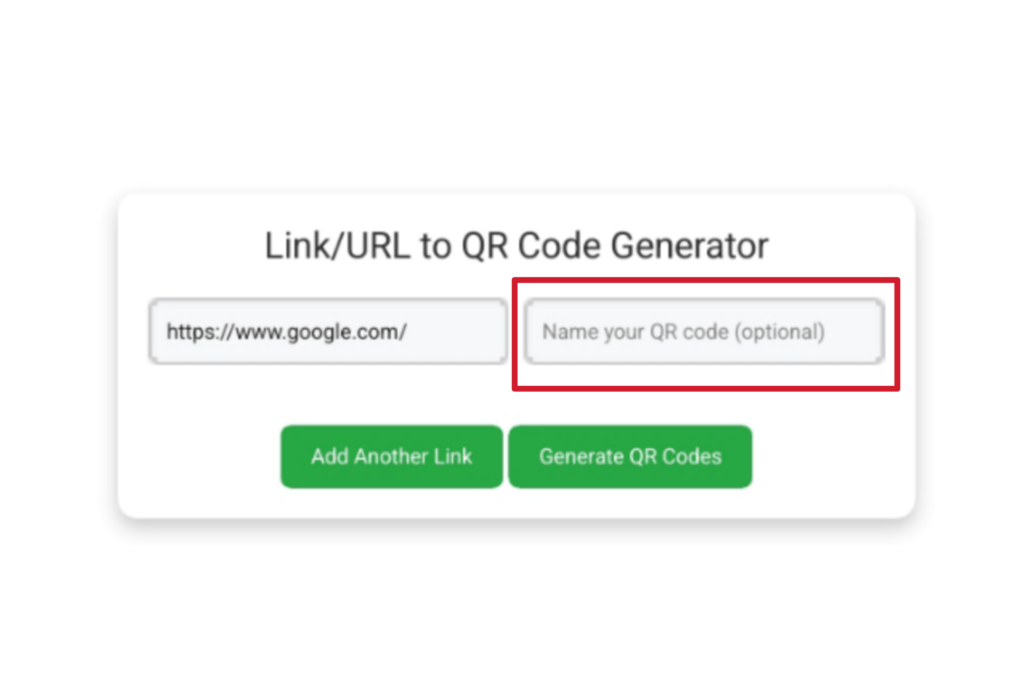
- Add More Links -: Click “Add Another Link” to input up to 12 links.
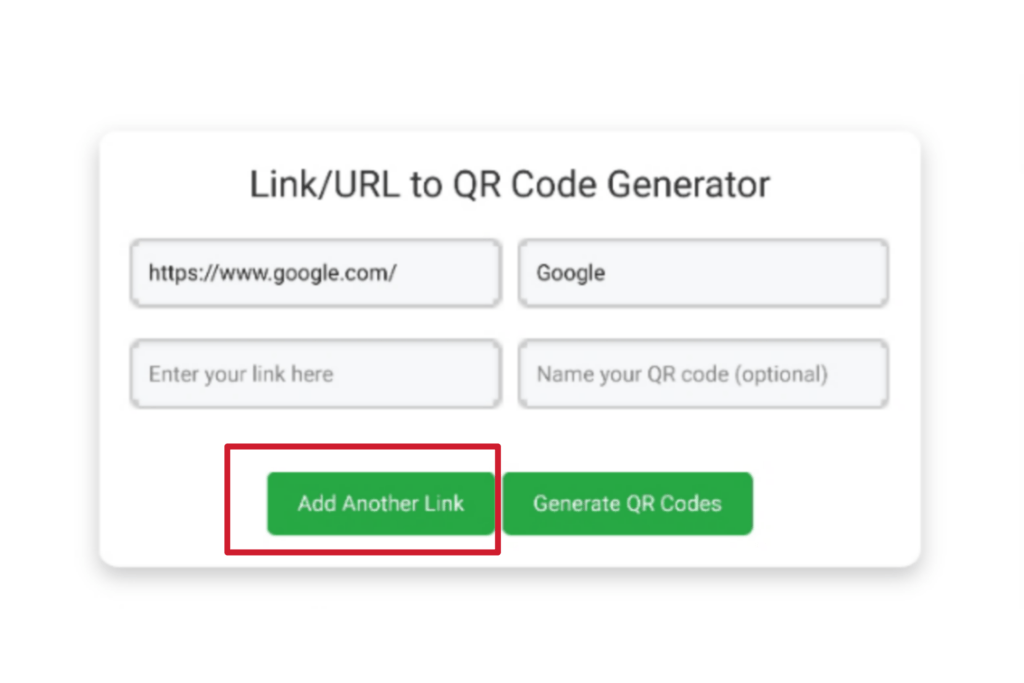
- Generate QR Codes -: Click the “Generate QR Codes” button to create your QR codes.
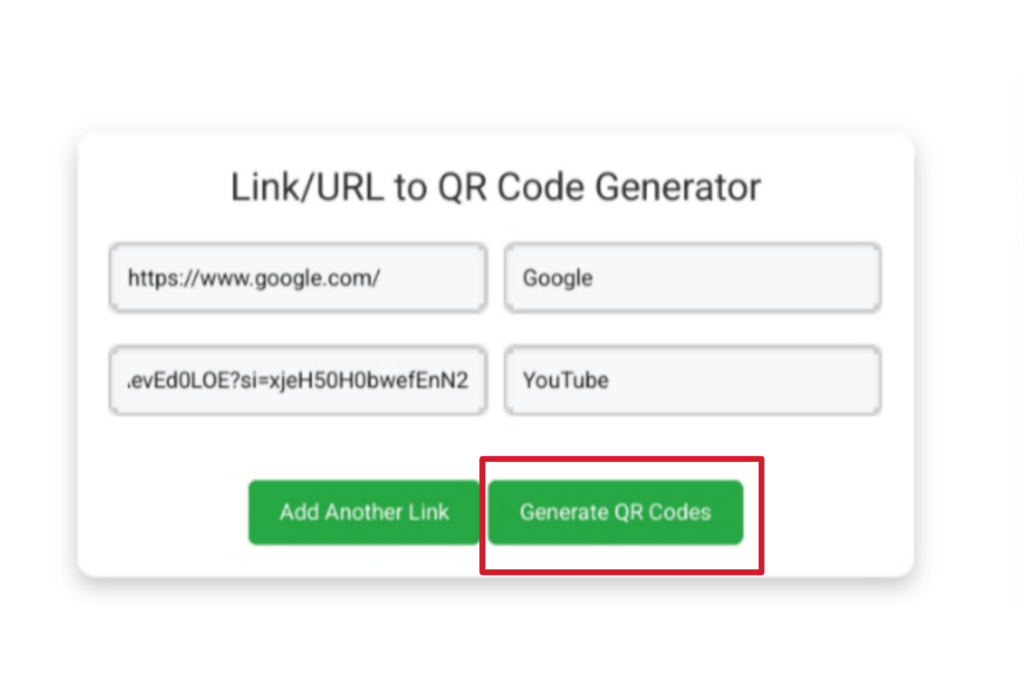
- Download QR Codes -: After generating the QR codes, click “Download All QR Codes as PNG” or “Download All QR Codes as PDF” to save your QR codes.

Link/URL to QR Code Generator | 100% Free and Best Tool
In the area of digital world, Quick access to information is a must. The creation of quick-access QR codes for sharing URLs is now easier with the Free Link/URL to QR Code Generator Tool. We just a few clicks, QR codes have become participating solutions for sharing link URLs and other digital content instantly. Anyone Canton there links into QR code for efficient sharing, enhancing business and personal outreach. This article explores the feature benefits and how to use an Online Link/URL to a QR Code Generator Tool efficiently and ensures you to easily create, customize, and share your QR code with others.
What is a Link/URL to QR Code Generator?
Free Link/URL to QR Code Generator is an online tool that allows users to convert any website URL webpage file contact information and much more into a QR code form. Which can be scanned with a smartphone camera to access the link directly by the QR code. The full form of QR (Quick Response) codes has become increasingly popular for quickly directing users to website social media profiles and product pages without needing to type the link URLs. This tool is widely used for marketing campaigns product packaging business card promotional material event tickets social media posts and many more.
Why use a Link/URL to QR Code Generator?
- Quick and easy access:- QR codes provide a seamless method for all the users to access a website or a link without typing the URL. They can easily access the link by scanning the QR code this is especially useful for mobile users.
- Marketing and branding:- QR codes also offer a visual, engaging way to connect with your customers. By adding QR codes to posters, brochures, or digital content, businesses can use them directly for promotions, product pages, or sign-up forms effortlessly.
- Free and accessible:- This free online QR code generator tool is available for everyone at no cost and at any time.
- Improves your experience:- with a QR code users can access your content without searching or typing links in the search bar it’s improving your ease of access and interaction with you.
- Convenience:- QR code can be printed on the level business card or physical product and allows customers to access a website within a second. It’s enhancing both the user and engagement of the customers.
A key feature of quality Link/URL to QR Code Generator
Using a good Free Online Link/URL to QR Code Generator Tool offers like:
- User-friendly interface:- This QR code generator today is very simple to use you can quickly create your code with a just few clicks.
- Customization option:- This QR code also provides you an option to add a custom name to the specific QR code in the tool.
- Quick and secure: This tool also reliably generates QR codes and protects your data.
- Cost-effective:- This tool is free and accessible to everyone at any time; there is no hidden charge.
- Time-saving:- This tool also generates a QR code within a few seconds which is beneficial for everyone who wants to use a QR code or share it with anyone.
- Test before sharing:- Before sharing to anyone you can scan the QR code with your smartphone to ensure that it links to the correct URL.
- Ensuring high-quality download option:- You can also download the QR code in a high-quality resolution format to maintain readability and visibility.
- Compatibility across platforms:- The QR generated through this tool is compatible with almost all devices and ensures easy to access the QR code.
How to use a Link/URL to QR Code Generator
Creating a QR code for your Link or URL is quick and easy follow this step-by-step to create your Free Online Link/URL to QR Code Generator Tool effectivity:
- Enter the link or URL:- Copy and paste your URL or link in the input box of the tool.
- Customize the QR code:- After entering the link in the box you can also give a name to the specific QR code as you want.
- Add multiple links:- There is also one more option that allows you to add multiple links and generate multiple link QR codes at one time with their specific name.
- Generate and preview:- After adding the link and the name you can simply click on the generate button to generate the QR code instantly. The tool will quickly generate your QR code and preview in the tool.
- Download the QR code:- After generating the QR code you can preview your QR code before downloading the QR code. After previewing the QR code you can simply click on the download button to download the generated QR code in the PNG or PDF format.
Conclusion
The Free Online Link/URL to QR Code Generator Tool is invaluable for enhancing engagement and streamlining access to online content. Whether you are a business owner seeking to improve your marketing effort or a professional looking to make sharing content details easier. A Free Link/URL to QR Code Generator Tool makes it incredibly easy to create a custom free QR code that can be added to marketing materials social media and personal projects imbalance the ease of sharing information instantly by generating a QR code.
This tool is a powerful free resource to meet those needs QR codes bring the gap between the physical and the digital space making information easily accessible with a quick scan.

