This Image Resize Tool or image converted tool offers many formats to convert your photo in many platforms that can also optimize them from web social media and all print platforms it allows users to specify dimensions are just quality and converts between formats like PNG, and JPG and makes your image very enhanced and versatile this photo converter tool.
Image Resize Tool
Related Images Editing Tool
Related Images Editing Tool

Step to use this Image Resize Tool
- Upload: Drag and drop or click to upload your image.
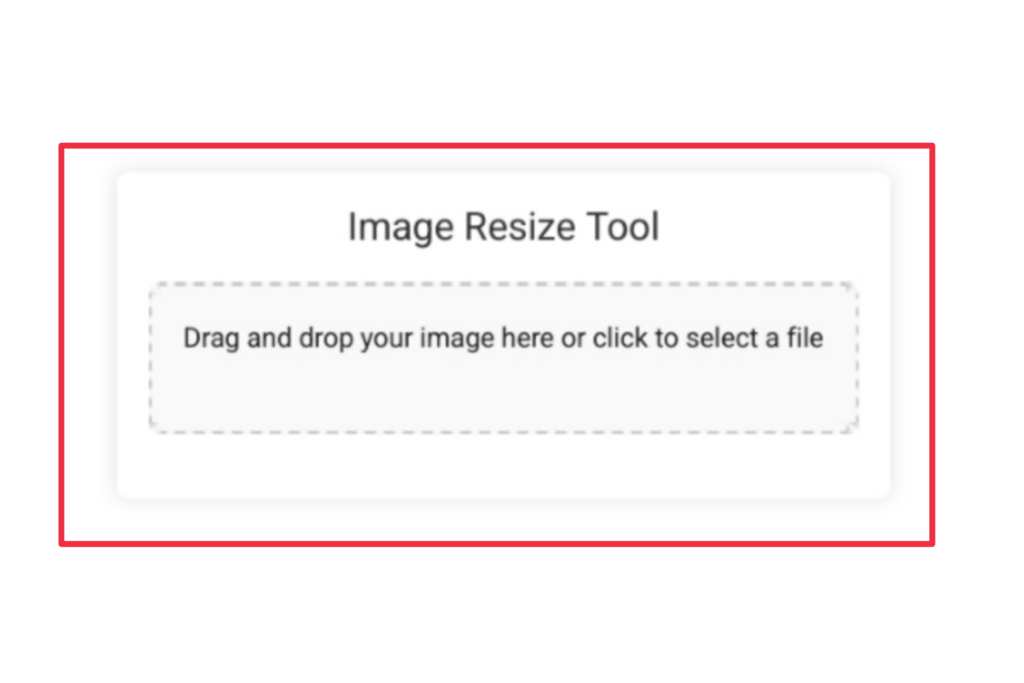
- Dimensions: Enter width and height, and choose units (pixels or inches).
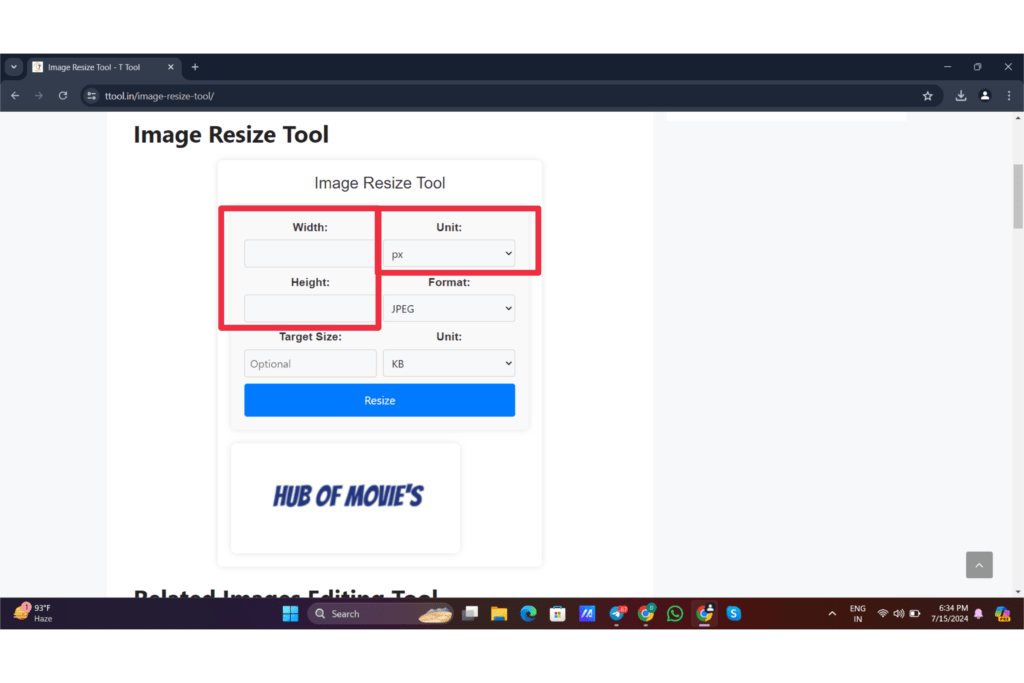
- Format: Select JPEG, PNG, WebP, GIF, BMP, or TIFF.
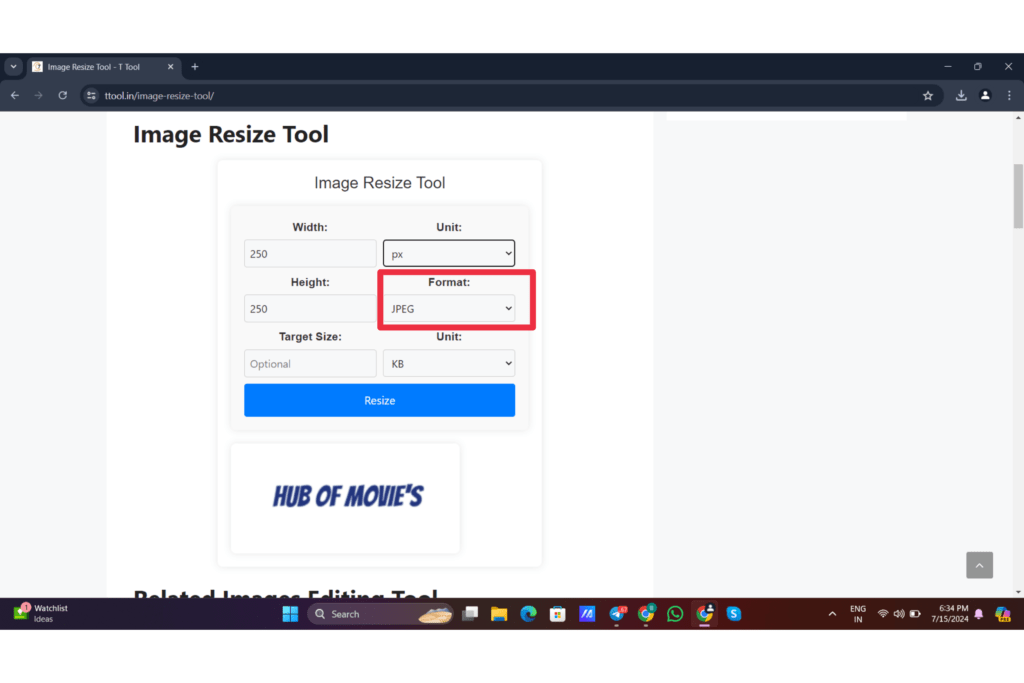
- Optional: Set a target size in KB or MB.
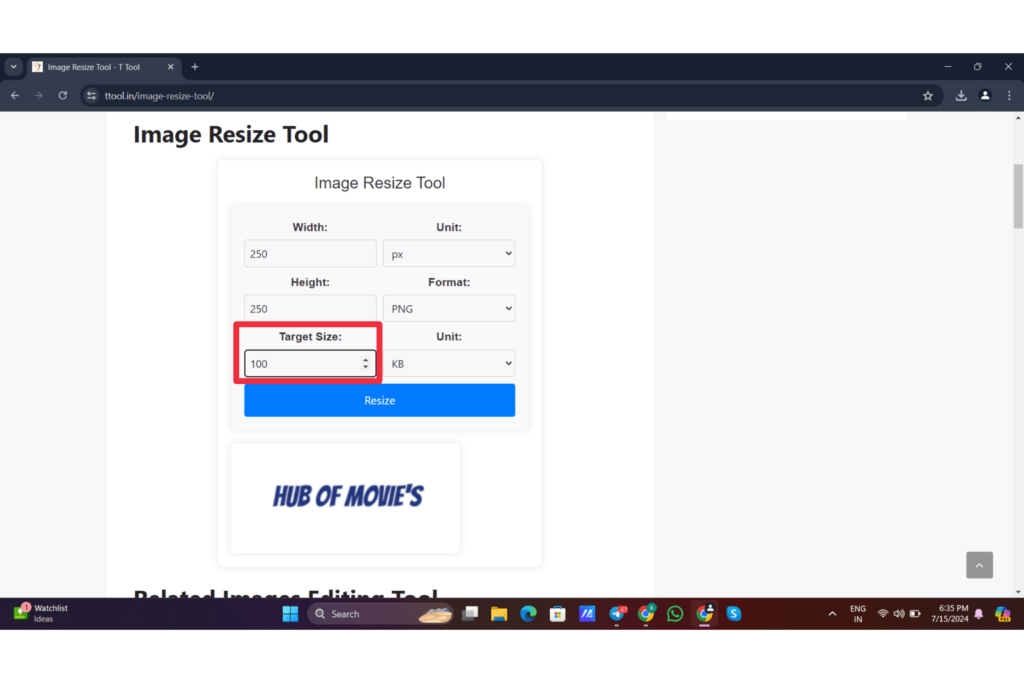
- Resize: Click “Resize” and wait for the download.
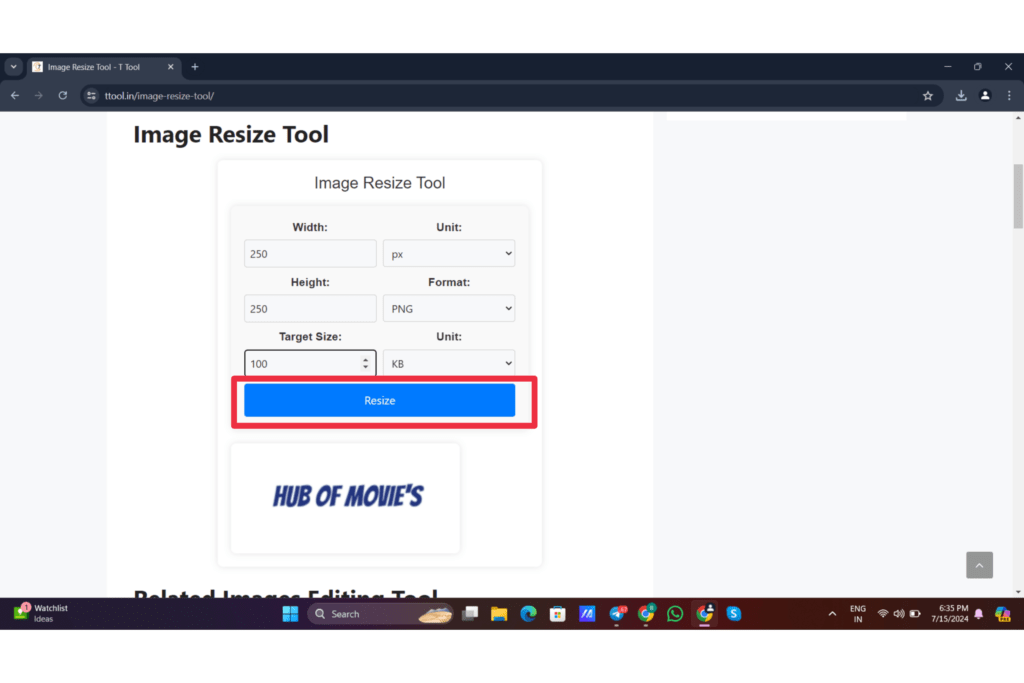
- Download: Your resized image is ready to download.
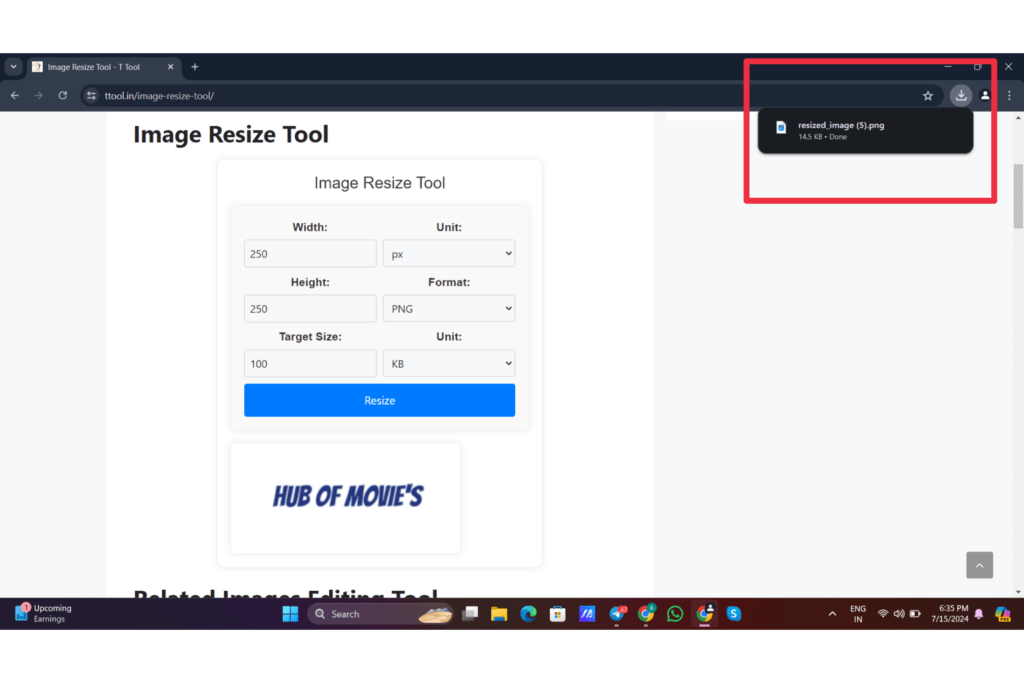
Guide to using an Image Resize Tool
In the era of the digital age where visual content plays a very effective role in Communications having the right tool can make your image optimized and good whether you are a professional designer photographer or simply someone who needs to resize and convert pictures for many purposes this Image Resize Tool can be your good solution this artificial converted tool can provide a detailed guideline how to utilize this tool covering its features benefits and applicable uses.
Introduction to Image Resize Tool
An image resize and converted tool is a web application designed to help users resize convert and optimize images very easily the tool offers a range of functionalities and uses images in very different platforms the tool can convert all types of formats as JPG PNGs easily and maintain all the quality of the image.
The key feature of an Image Resize Tool
- Resize functionality user can specify and Desire the height of the image either in pixels are inches. The feature is handy for preparing images for web Publication and any other printing purpose.
- Format conversion This tool chooses one format to another such as converting JPG to PNG are vice versa this flexibility insurance compatibility with different platforms and applications.
- Quality and comprehension control this thing maintains and controls the image quality and file size with the option of adjustment and comprehensive level this is a particular benefit to optimize images for web performance with crystal clarity.
- Dragon drop interface Mini tools offer user-friendly Dragon drop interface alloying seamless uploading of images directly from a laptop or other storage place.
- Preview and output options can make thinking very easy because when you convert a resize the image you can also see then you can download the image directly optimize image quality and share it across various platforms.
Practical application of the Image Resize Tool
- Web development and design use this tool to resize an optimized picture for responsive design ensuring the image loads quickly without compression quality.
- Social media marketing is one of the most useful tools for marketing anything because when we Sell anything first of all we see the image a picture quality then this platform loads efficiently.
- E-Commerce platform This platform sells any product or anything online there we need all the things visually appealing while ensuring quick page loading time for a better User experience.
- Photography and graphic designing this is some of the most useful places of this image resizer tool because when we convert images resize tools can prepare images for portfolios and presentation.
How to use an Image Resize Tool
Using an image-precise and converted tool is straightforward and typically involves the following steps.
- Upload a dragon drop begin by uploading an image file directly a dragging it into the tools to design a Drop zone.
- Specify precise parameters enter the desired height dimension choose the picture measurement unit pixels are inches and select the output format in jpg png.
- Adjust quality and comprehension and optionally adjust image quality settings to optimize for the file size while maintaining all visual qualities.
The benefit of using an Image Resize Tool
- Improved page load speed that can optimize your image load faster contribute to better User experience and make your things very potential high search engine ranking.
- Enhanced SS built properly revised and optimized image ensure accessibility across various devices and screen size improve the overall site as usual and SEO.
- Reduce Bounce rate this thing makes this tool faster and reduces all the loading time and the rate of bouncing site is increased indicating to search engines that your contact is relevant and engaging.
Conclusion
This Image Resize Tool and the converted tool is a hike acid for anyone working with digital platforms whether you optimize pictures for your website social media or professional forms these tools streamline the process while enhancing visual appeal. By understanding how to utilize this tool effectively you can improve your digital presence and user engagement this tool in hands your image management workflow and achieve better results online.
When we make this tool then we know how to use it correctly you can optimize the image for various purposes secure your time and enhance User experience across different platforms whether you are a professional photo clicker and developer of web and converted tool into your workflow can extremely task and improve overall efficiency.
