This Compress Images up to 50KB tool is very effective and makes your file size very good maintains the quality of photos jpg images online to 50 KB or less and optimizes faster and web loading ideal for web developers and designers evening to improve side performance with minimal efforts.
Compress Images up to 50KB
Compress Image up to 50KB
Drag and drop your image here or click to choose
Related Images Editing Tool
Related Images Editing Tool
Step to use this Compress Images up to 50KB Tool
- Upload Image: Drag and drop your JPEG image into the tool or click "Choose Image" to select it from your device.
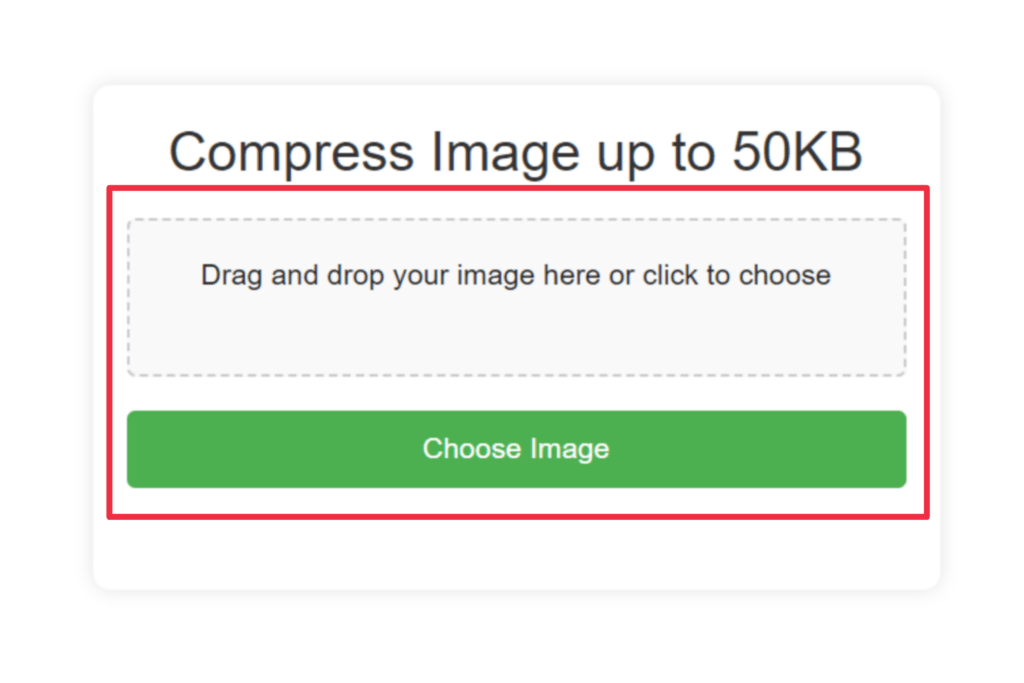
- Initiate Compression: Click "Compress" to start the process. The tool will optimize the image while preserving quality.
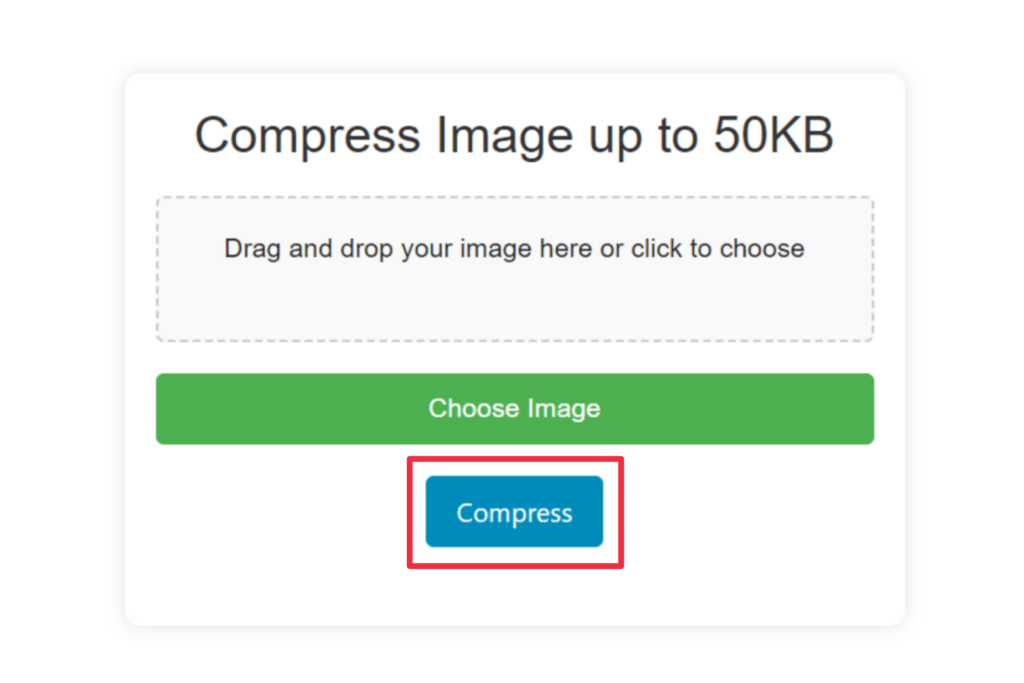
- Download: Once compressed, click "Download Compressed Image" to save it to your device for web-ready use.
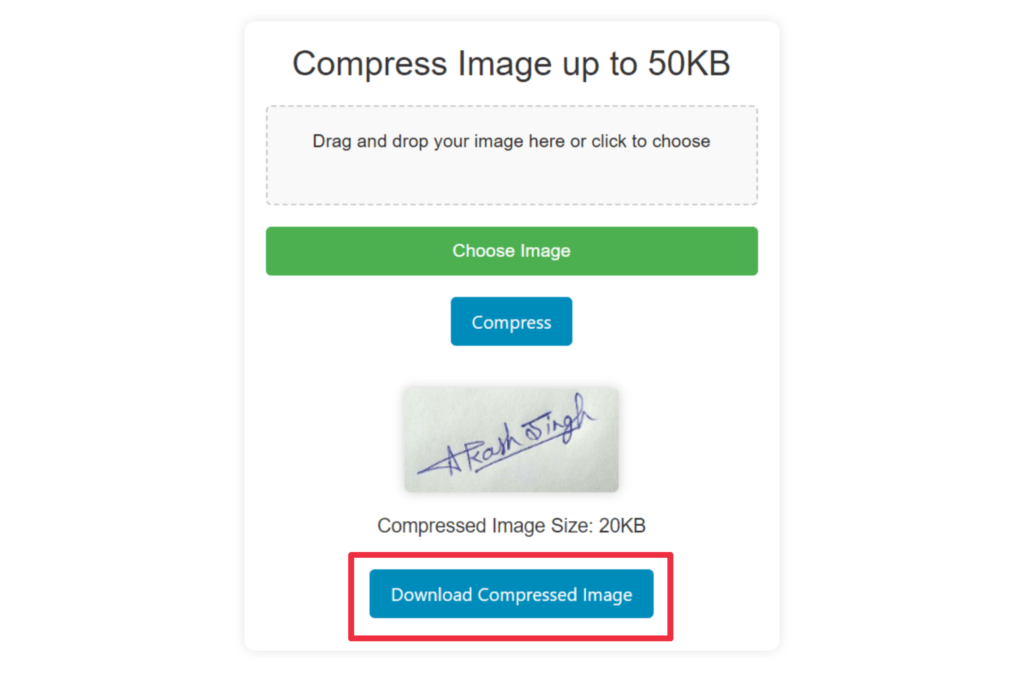
Compress Images up to 50KB Your Unlimited Images comparison
In ERA of digital we need a tool that can optimize all images and maintain all the speed of websites and User experience the Compressed Images up to 50KB tool offers are same solution to reduce MS file size without compromising quality whether you are a web developer designer are using for any website this tool can perform very well is your go-to for efficient image comprehension.
Understanding Images Compression
Image comparison is the process of reducing the file size of an image while retaining as much visual quality as possible this is achieved by eliminating unnecessary data in the image file resulting in the smaller file size that loads first or on the web page the challenge in finding the right balance in between image quality and file size reduction that can give good quality of compression.
Feature of the Compress Images up to 50KB
Easy-to-use Interface
This tool offers a very user-friendly interface design for simplicity and effectiveness here the user can use anything in one click option directly into the designed area are click to choose files from their devices.
Real-time Compressor
upon selecting an image the tool instantly initiates the comparison process user can preview the compressed image and its file size before saving.
Adjustable comparison setting
The tool dynamically adjusts companies and settings to achieve optimal results in IT employee advances and algorithms to reduce file size while e maintaining image and integrity.
Download Capability
Once you compress user can download this optimized and good-quality image directly from the tool the download image retains its original format and quality and ensures compatibility across various platforms and devices.
How to use Compress Images up to 50KB
- Upload your image start your dragon drop your image file into the designated area and click on to Choose Image button to select files from your device
- Initiative comparison once the image is uploaded click the compress button to begin the companies and image process It can the tool help to optimize your image quality and reduce the file size
- Download the compressed image when you are satisfied with the quality of the images and comparison result when you click to download button you can see your compressed and download your image optimized image on your device
The benefit of using Compress Images up to 50KB
- Improve website performance When you see the word performance you need to optimize all the things very fast and smaller that can help your site load fast and enhance your overall experience by using this tool.
- SEO Optimisation when you want your website very optimized and your website page loading fast and ranking very well then you use this Optimisation tool that can improve your image quality and improve your visibility and performance.
- Cost efficiency reduces storage and bandwidth costs associated with large image files without decreasing your quality.
Conclusion
The compress Images up to 50KB tool is available acid for anyone looking to optimize their image effortlessly whether you are a professional photographer for casing your portfolio are a business owner who wants to enhance your online presence this tool can help you to optimize your image and web ready things without decreasing the quality streamline your web development process and improve site performance with initiative image comprehension solutions.

