T Tool website is focused on users who can provide a user-friendly interface Convert JPG to PDF Tool easily with our free online tool we can quickly convert your JPG image to PDF online for free our online JPG allows you to combine multiple photos into one PDF maintaining high quality.
Convert JPG to PDF
Convert JPEG to PDF
Related PDF Editing Tools
Related PDF Editing Tool
Step to use this Convert JPG to PDF
- Upload Files: Click “Choose Files” and select JPEG images.
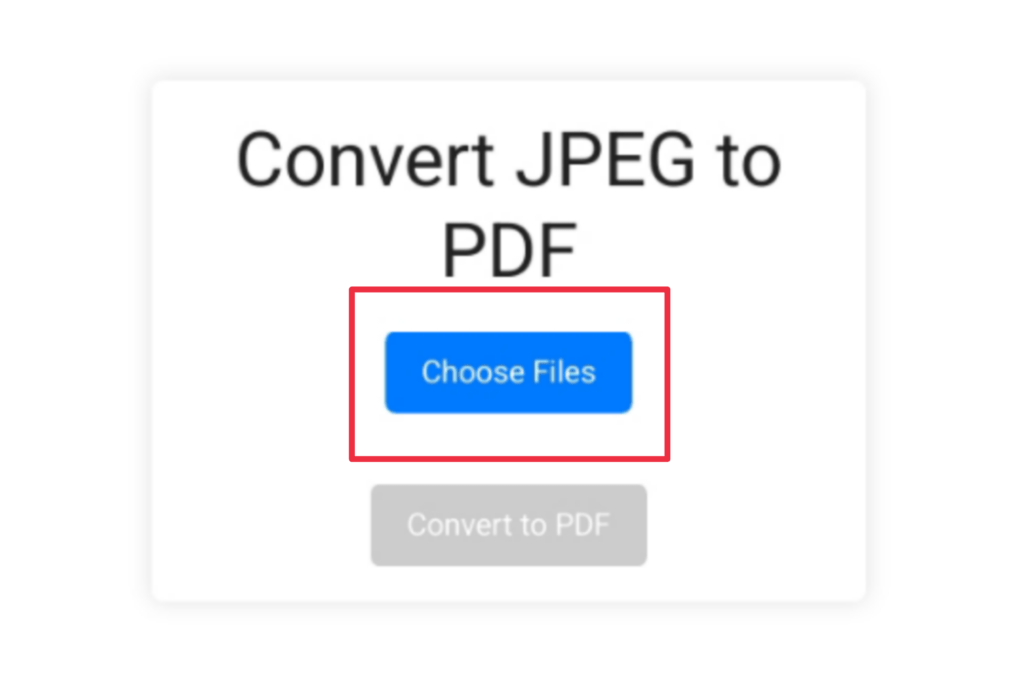
- Convert: Click “Convert to PDF.”
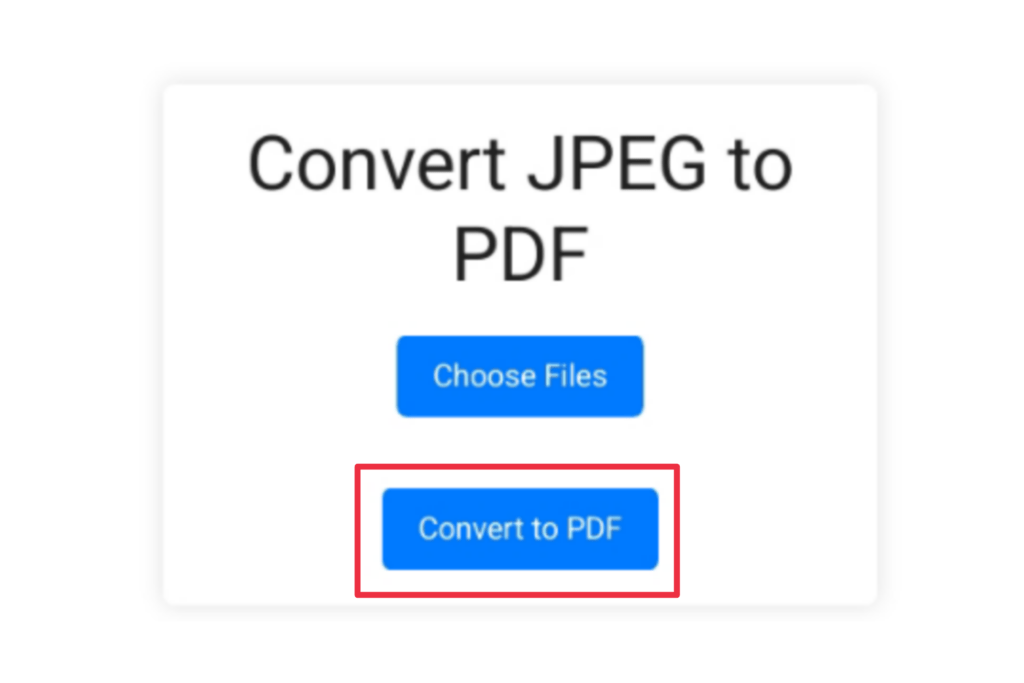
- Download: The PDF file will automatically be downloaded
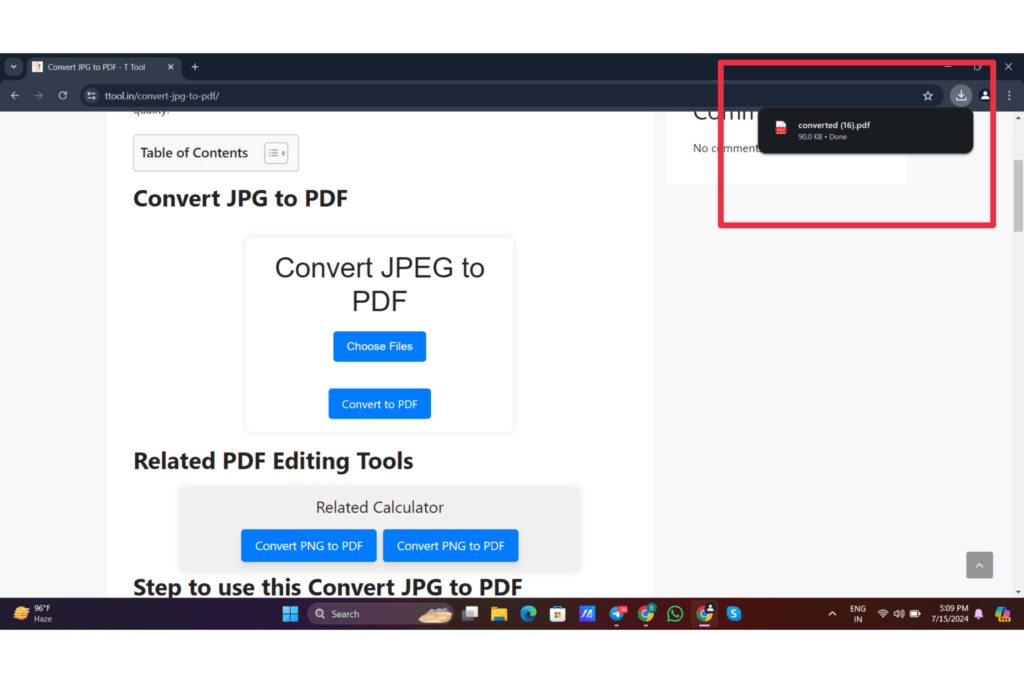
Converts JPG to PDF the unlimited Guide for free online JPG to PDF
In the year of the digital age we want everything at our fingertips converting file formats is a common task that many people encounter one of the most frequently required conversions is from JPG to PDF this tool is aimed at those people who want to convert our file JPeG to PDF in this comprehensive guide we will explore everything you need to know about converting JPeG to PDF including how to use this tool online the benefit of using this converter are frequently and how to use this JPeG to PDF tool.
Why Convert JPG to PDF
Before swimming in the era of tools discuss why you might need to convert a JPG image to a pdf.
- Universality PDFs are a very useful and expectable format that can be used everywhere on any device without altering the format.
- Comparison files can be compressed to reduce file size without the original quality decrease.
- Security When you come to this tool Ocean where you always think about the protection this pdf to jpg tool can be encrypted and password protected providing a layer of security sensitive to images.
- Organized presentation combining many JPG images into a single PDF form we can keep related images together making them easier to share and view.
How to Convert JPG to PDF online for free
Using an online JPG to PDF converter is one of the easiest ways to create and convert all your images from one form to another form there is a guide on how to use this JPG to PDF converter tool is step by step.
- Choose a reliable online converter There are many online tools available such as a small PDF and Adobe online services.
- Upload your JPG image most tools will allow you to drag and drop your image are select from your computer or your mobile.
- Adjust settings some converters offer positions and the option to adjust many layers and layout pages and margins to convert your image JPG to PDF.
- Click the convert button to start the entire conversion process with one click.
- Download your PDF once you Convert your files then you click a single tap and you will get your file in a PDF form on your computer or mobile phone.
This is a detailed tutorial on how to use this JPG-to-PDF converter
Let’s take a closer look at using an online JPG to PDF Converter with an example.
- Visit the Converter Website -: Go to a trusted online converter tool where you can find your file JPG to PDF converting.
- Upload your JPG file -: Upload your file click your file and upload your JPG image you can also drag and drop files and directly you can get your file.
- Arrange and configure -: Arrange the image in the desired border you can also adjust the settings such as a peace orientation and Margin.
- Convert the image -: First of all, go to your trusted website convert to PDF button, and click the tool will processor images and convert them into a PDF file.
- Download the PDF -: Download the PDF when you convert your file JPG to PDF a link will be generated and click on the link and download your new PDF file.
The benefit of using online JPG to PDF converters
- Convince online converters are accessible from any device with an Internet connection.
- Free of charge Mini is a website at totally free to convert files from JPG to PDF.
- No software installation there is a many tool websites that can give many changeable formats that you can use.
- User friendly these tools are designed to be easy to use even for those with a little technical expertise you can convert your JPG into PDF format.
Additional tips
Check file size limits some free tools me have a file size limit if you need to convert large or many images at once consider using a paid service are the best website that can convert large files very easily.
Optimize your image
Before converting your images are properly optimized for the best quality then you can adjust all the resolutions and the comprehension settings at one time.
Explore advanced features some of the advanced websites available online can provide many formats JPG to PDF advanced features such as optical character recognition for converting cant images into editable text.
Conclusion
In the era of technical expertise how we can generate JPG to PDF files there a many online tools that can provide this thing very easily you need to send a single image and compile a collection of photos into Wonder Woman these converters offer a quick and free solution to convert the file in JPG to PDF format and enjoy the benefit of Universal expect and Secure file format.
tools anyone wants to convert a JPG image to PDF for free this tool is one of the best tools that can give comprehensive solutions start using an online JPG to PDF converter tool today and stream your image Management process and give a refined result.

