Convert Images effortlessly with the Image Converter tools this tool is free for online users this tool supports converting images to jpg, png, web, and more precise and optimized images for various needs with user-friendly controls to ensure high-quality results for web and professional use.
Image Converter
Image Converter
Drag and drop your image here or click to choose
Related Images Editing Tool
Related Images Editing Tool
Step to use this Image Converter Tool
- Upload Your Image: Drag and drop your image into the designated area or click to upload from your device.
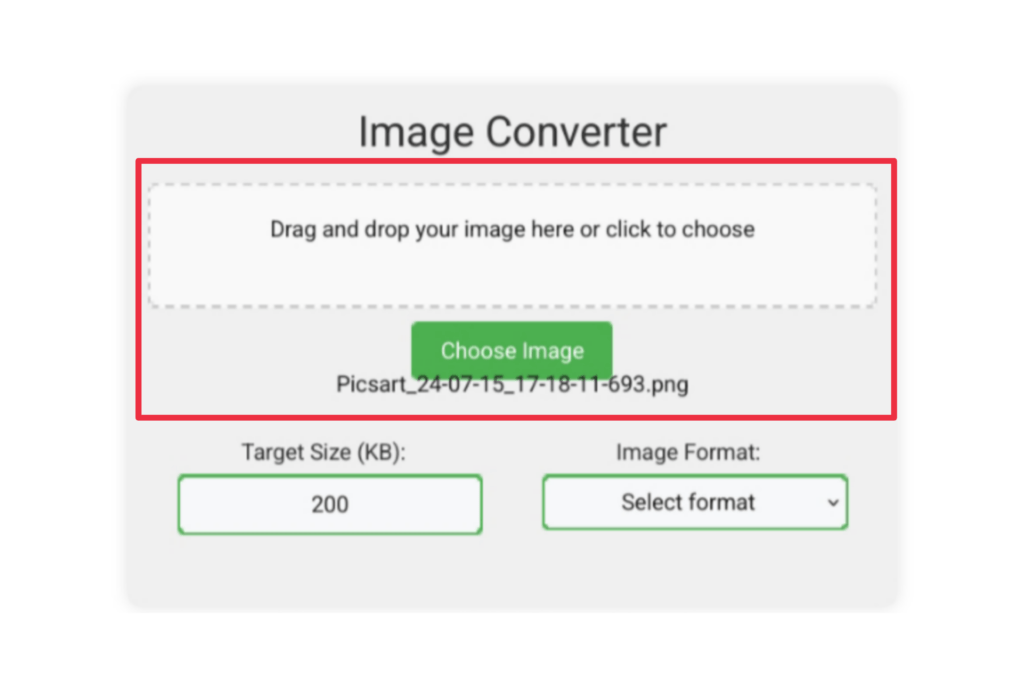
- Select Output Format: Choose from formats like JPG, PNG, WebP, PDF, HEIC, etc., based on your needs.
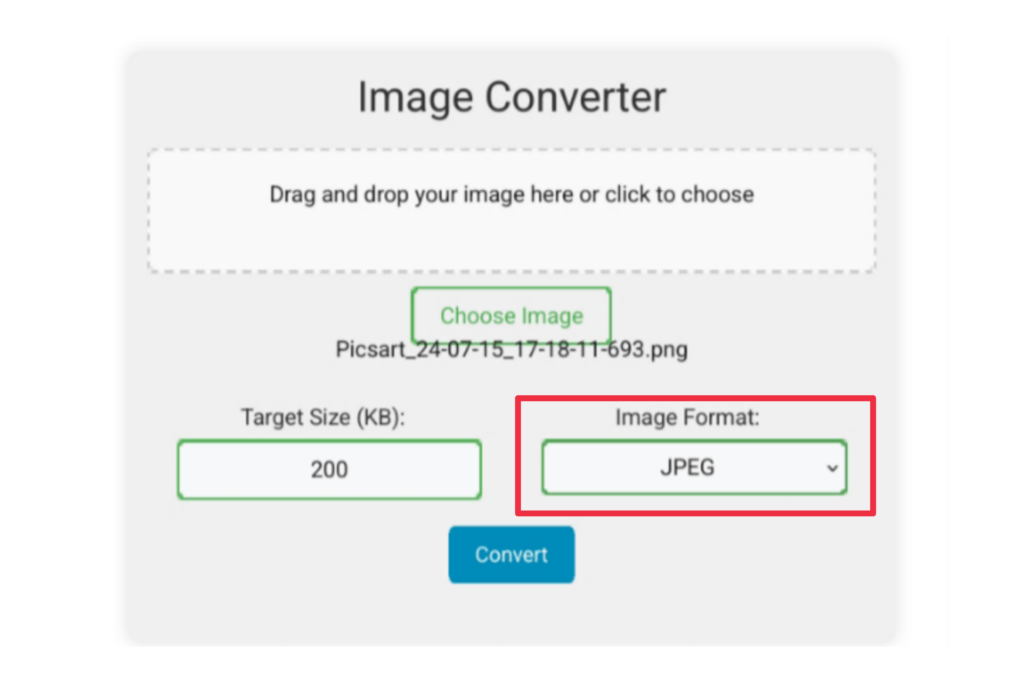
- Set Target Size: Specify the desired file size (in KB) for optimized results.
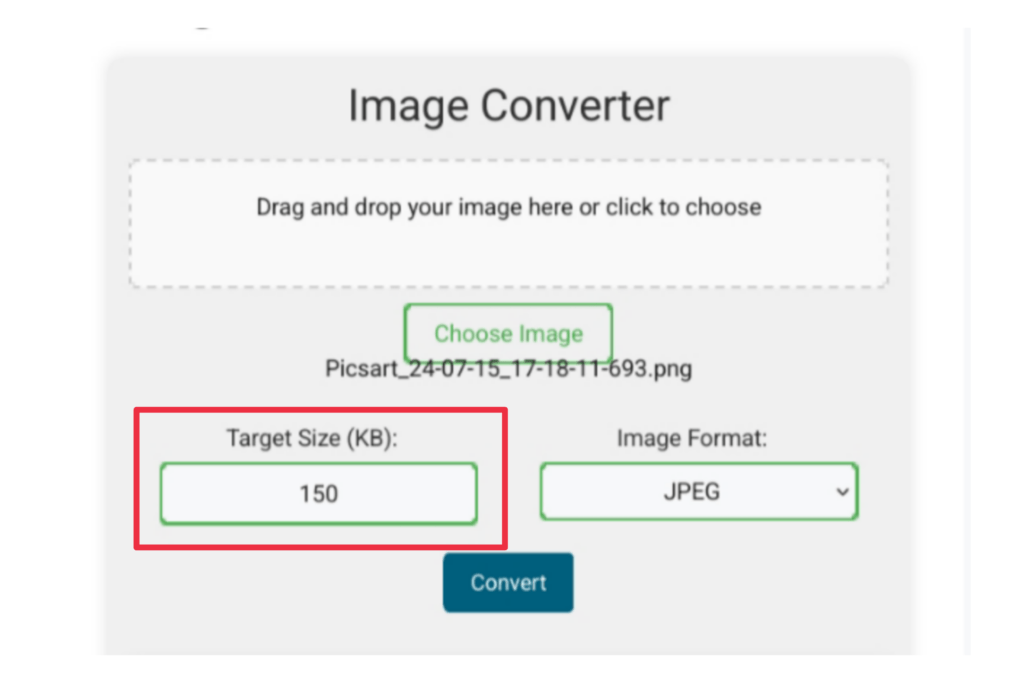
- Convert: Process your image by clicking the “Convert” button.
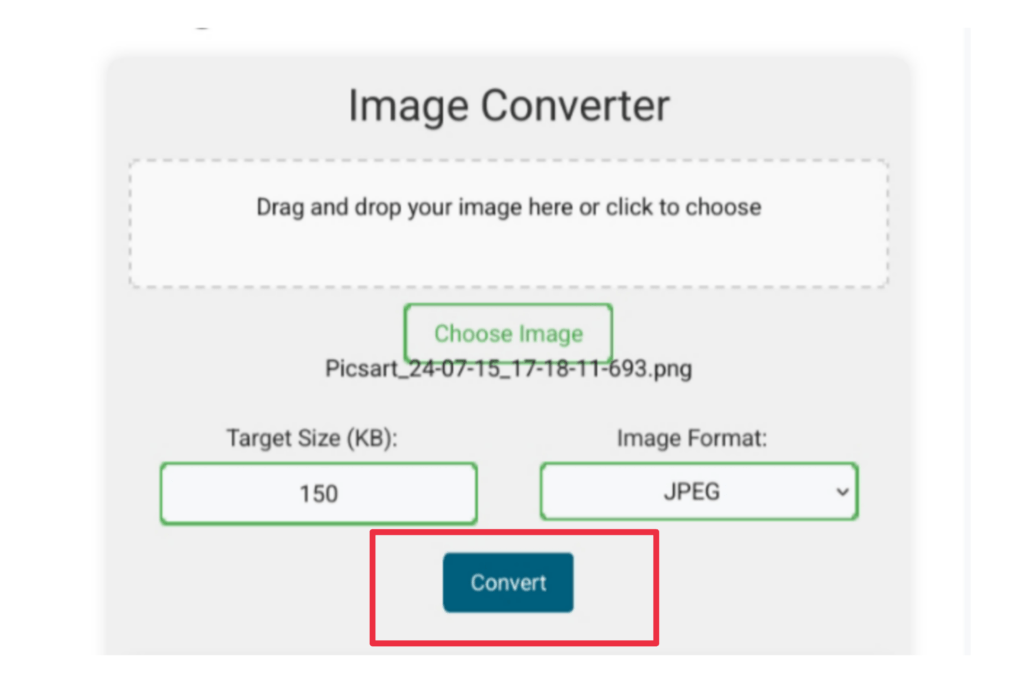
- Download: Once done, download the converted image in your chosen format.
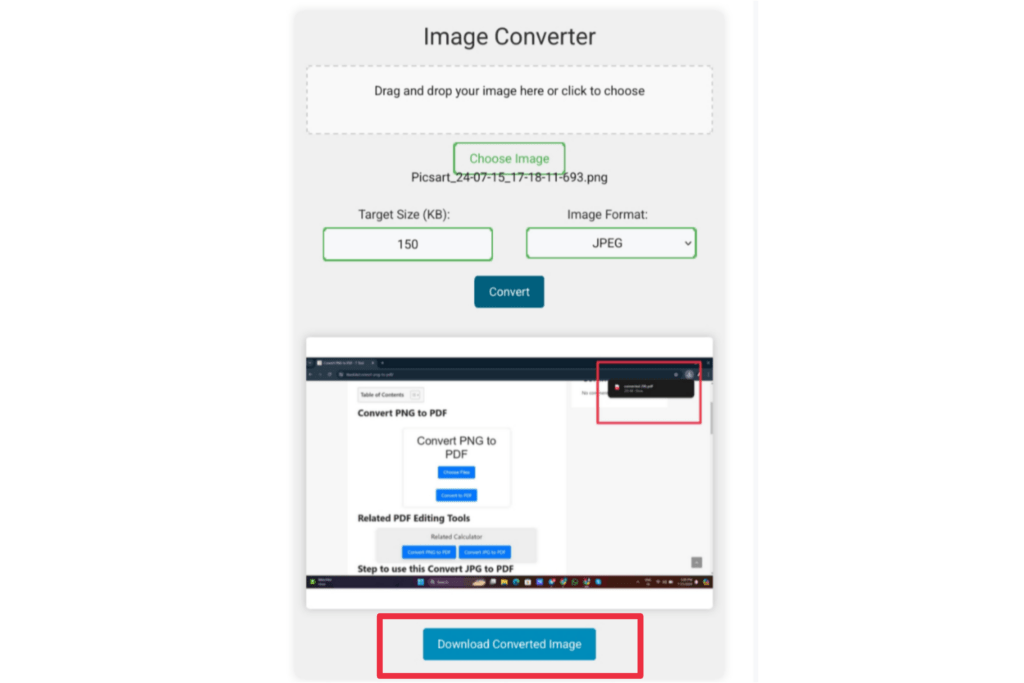
Image Converter tool converts any image format online for free
In today’s digital age, the need to convert images into various formats is more prevalent than ever whether you optimize from web development prepare photos for social platforms, or convert files for professional projects having a reliable tool image converted to tools streamlines your workflow comprehensive guide explore how to use an efficient online tool that can convert image to formats like JPG, PNG, PDF and more.
Introduction to the Image Converter tool
The image converter tool discussed here provides a user-friendly interface that can allow you to convert images while maintaining high quality effortlessly this tool can support avoiding areas of formats ensuring flexibility in how you manage and distribute your visual content online.
How to use the Image Converter tool
Upload or Drag and Drop
- Start by uploading your image file directly on the drop option designed for those who want to use it without effort.
Select the Target Size and Format
- Specify your designed output format from options like PNG, web, PDF, JPG, and more.
- Set the target size in KV that can secure Optimisation and full size suitable for web and other specific requirements.
Conversion and Optimization
- Once you choose the format and target size you can optimize your photo and more things on your target size this tool optimizes all the things with advanced algorithms for your image quality while adhering to your specified size.
Download or share
- After conversion preview the converted image directly on the tool Interface.
- Download the optimized image in your chosen format with a single click.
- Optionally share the download link and availed the image directly into the page documents.
Features of the Image Converter tool
- Multi-format support-: Converts images to popular formats including JPG, PNG, web, PDF, and more.
- Customizable output-: Adjust the image size and format setting and use your KB on your project requirement
- Drag and drop option-: Simply upload any file by dragging directly into the toolbox interface.
- Optimized comprehension-: Automatically compresses images to meet specified file size limits without sacrificing quality.
- User-friendly Interfaces-: This tool website is designed for beginners some professionals also use this website because these interfaces are very friendly.
The benefit of using an online Image Converter
- Time efficiency quickly converts and optimizes images without the need for complex software installation you use a very simple method.
- File size optimization introduces your image file size while preserving visual integrity and makes some good quality image production ideal for websites and online platforms.
- Versatility that can support avoiding the range of the format ensuring compatibility with the various devices tools and applications.
Conclusion
This Image Converter tool is designed for beginners and all the formats are very user friendly discussed in the guide of her straightforward solution for converting and optimizing online whether you are a distal market or web developer are usual this tool empowers you to efficiently manage your visual content with he explores its feature today and convert any image format without any hesitation.

