Compress Images up to 100KB is an online tool that can compress all the Images up to 100KB without comprehending in quality it supports JPG and PNG qualities and GIF format in quick and efficient image comprehension for improved website performance use this tool and make your work very effective.
Compress Images up to 100KB
Compress Image upto 100KB
Drag and drop your image here or click to choose
Related Images Editing Tool
Related Images Editing Tool
Step to use this Compress Images up to 100KB Tool
- Upload Your Image: Drag and drop your image into the upload area or click to choose from your device.
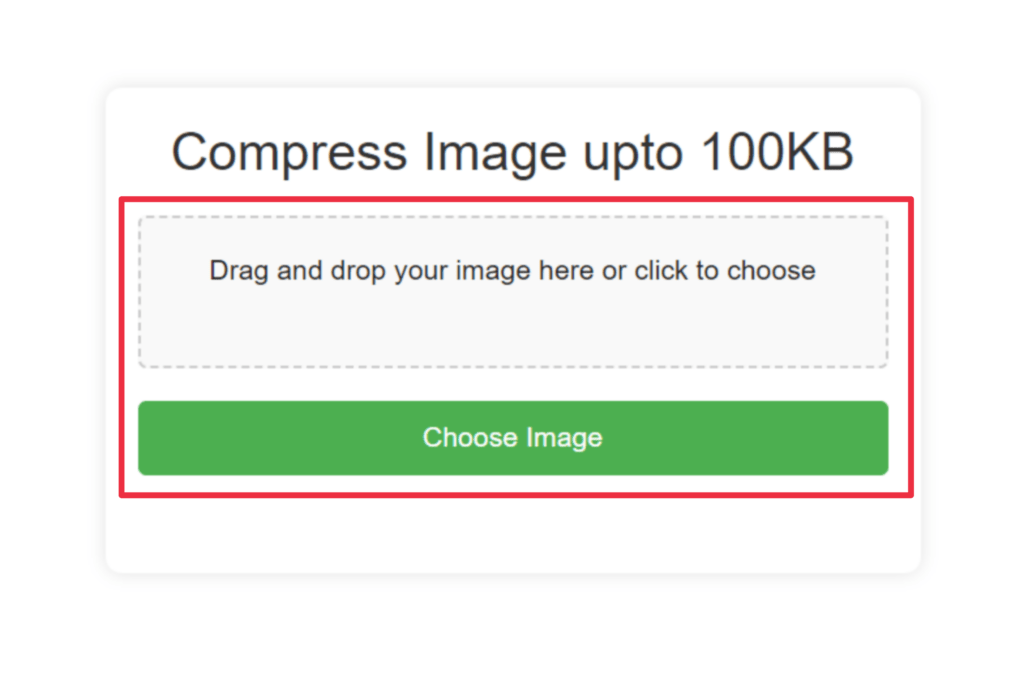
- Compress: Click the "Compress" button to start the compression process.
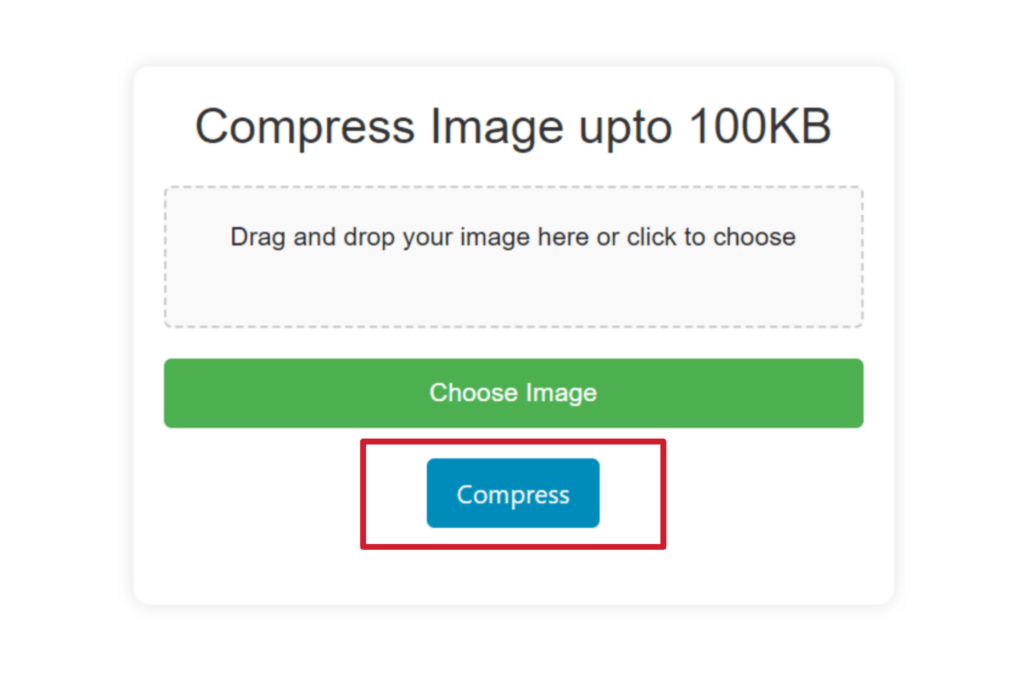
- Download: Once compressed, click the "Download Compressed Image" button to save the image to your device.
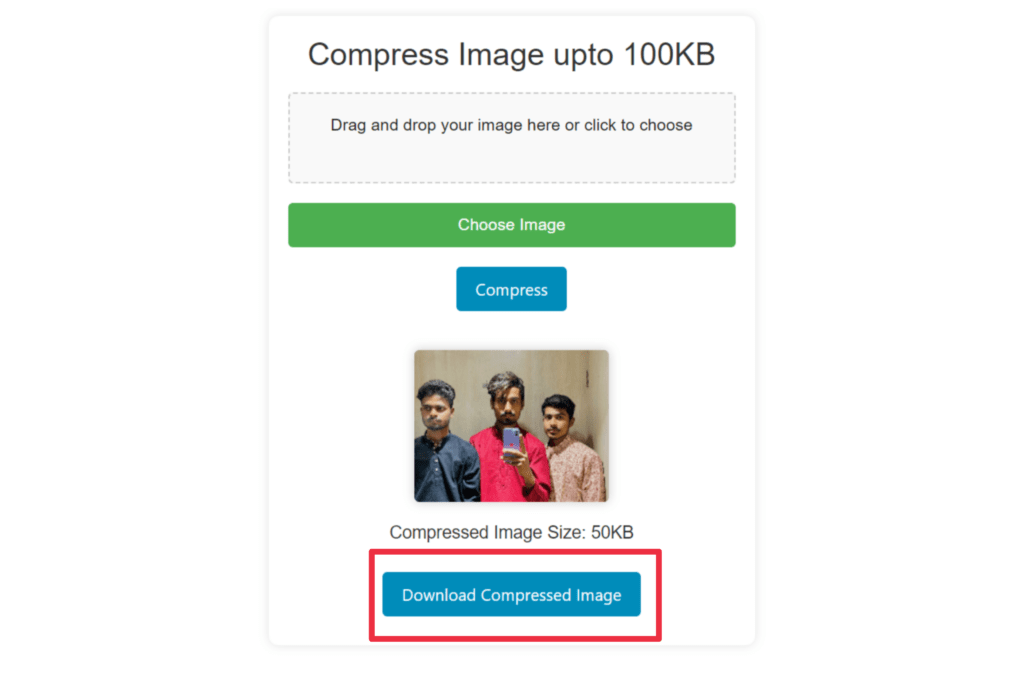
Compress Images up to 100KB Your Ultimate Image Comprehension Tool
In today's digital world images are integral to online content however large-small files confuse your website and impact your experience this is where a powerful tool like compressing all the image formats up to that came becomes essential history design for compressing images efficiently without compromising in the quality of image excellent ensuring your website remains fast and responsive.
Why Compress Images?
Comprehension image is a crucible for various reasons
- Faster loading time compressed image load Quikr improving your experience and reduces the bounce rate
- Improved SEO that can optimize your search engine to favor faster websites leading to better ranking
- Reduce bandwidth smaller image use lesbian with saving cost efficiency on mobile data
- Storage efficiency compressed image takes up less space Optimizer is storage capacity
Feature of the compressed image up to 100 kb
High-Quality Compression
This tool provides a high-quality face that you can use and compress Images up to 100KB without significant loss of quality this balance between size and quality Cruise is crucial for maintaining visual appeal while enhancing performance.
Easy-to-use Interface
These two websites make all things very easily user-friendly interface comprehensive image is straightforward forward Dragon Drop your image or click upload and the tool handles the rest.
Multiple Format Support
This tool supports various image formats including JPG PNG and GIF this ensures you can compress any image type efficiently.
Online accessibility
Available online for free you can compress images anytime anywhere without needing to download any software.
How to use compressed images up to 100kb
Step-by-step Guide
- Upload your image which tool has a separate option that can be called the drag and drop option this option is designed for click and choose from any device.
- Compress Click the compressed button to tentative the comprehension process.
- Download Once compressed download your image by clicking the download compressed image button.
Conclusion
Compress Images up to 100KB is an essential tool for anyone looking to optimize their websites and photo performance and enhance the User experience It can make all the tools using the interface elementary high-quality comprehension and online accessibility is the perfect solution for all your image comprehension needs start using this tool today to see the different it can make!

