The Compress Images up to 200KB tool efficiently reduces JPEG file size by 200KB less ensuring fast uploads and optional storage. This free online comprehension immense quality tool offers very good effective quality offering a user-friendly interface for quick image optimization perfect for every web page and sharing and saving space.
Compress Images up to 200KB
Compress Image up to 200KB
Drag and drop your image here or click to choose
Related Images Editing Tool
Related Images Editing Tool
Step to use this Compress Images up to 200KB Tool
- Upload Your Image: Click the upload button or drag and drop your image into the designated area.
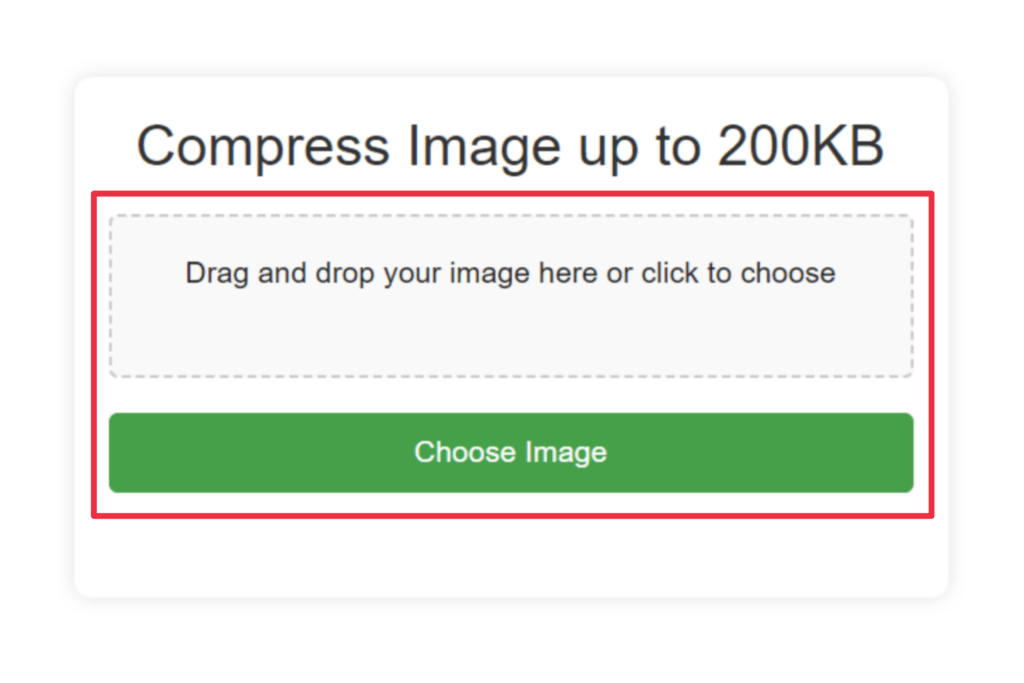
- Compress Image: Click the "Compress" button to start the compression process.
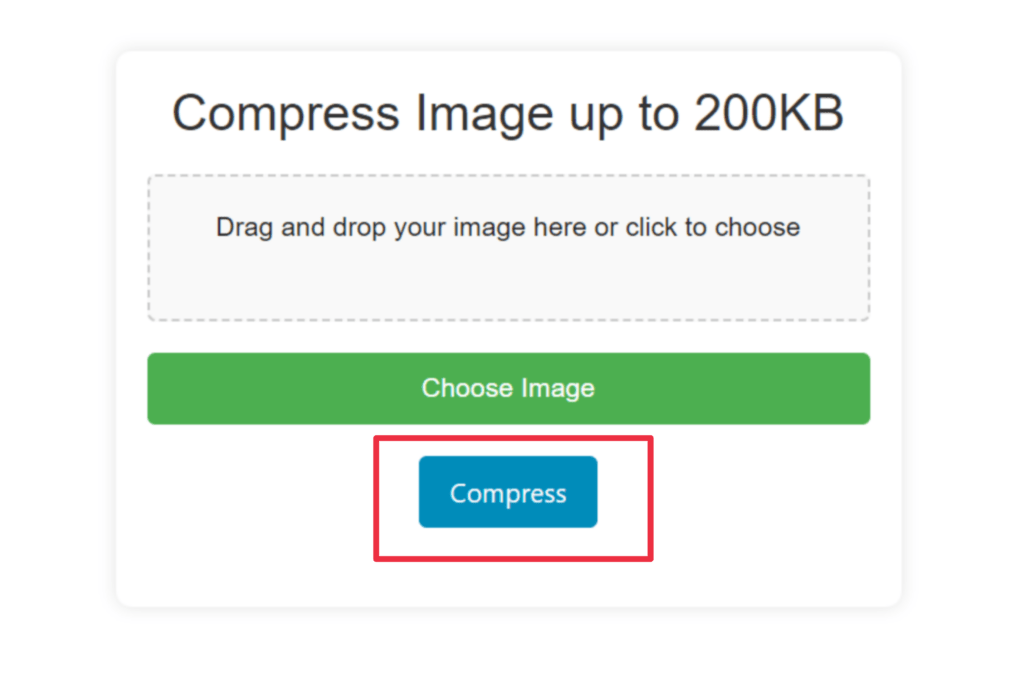
- Download Image: Once the image is compressed, click the "Download" button to save the compressed image to your device.
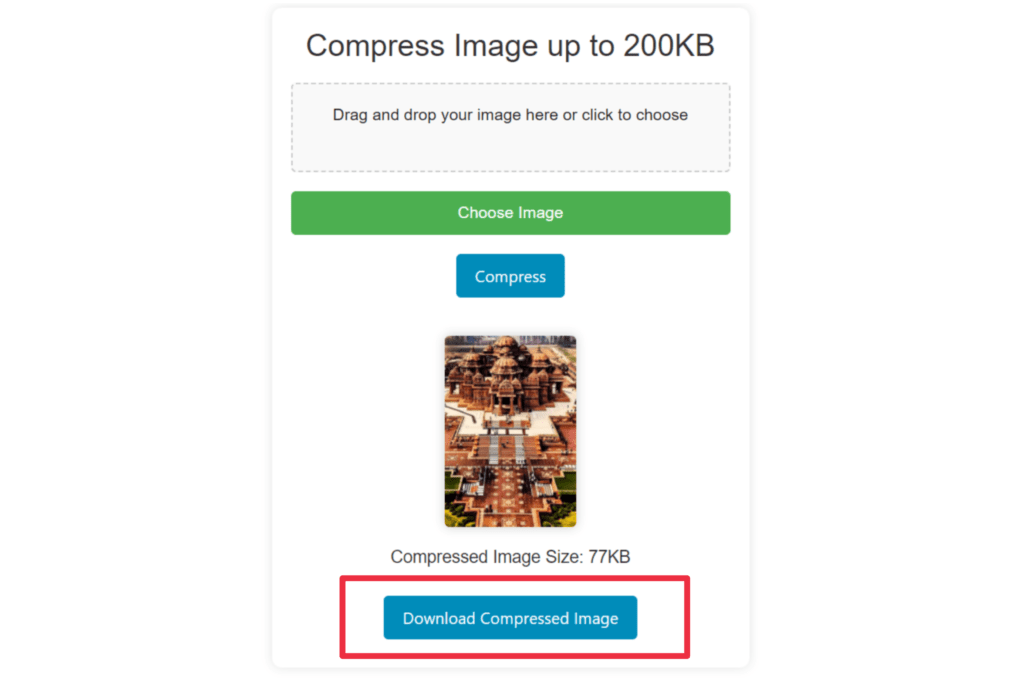
Compress Images up to 200KB your ultimate guys to efficient Image compression
In the ERA of the digital age where the content is visually and more effective and potentially this tool can potentially help in your arm image file without decreasing quality whether for a website social media platform email attachments large image files can combustion enter the compressed image up to 100 KB tool a powerful solution design to optimize your image efficiently in this comprehensive guide we will explore the features and benefit of this tool and insuring your image are perfectly compressed les200 KBS are less.
What is the compressed Images up to 200KB?
The compressed image up to 200 KB tool is an online application that allows the user to reduce the size of the jpeg images to 200kb are less this tool is perfect for anyone looking to save storage space and improve website loading time or specific upload size restrictions it maintains image quality while insecure the file size is manageable.
Feature of the Compressed Images up to 200KB
- User-friendly experiences are one of the most useful for every tool that can be simply designed for people allowing users to compress images with just a click.
- Drag and drop functions make all the tools very effective in desired areas for quick compression.
- Quality retention are advanced algorithm to reduce file size while retaining maximum image quality.
- Multiple image formats primarily for jpegs the tool supports various image formats.
- Free online access no need to download any software or any other pirated tool here you come and directly use this tool in any Browser.
How to use the Compressed Images up to 200KB
- Load your image with just one click this dragon drop option makes it very useful.
- Start compression once your images are uploaded click the compress button to start the process.
- Download your compressed image after completing the comparison image quality and download in the 200KB limit.
The Benefit of using Compressed Images is up to 200 KB
- Faster website load time and smaller image load faster improve your experience and make your SEO friendly.
- Reduce storage space images save significant storage space on your device or servers.
- Easier sharing smaller image files are easier to share via email are social media.
- The cost-effective tool is free to use making it an economical choice for individuals and businesses.
Conclusion
The compressed image up to 200 KB tool is an essential resource for anyone looking to optimize their image this is a very easy-to-use tool that can maintain your quality retention and free access making it a go-to solution for image compression needs start using this tool today and experience a very good tool and faster load time that can reduce your storage and make your image download think Hustle free.

