The HEIC to JPEG/PNG/GIF/etc Format Converter is a free online tool this website made for those who want to maintain all the converting formats in one place and free HEIC file to JPG, PNG, GIF, and more easily convert a HEIC to jpg for free ensuring compatibility across all devices in platform convert HEIC image to JPG and any format quickly and efficiently.
HEIC to JPEG/PNG/GIF/etc Format Converter
HEIC to JPEG/PNG/GIF/etc Format Converter
Related Images Editing Tool
Related Images Editing Tool
Step to use this HEIC to JPEG/PNG/GIF/etc Format Converter
- Upload HEIC File -: Click “Choose File” and select your HEIC image.
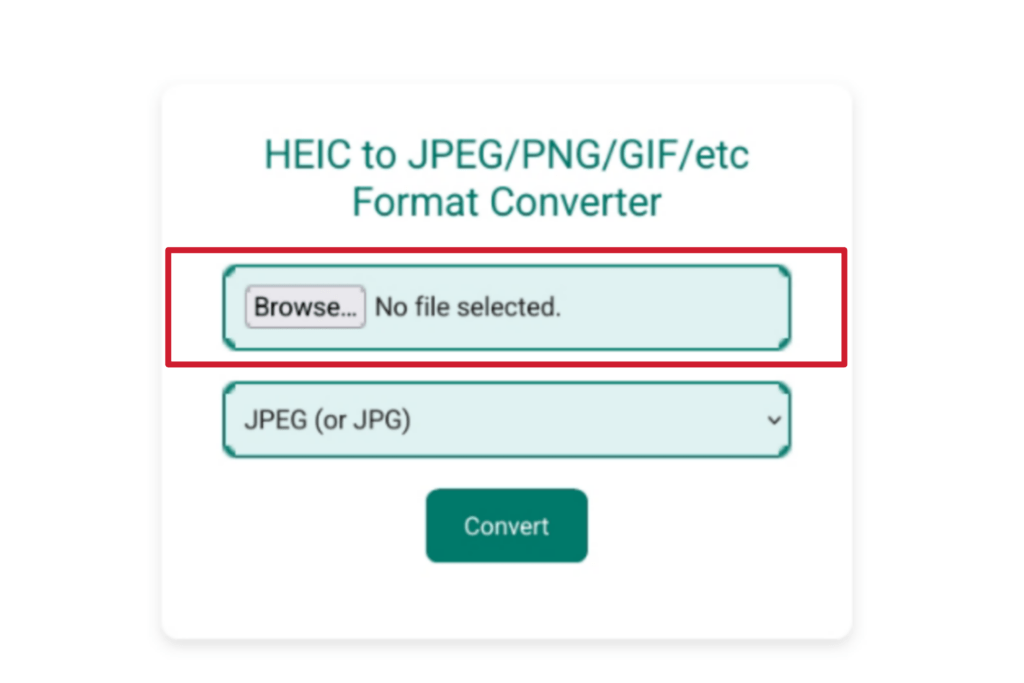
- Select JPG Format -: Choose JPG from the dropdown menu.
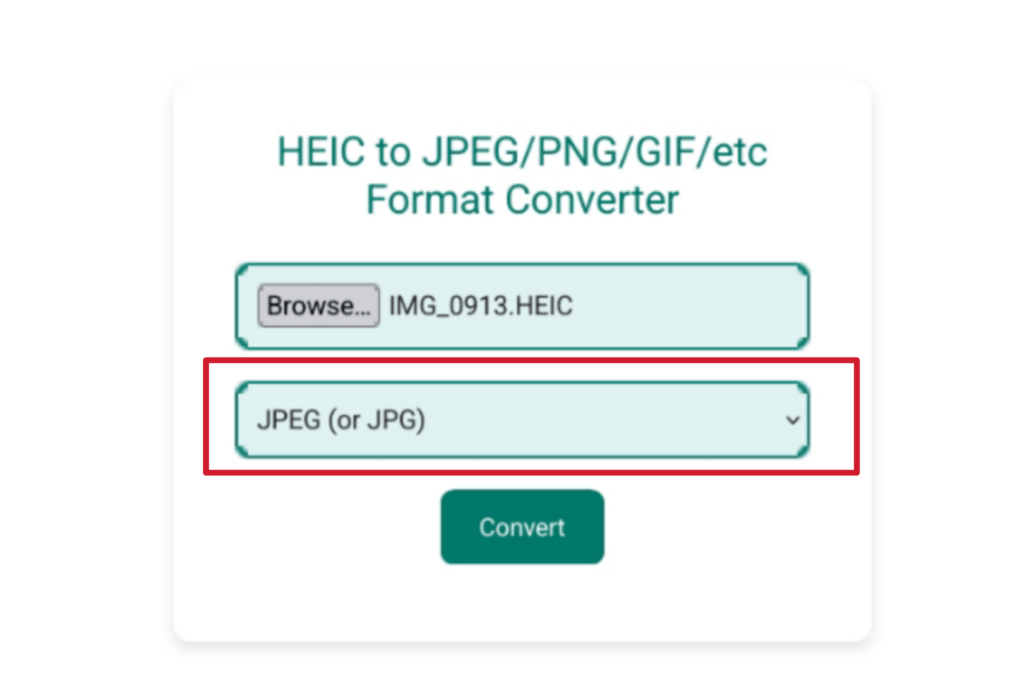
- Convert -: Click “Convert” to start the process.
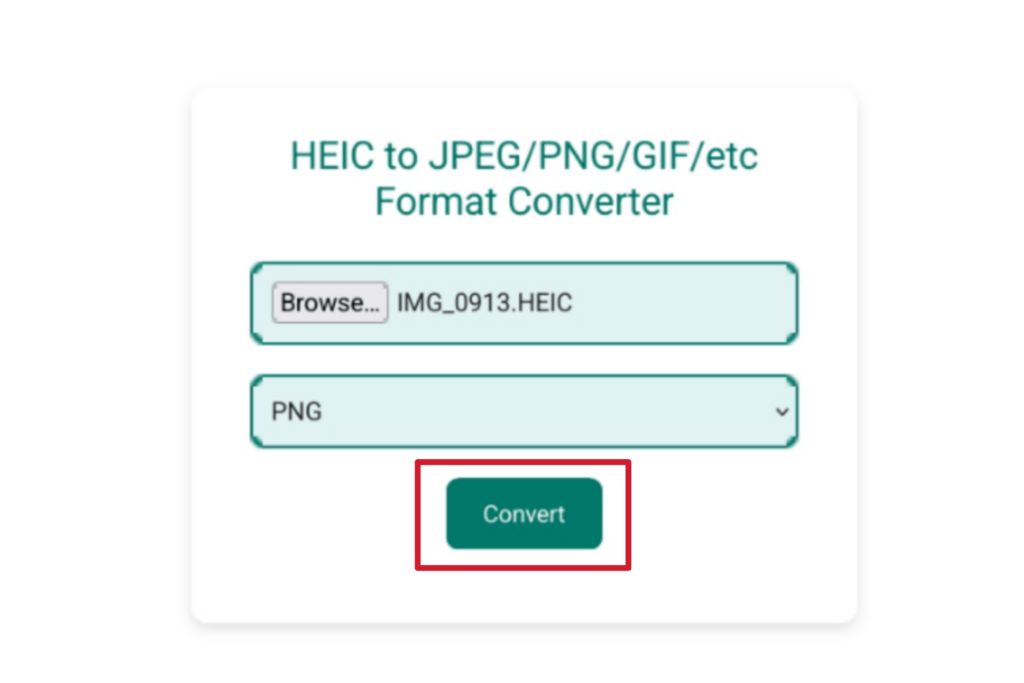
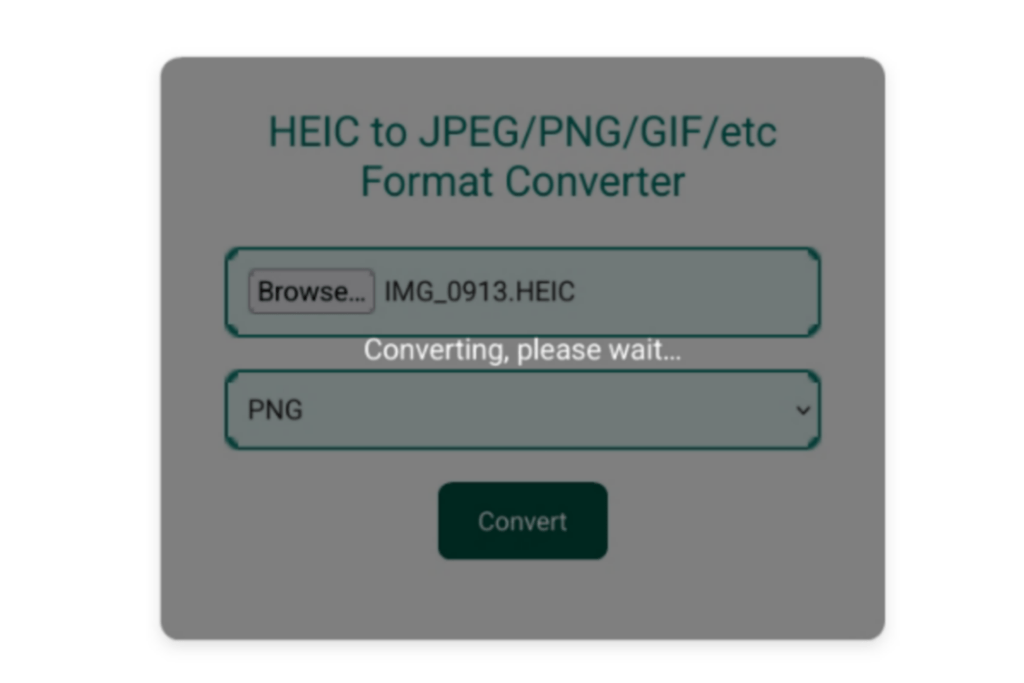
- Download -: Once converted, download any format file by clicking the provided link.
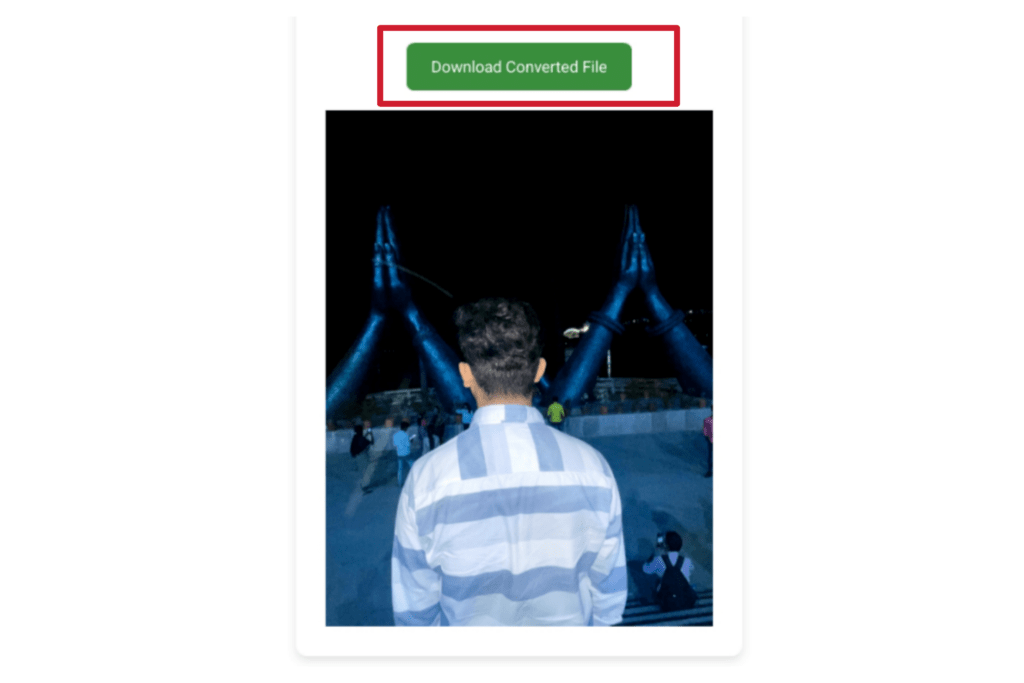
HEIC to JPEG/PNG/GIF/etc format Converter
With the advent of Advanced technology image formats have become more varied and specialized one such format is the HEIC which we call high-efficiency image coding which is used by Apple devices to save space while maintaining image quality can help make good high-quality image HEIC files can be incompatible with any applications and the platforms that’s we call that same as formats like JPG and PNG here you convert all the format without any application.
What is HEIC?
HEIC is a file format developed by the Moving Picture Experts group. It is primarily used by iPhone devices for storing images in good quality. It uses advanced comprehension methods to reduce file size without compressing image quality. Despite its advantages, HEIC is not widely supported in any other device. Apple designed this ecosystem for Apple devices.
Key Feature of the HEIC to JPEG/PNG/GIF/etc format Converter
- Support multiple formats convert HEIC files to jpg PNG gif tiff PDF and raw formats
- Free and online the converter is available online for free making it accessible anywhere without needing to install software
- Maintenance image quality the tool ensures that the image qualities are preserved during the conversion process
- User friend interface that can help to convert all images in any other format without giving any other data
How to use the HEIC to JPEG/PNG/GIF/etc format Converter
- Upload the HEIC file and select the HEIC file you wish to convert by clicking a drag-and-drop button that can help you change the format to another format.
- Select the output format and choose the desired output format JPEG, PNG, or GIF from the converter menu.
- Click the convert button when you press the convert button this tool converts all the files in just one click.
- Convert Once the conversion is complete a download pop appears in front of your eye click to download your converted file in your download taskbar.
Why convert HEIC to JPEG/PNG/GIF/etc format Converter
- Compatibility JPEG, PNG, and GIF formats are widely supported by all devices and applications.
- Easy to use these formats are universally accepted making it easier to share all the images anywhere.
- Web optimization is one of the most important things in converting any format JPEG/PNG/GIF/etc are optimized for web use ensuring faster load times and better performance on websites.
Conclusion
The HEIC to JPG, PNG, GIF, etc format Converter is an essential tool for anyone who wants to deal with many format files to convert and use a lot of time this tool offers a simple and free efficient way to convert all the types of image converting formats in one place whether you need to convert the image for professional use sharing on social media are using in Government website those are Android based this tool converter help you to use all the format in anywhere solution t-tool and see your solution.

