Image to JPEG Converter
Image to JPEG Converter
Related Images Editing Tool
Related Images Editing Tool
Step to use this Image to JPEG Converter Tool
- Upload Images -: Drag and drop your images or click to upload.
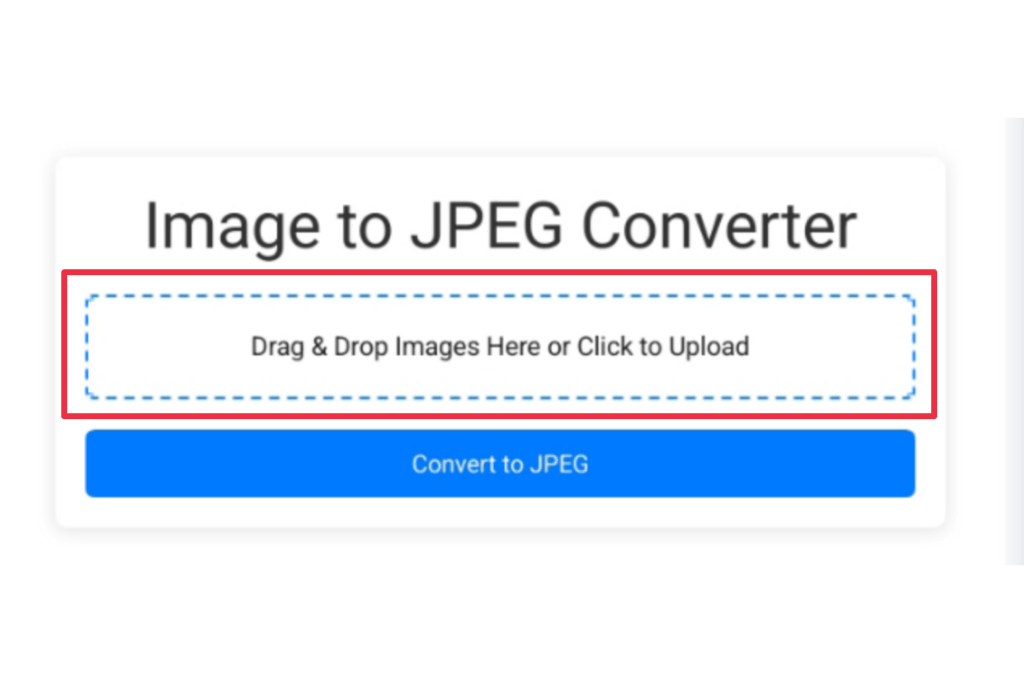
- Convert Images -: Click the “Convert to JPEG” button.
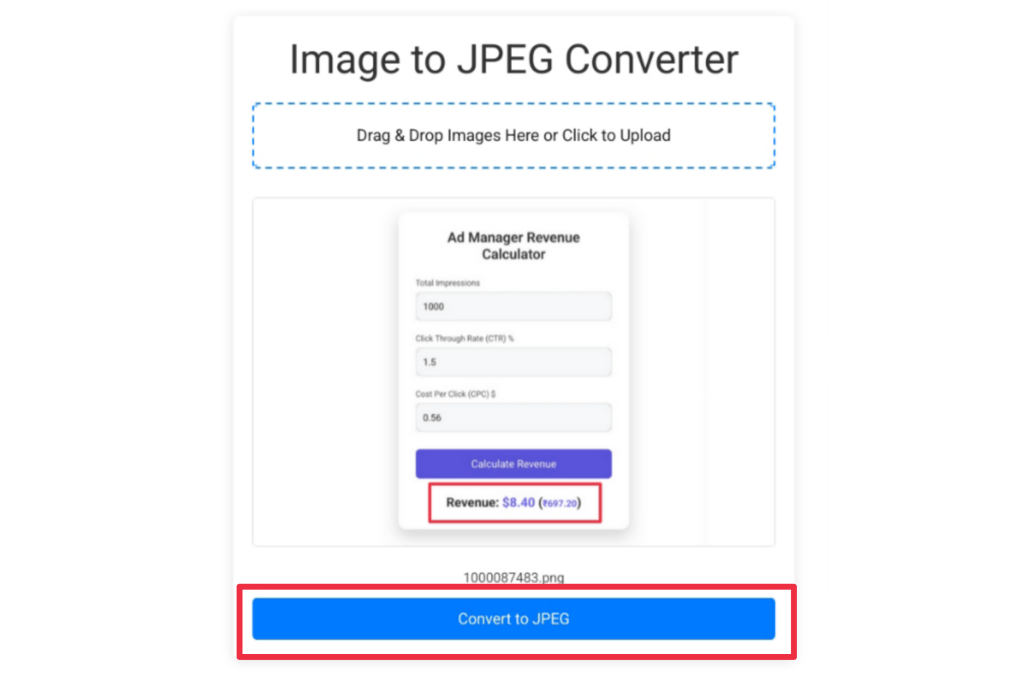
- Download Converted Images -:
- Click Download for individual images.
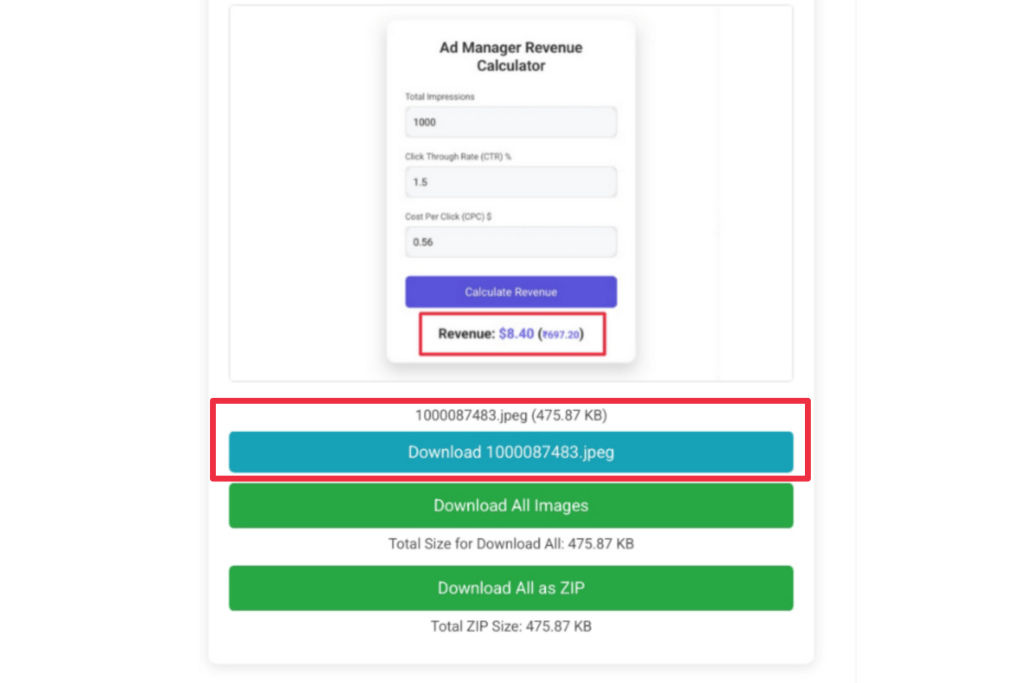
- Click Download All Images for multiple downloads.
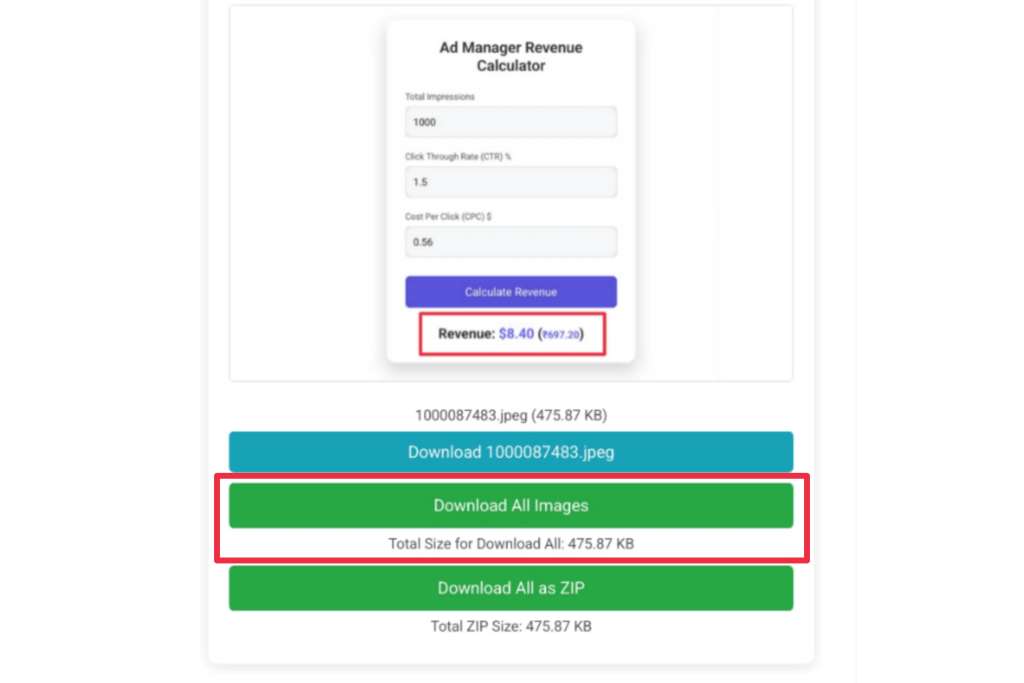
- Use Download All as ZIP for a single ZIP file.
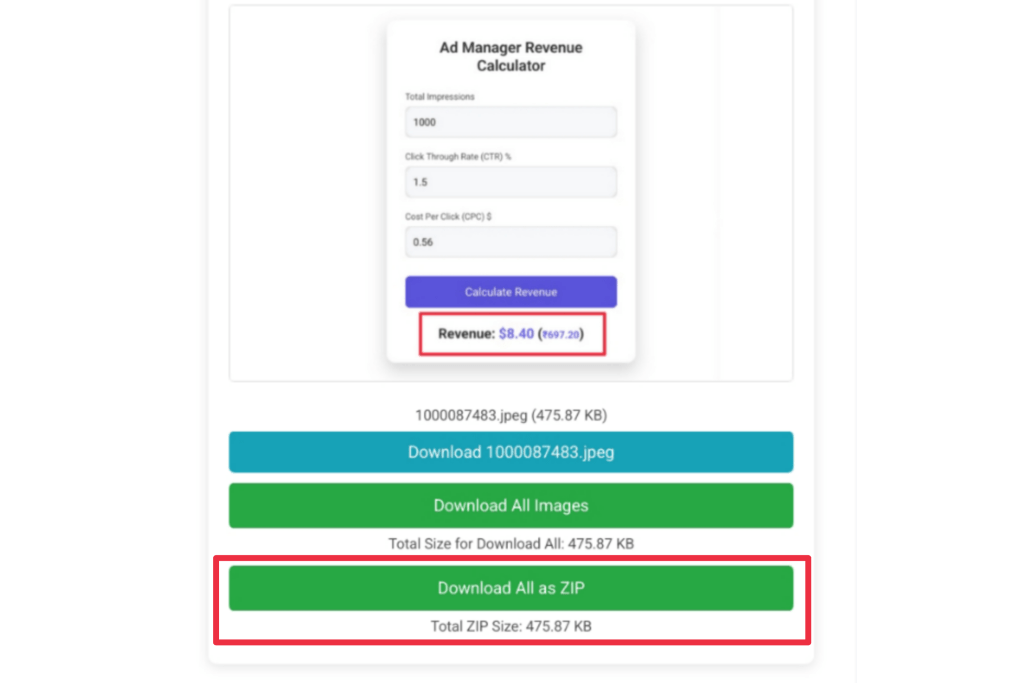
Image to JPEG Converter | 100% Free and Best Tool
In the era of the digital world converting images from various formats to JPEG is a common need for many users, especially for web optimization reducing file sizes, or simply ensuring capability with the device. The Image to JPEG Converter tool provides a quick simple and free solution for converting various image formats such as PNG, GIF, BMP, and more into the JPEG image format without compromising quality. In this article, we will explore how these converts work why they are essential, and how to use them effectively.
What is an Image to JPEG Converter?
An Image to JPEG Converter is an online tool that allows all users to convert their images from various formats to JPG format. Various formats such as PNG, BMP, GIF, etc. are formats that are converted to JPEG image format. These tools are widely used due to JPEG’s popularity as a format that balances image quality and file size, making it ideal for online sharing website upload and photo galleries this converter simplifies image conversion by offering a fast user-friendly interface that requires no software installation.
Key Features of the Image to JPEG Converter Tool
- Free online image converter:- you do not need to pay or install any software into your device. You can access the online to from your browser at any time or anywhere with internet access.
- Multiple format support:- in this tool, you can convert multiple formats to JPEG format easily. Such as PNG, GIF, BMP, and many more.
- High-quality output:- we ensure that the quality of JPEG output railway provides you without significant loss of image quality.
- Fast conversion:- the ensuing that our tool converts images within seconds for rapid download and use.
- Bulk conversion:- our tools support multiple converting images at one time
- User-friendly interface:- our tool is easy to use, and it’s user-friendly for beginners also.
Why use an Image to JPEG Converter Tool?
Using an Online Image to JPEG Converter Tool offers several advantages:
- Improved compatibility:- JPEG is a universally supported format making it accessible across different devices and platforms. JPEG is acceptable everywhere.
- Reduced file size:- Our tool provides you the conversion to JPEG compresses the image file, reducing its size without losing the quality.
- Easy sharing:- JPG files are easy to share anywhere like email, social media, and many more due to their smaller size.
- Versatility:- convert images from multiple formats such as PNG, BMP, and GIF into the universally accepted format JPEG.
- Maintains Quality:- JPEG balances file compression while maintaining the image quality at a high level.
Supported image format for conversion
The online Image to JPEG Converter Tool supports of variety of image file formats including:-
- Converts PNG to JPEG:- This is ideal for use when you need a smaller file size without transparency.
- Converts BMP to JPEG:- perfect for converting large bitmap or BMP images into more manageable JPEG image files.
- Converts GIF to JPEG:- Especially This is useful for converting animated GIF into static JPEG image format.
- Converts TIFF to JPEG:- often useful for converting high-resolution TIFF files into easily shareable JPEG image format.
These types of options make the tool versatile and essential for all types of users who frequently work with different types of image formats.
How to use an online Image to JPEG Converter Tool
- Access the tool:- open your browser on your device and search for free online Images to JPEG converter tool by TTool.in click on it.
- Upload the image:- after opening the converter tool drag and drop the image in the format (like PNG, BMB, or GIF) or use the upload button to select the image from your device to convert it into JPEG image format.
- Convert image to JPEG:-after uploading the images click on the convert to JPG button and the tool will instantly process all the images that you have selected, and it will convert into JPEG format.
- Download the JPEG file:- after the conversion process is completed there are two types of download buttons you will see first one is downloading all images and the second one is downloading in a zip file. So you can click on any button and download the converted image file onto your device.
Conclusion
An Online Image to JPEG Converter Tool is a valuable tool for everyone looking to convert images into the JPEG format rapidly and easily. Whether you need to convert PNG to JPEG, BMP to JPEG, or GIF JPEG these tools offer fast easy, and free solutions for everyone. Always ensure you use high-quality images as input to get the best result after conversion. Whether you need to convert a single image or a bit of image this free online image converter tool is best for you to use. This tool provides you with the best result it gives fast, reliable results every time.
If you are frequently looking for an image format that needs to be converted for sharing uploading or storing online images to JPEG converter tool is the perfect solution for you. Try it today and streamline your JPEG conversion process!

