Multiple Files to ZIP Converter
Multiple Files to ZIP Converter
Select multiple files and convert them into a ZIP archive.
Related Other Tools
Related Other Tool
Step to use this Multiple Files to ZIP Converter Tool
- Choose Files -: Click the "Choose Files" button and select multiple files.
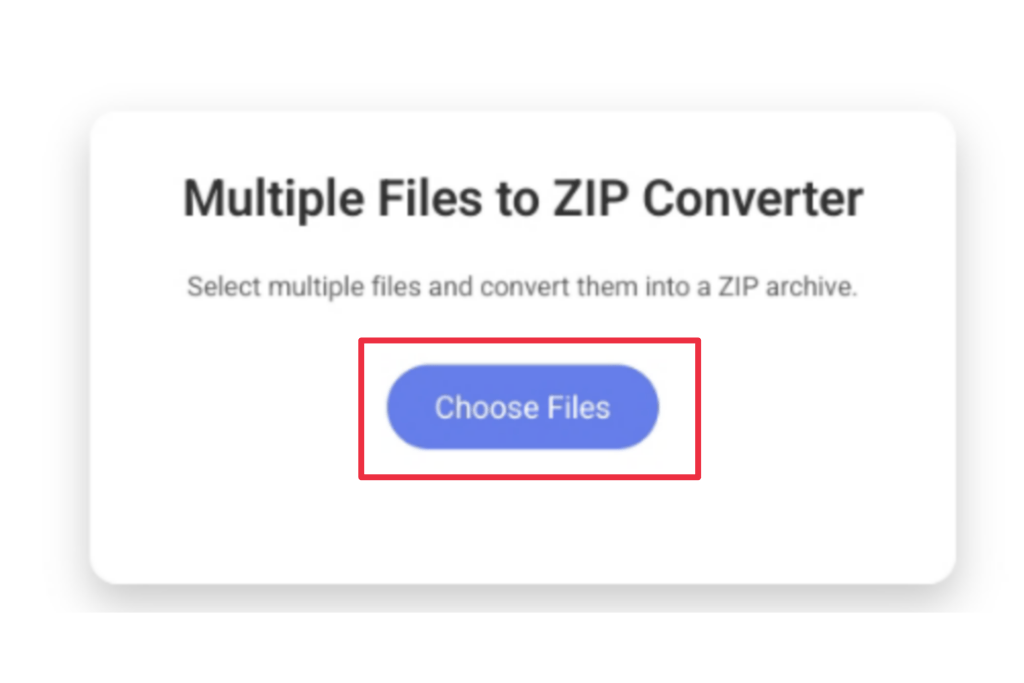
- View Selection -: The selected file names will be displayed below the button.
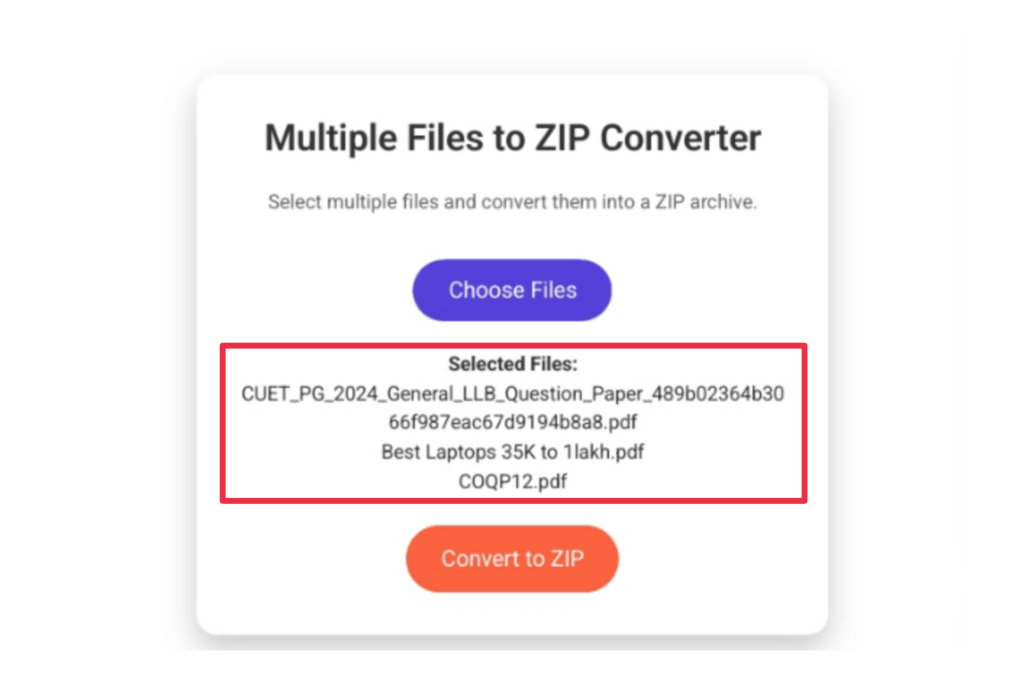
- Convert -: Compile the files by clicking the "Convert to ZIP" button.
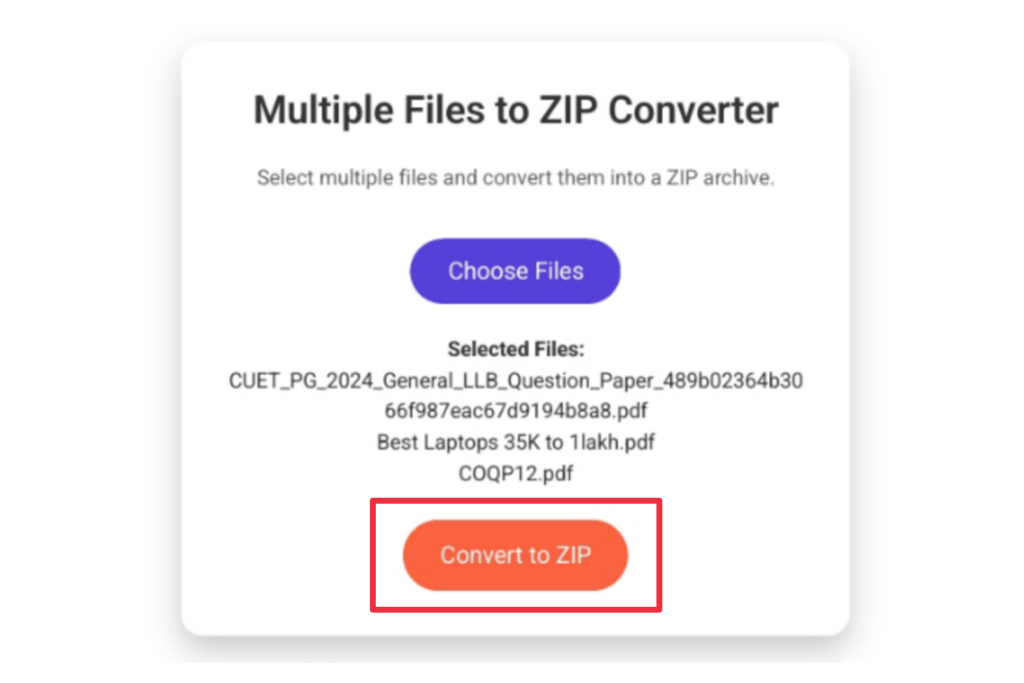
- Check Progress -: Watch the progress bar fill up as the files are zipped.
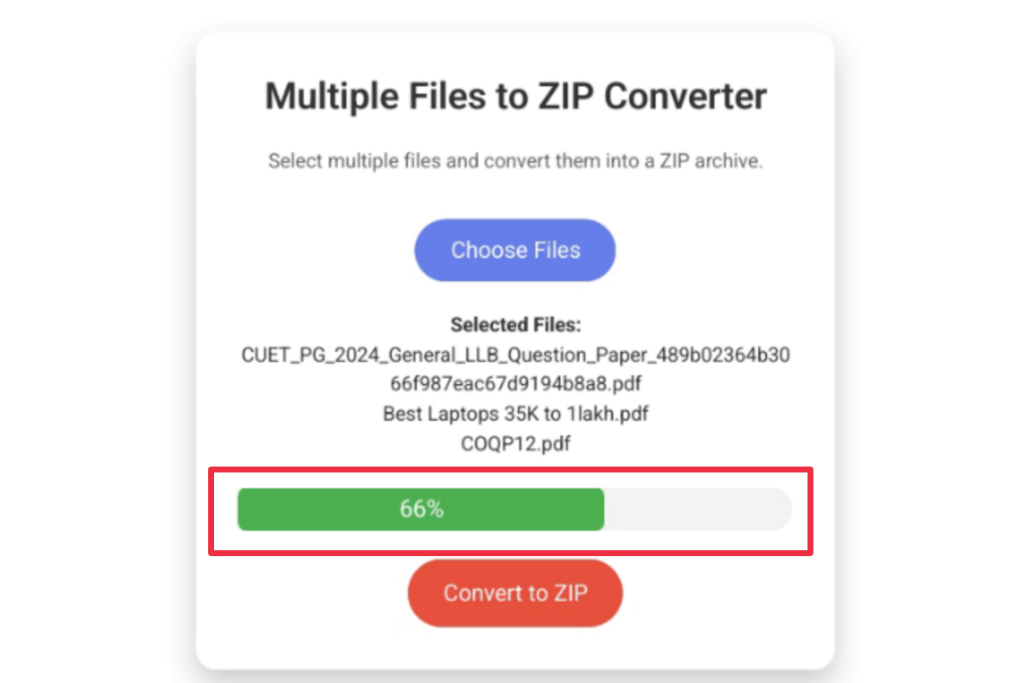
- Download -: After completion, click the "Download ZIP" button to save the ZIP file.
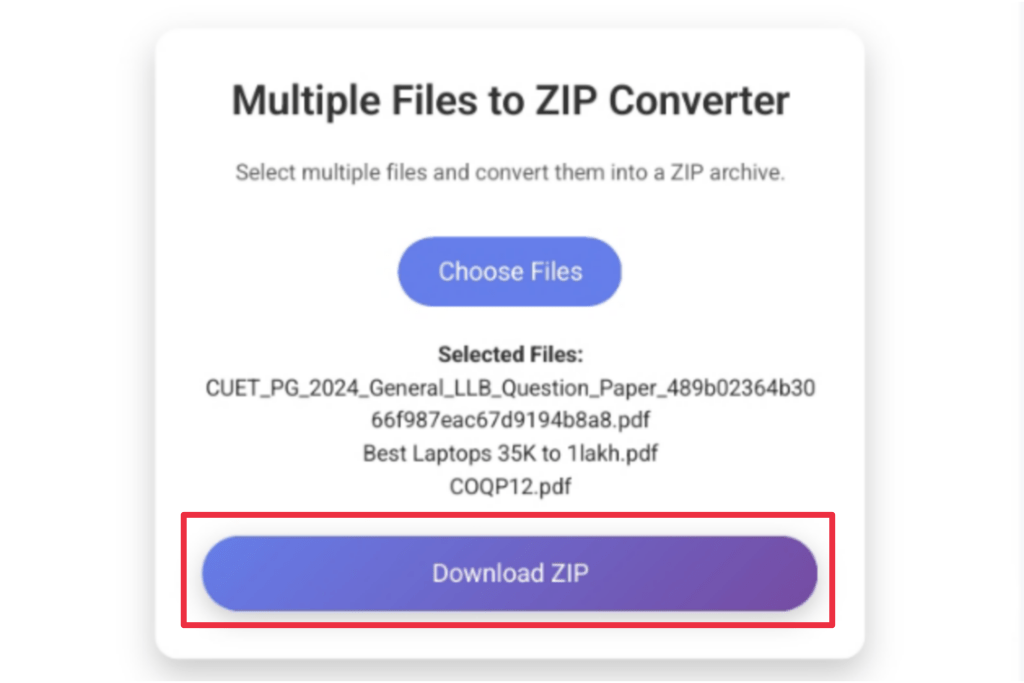
Multiple files to ZIP converter | 100% free and Best Tool
In the digital world, handling the largest files can be challenging for everyone, especially when you need to share or store them effectively. This is where Multiple files to ZIP Converter tools come into play. They allow users to compress multiple files into one single zip file, reduce the file sizes, and make it easier to share, Store, or upload files to the cloud.
In this article, we will discuss like how to use this tool its benefits, and many more.
What is a Multiple Files to ZIP Converter?
A Multiple Files to ZIP Converter is an online tool that compresses server files into a single zip file. This helps the user to reduce the overall size of the file is preserving the content in the file. These types of tools are essential for those who face entry work with larger files are need to organize multiple documents images or videos into a compact format, so this type of tool is useful for them to compress multiple files into a single zip file.
Why should you use multiple files to zip converter?
- File comparison is used to compress the file to save storage space on your device or when uploading to the cloud Store or any type of website.
- Easy file sharing is used to send multiple last files over emails or cloud service can be time-consuming. A zip conversion lets you handle all files into one single manageable file.
- File organization, which keeps all related files in a single zip file, makes it much easier to manage and access all the documents.
- Security is used for encryption options to protect sensitive data during the comparison of multiple files to one single zip file without sharing any data with a third party.
Benefits of Using a ZIP Converter Tool
Using Multiple Files Project Converter Tools offers server benefits like:
- Reduced file size:- if you use this tool to keep your multiple files to one single zip file it will reduce their total size and compress it's in one single zip file and save your storage space on your device.
- Faster uploads and downloads:- if you want to upload multiple files and download multiple files. First, you can compress the file into a zip file and then upload and download it easily especially when dealing with larger-size files.
- Efficient file organization:- it is much easier to handle a single zip file than a multiple separated file.
- Compatibility:- zip files are compatible with most operating systems which make them are universally accepted format for file sharing and storage.
Features of these tools
We are providing the best Multiples Files to ZIP Converter online tool for you that's no need to install into your device. You just go to the browser and easily upload multiple files and compress them into a single zip file also download the compressed version from the provided link. Some of the popular features of our online multiple files to zip converter tools are:
- Drag and drop interface:- you can simply drag and drop your multiple files at once into the tool from your device.
- No sign-up required:- in our told you know need to sign up without signing up you can use this tool to convert your multiple files into zip files.
- Security:- we use encryption to protect your data during the comparison process.
- Multiple file format support:- this tool supports various file types PDF image videos and folders many more.
How to use these Multiple Files to ZIP Converter
Using an online multiple files to zip converter tool is easy and can be done its just a few steps:
- Choose files:- upload multiple files from your device. Which you want to compress.
- Convert to zip:- After uploading the files click on the convert button to start compressing the selected files.
- Download:- once the compressing process is completed download the zip file to your device by clicking on the download link which is below to the converter.
- Extract file:- whenever you need you can extract the file or unzip the file from the zip folder and access it anytime.
Conclusion
A Multiple File to ZIP Converter is an essential tool for anyone who needs to manage their stories or share multiple files efficiently. By compressing files into a single zip file, you can save space, reduce file sizes, and simplify file transfer easily. You can easily use this tool to compress multiple files into one single zip file. This tool is best for you to Convert into a zip file.

