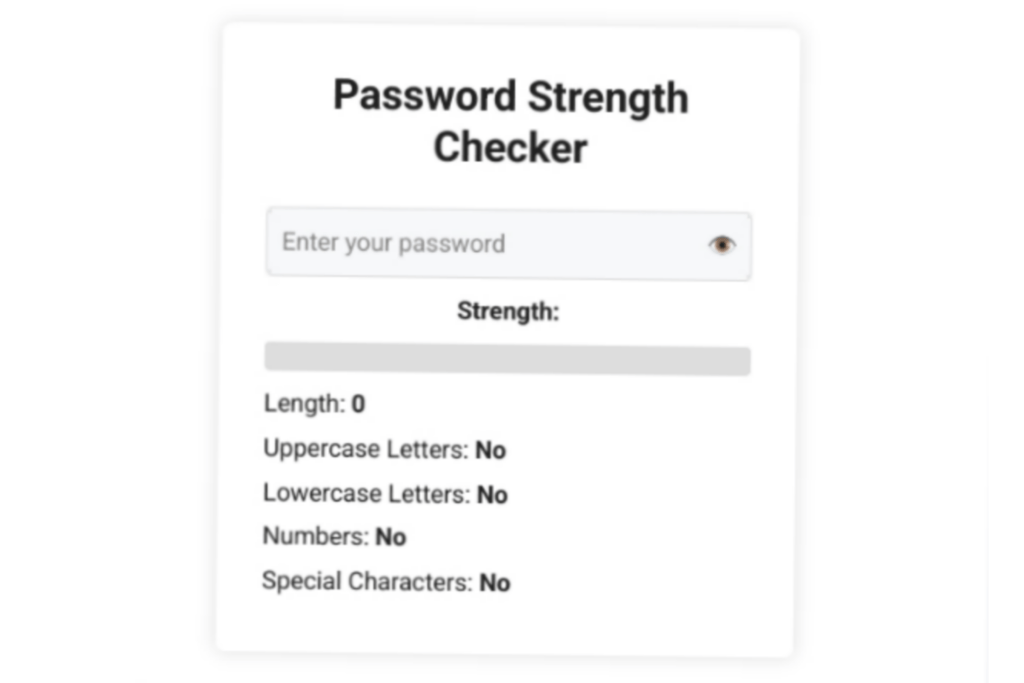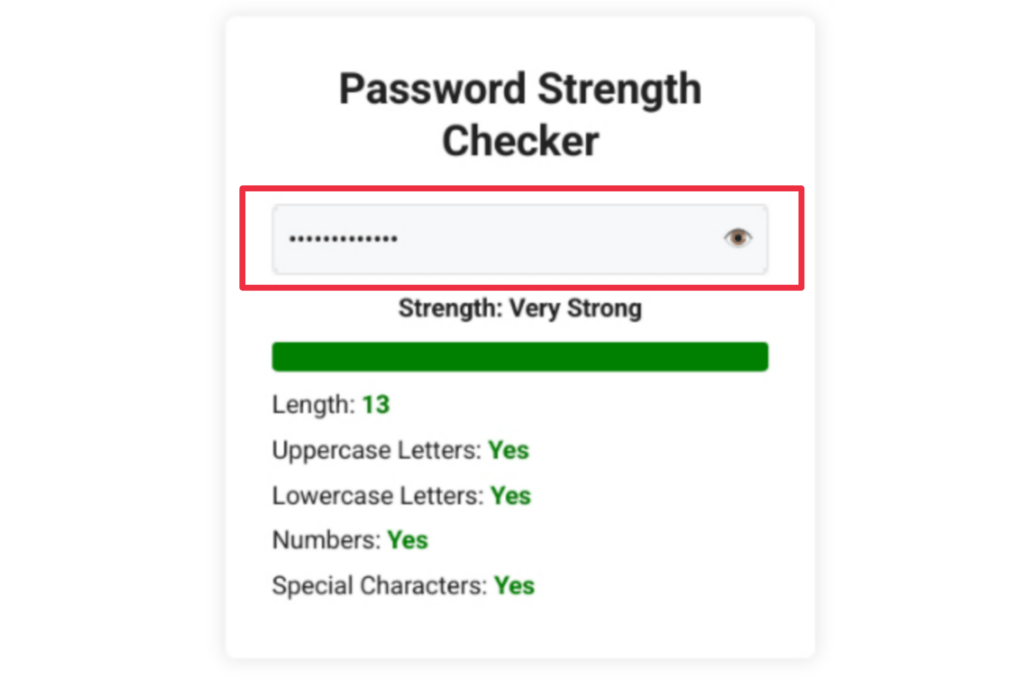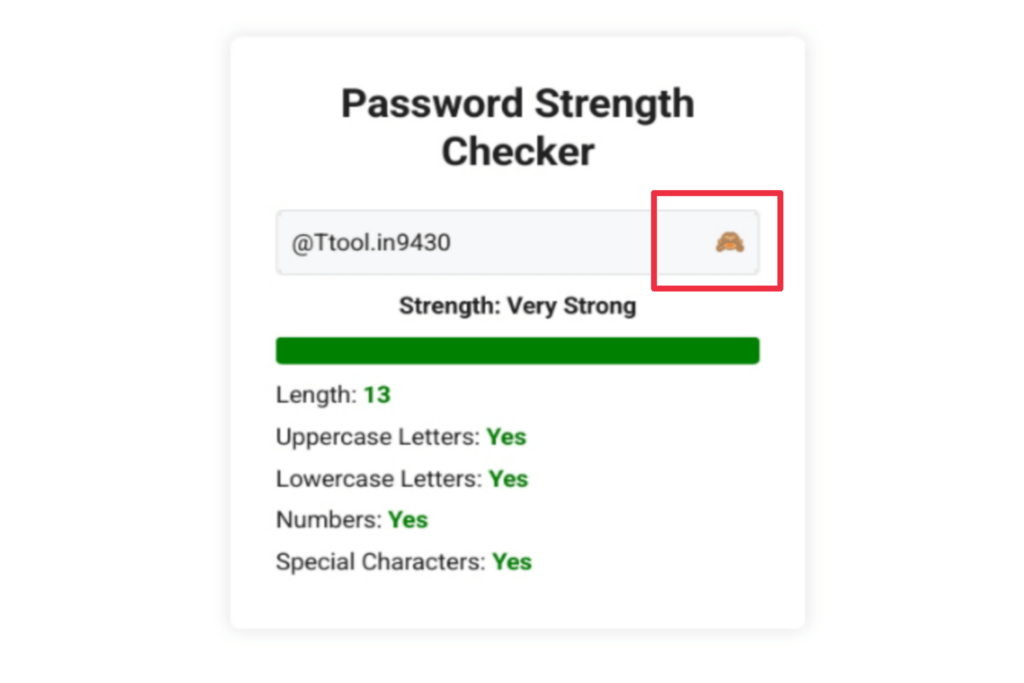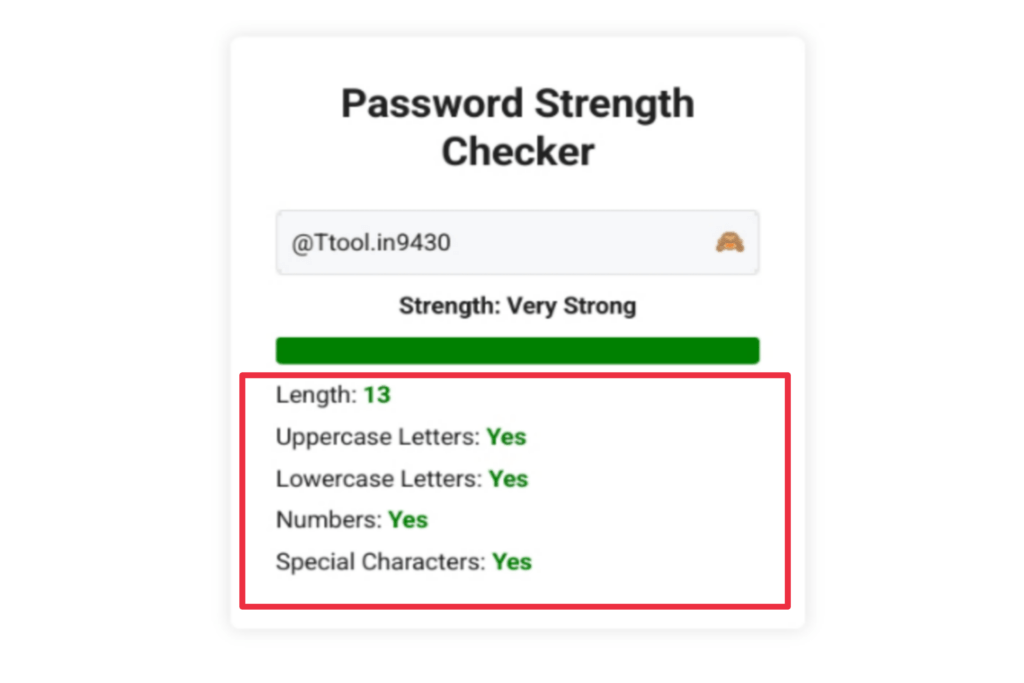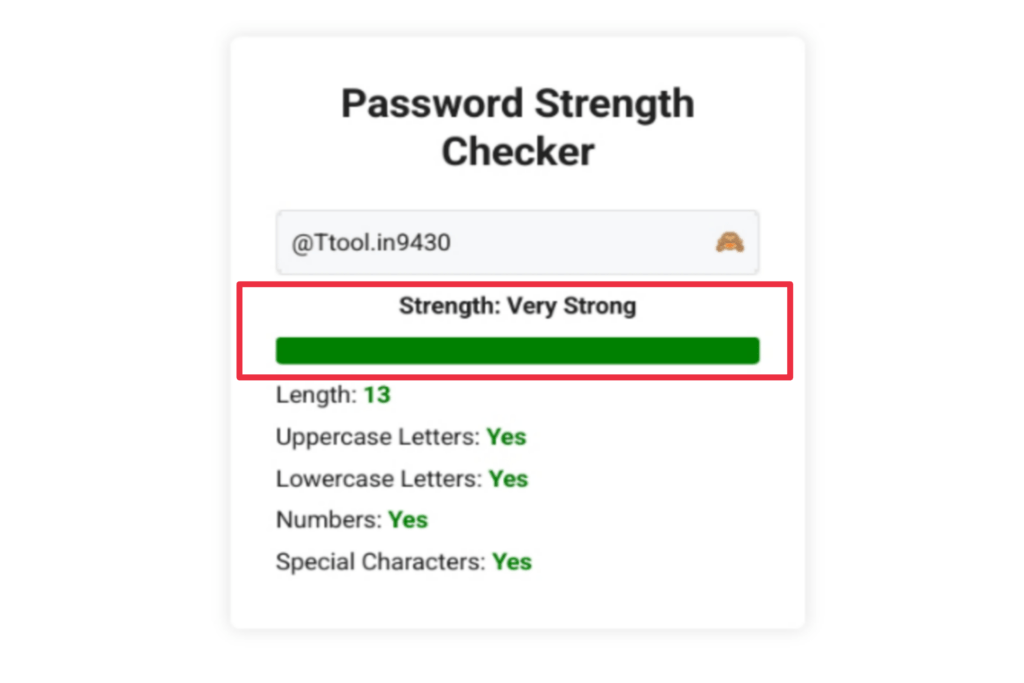This Password Strength Checker Tool protects all folders and websites by providing a solid password. This tool helps users create secure passwords by evaluating their friends. This password checker offers instant feedback on the length of uppercase, lowercase, number, and special characters that can ensure rubbished security. Use the password to protect your online accounts and folders very sharply.
Password Strength Checker
Password Strength Checker
Related Password Tool
Related Password Tool
Step to use this Password Strength Checker Tool
- Access the Tool: “Open” the Password Strength Checker.
- Enter Password: Type your password into the “Input field”.
- Toggle Visibility: Click the eye icon (👁️) to “See or Hide” your password.
- Receive Feedback: Check the strength of the “Rating and Detailed” breakdown.
- Adjust Password: Modify your password to improve its strength.
- Check Progress Bar. Ensure the “Bar” is green for a very strong password.
- Finalize: Use your strong password for better security.
Comprehensive Guide to Password Strength Checker Tool
In the digital age, we have many tool websites, but this website has very impressive security. Paramount having a strong and Secure password protects your sensitive online data. Always, password tools play a very major role in accessing the robustness of passwords and securing your data from all threats. This comprehensive guide explores the importance of passwords, how they work, and why they are very useful for an online account.
Understanding Password Strength
Password strength matters because when we use the password in many more options that can make very strong our password and Secure our data’s first line of defense against unauthorized access to data Passwords always be characterized by complexity and unique names making it difficult and Millennium actors to guess are cracking using automatically to those factor who are contributing to password strength.
- The length of the password is very good and the combination makes your password strong.
- The complexity of a password includes a mix of uppercase letters lowercase letters numbers and special characters.
- Unpredictability avoids easily disabling information such as a common word we use in a password that can call them phrase are personal details.
Important of Password Strength Checker
Password stand rechecked at tool designed to evolute all the efficiency of your password based on predefined criteria these tools provide users a secure wall of password strength on the strength of the Year chosen password and help them inform the Seasons In hands the security purpose.
- Instant feedback users receive a real-time assessment of their password strength and are guided on how to create a good password by the Password Strength Checker.
- These things are also made for education purposes that can provide tips and Recommendations on how to improve password security and educate users about best practices.
- Risk mitigation by identifying the weak password early and this tool can mitigate all the risks and authorized access and data breaches.
How Password Strength Checker Work
Password Strength Checker Tool typically available passwords against various criteria and includes all the segments of passwords.
- Length requirement checking if the password meets a minimum length threshold of characters that can matter in a password checker.
- Character variety also accessing if the password includes a mix of uppercase letters lowercase and special characterization that also matters.
- Common patterns that candidate all the common words and phrases are easily guessable sequences that can password security and help to make a good password.
Using the Password Strength Checker Tool
These are utilizing a password is trends a curry facial c some steps are here
- Access the tool and navigate to a password is a strength checker tool available online and integrated into security applications.
- Inter password input your desired password into the tool in the field and get a better password.
- Receive evolution instantly and receive feedback on the strength of your password along with suggestions to improve your password.
- Adjust your password based on your ablution adjust your password by editing complexity are increasing length as recommended by this tool.
Enhancing Password Security
Maximizing the security of your password beyond using a password is a strength checker considered these good tips.
- Passphrase instant of single Complex word optional for a fast phrase that combines multiple words and is easy to remember your difficult-to-guess password.
- Enable two-factor authorization to implement an extra layer of security so that people cannot breach your password whatever possible editing another barrier against the authorization access.
- Regular updates this is one of the things that can provide password very strong update password for a critical account and avoid using the same password across multiple platforms.
Conclusion
This Password Strength Checker Tool is an indispensable resource for anyone concerned about online security that can provide instant feedback and guidance on how to make their password very strong this tool empowers user to boost their security in digital platforms and make security against threads incorporating these tools into your cyber security practices to safe your all sensitive data and maintain your digital Realm secure.
Implementing stock passwords and regularly accessing their strength ensure your state on one step ahead of protecting your things. Remember your password is the key to your distal realm and always make a unique password to save yourself from cyber threats.