Tables 1 to 20 Practice Tool
Tables 1 to 20 Practice Tool
Related Math Practice Tools
Related Math Practice Tool
Step to use this Tables 1 to 20 Practice Tool
- Select a Table -: Choose a specific table or “All Tables (1 to 20)” from the dropdown.
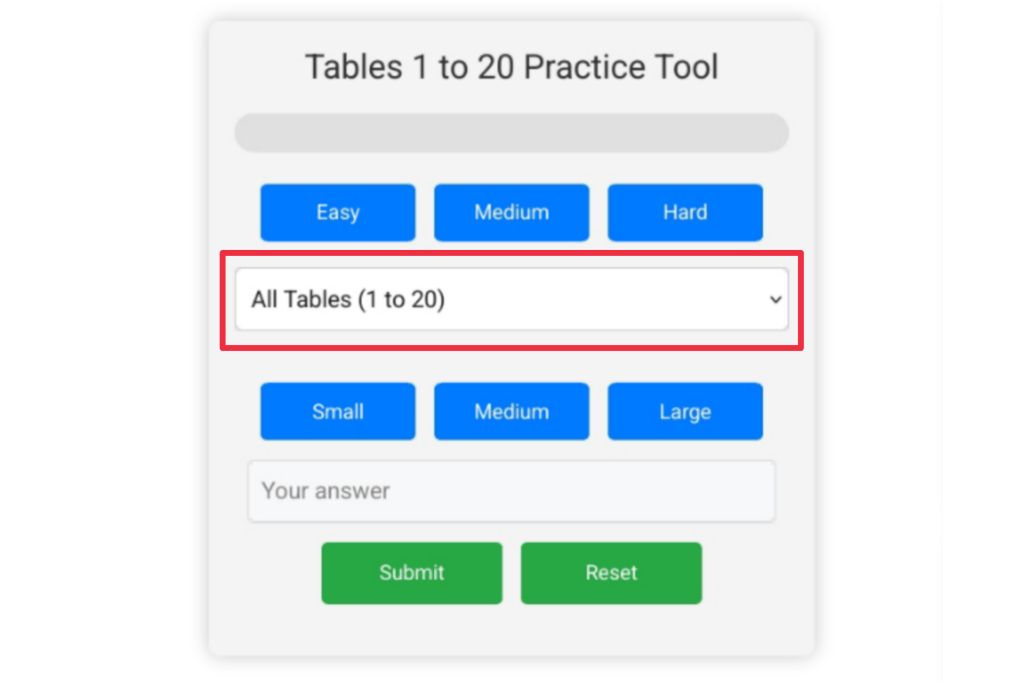
- Choose Difficulty -: Pick a difficulty level (Easy, Medium, Hard).
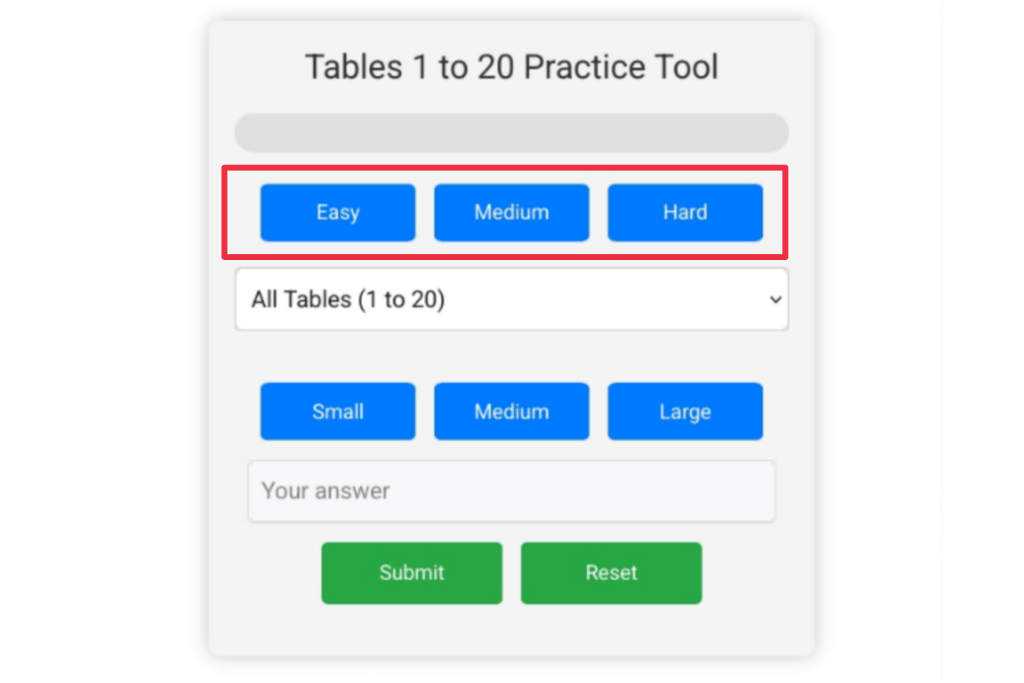
- Answer -: Enter the answer to the multiplication question and press Submit or Enter.
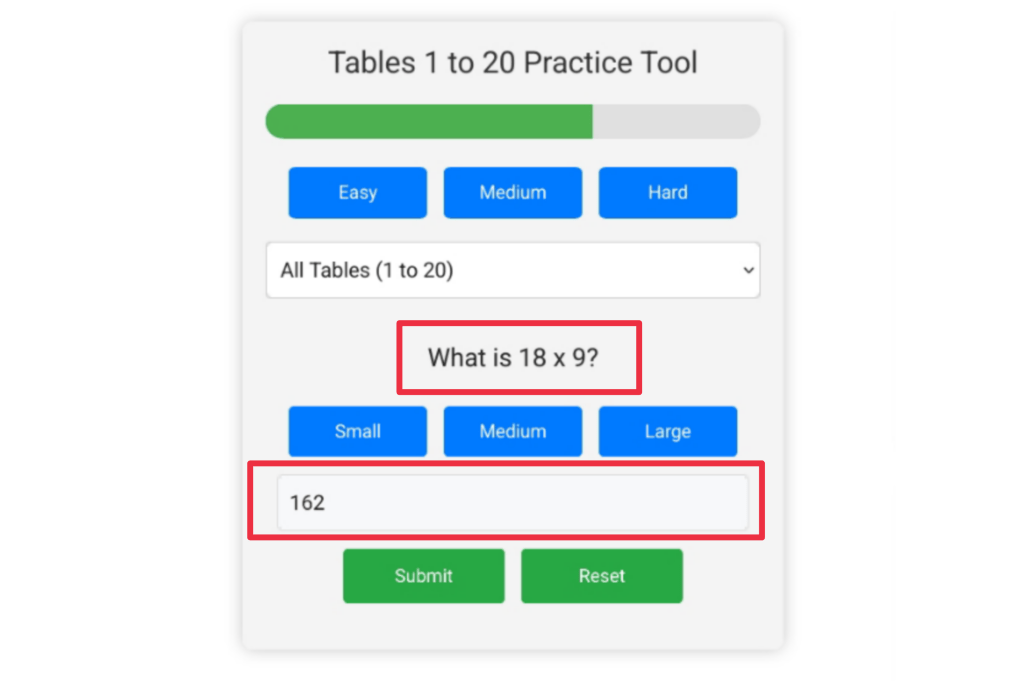
- Progress Bar -: Track your progress as you answer correctly.
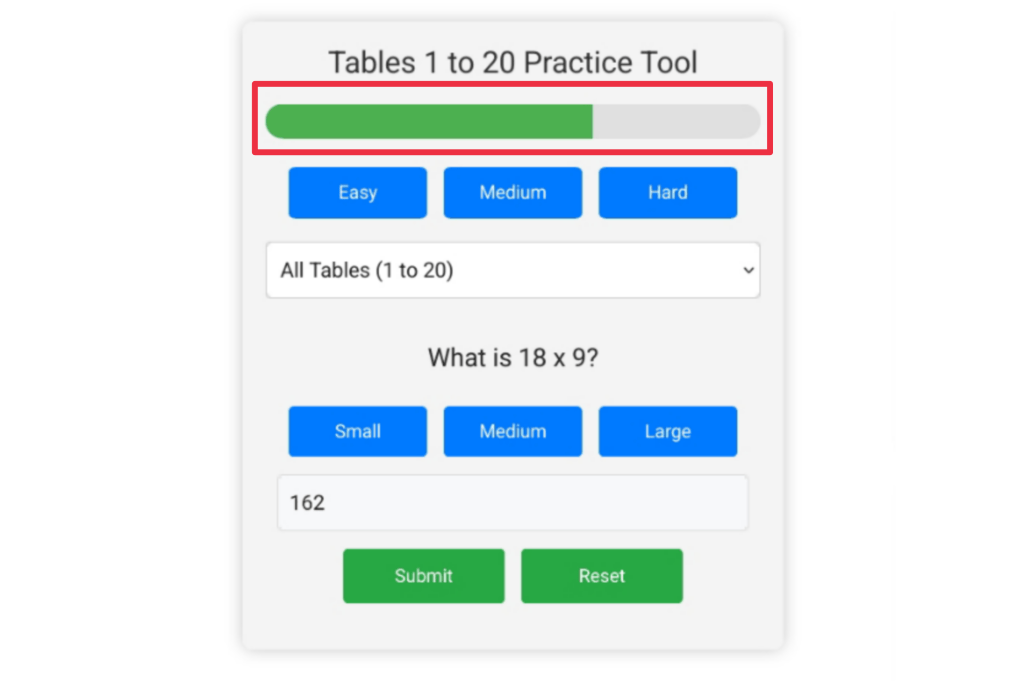
- Reset -: Use the “Reset button” to start over.
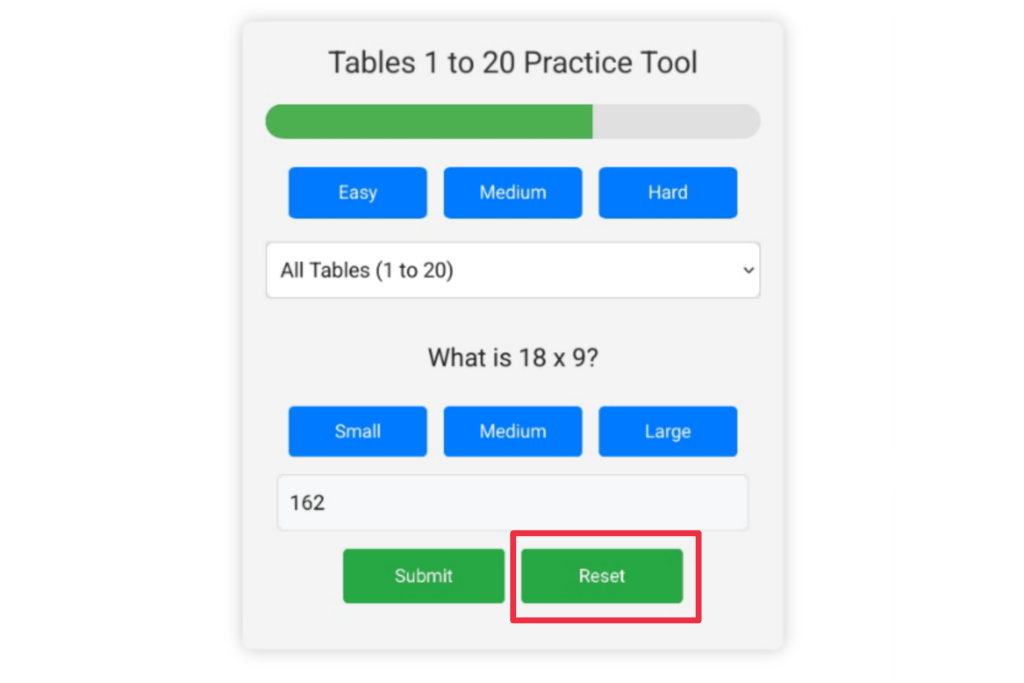
Tables 1 to 20 Practice Tool | 100% Free and Best Tool
In the digital era, if you are looking to improve your math skills, especially Hindi multiplication, the Free Tables 1 to 20 Practice Tool is a fantastic online resource for you. This tool helps you to learners of all the practice multiplication tables from 1 to 20. This online tool is designed for easy use offering customized difficulty levels and an interactive experience. It’s tailored to make math practice fun, accessible, and progressively challenging. Whether your student is in to improve your math skills or a parent guiding your children, this tool will enhance multiplication practice effectively for everyone.
Read this article and learn everything about this essential math tool.
What is the Tables 1 to 20 Practice Tool?
The Free Tables 1 to 20 Practice Tool is an interactive, online educational tool designed for learning and practicing Multiplication Tables. If you want to test your multiplication table from 1 to 20 you can use this tool by selecting any table from 1 to 20 and test your skills across the tables. Whether you are a student who is new to multiplication or a seasoned learner aiming to brush your skills on math skills this tool caters to every skill level by allowing customizable difficult levels.
Why use the Tables 1 to 20 Practice Tool?
The Free Online Tables 1 to 20 Practice Tool is designed for various purposes for the student and anyone.
- Skill building for students:- Multiplication is essential for advanced math this tool improves your foundation skills by practicing multiplication or table and making it a valuable asset for elementary students.
- Self-improvement for adults:- Multiplication tables are essential for mental calculation and quick problem-solving for everyone. The adult can also use this tool to improve their math skills in multiplication.
- Interactive and engaging learning:- This tool makes interactive feedback and visually engaging progress bars and makes learning skills more enjoyable, motivating users to keep practicing until they achieve mastery in multiplication.
- Efficient learning:- This tool focuses on the repetition practice on the specific tables or comprehensive challenges across all the tables to help you improve your multiplication tables.
- Convenient and accessible:- As an online, it is available anytime anywhere, and it is for the student or anyone who wants to master the multiplication tables from 1 to 20.
Key benefits of using the Tables 1 to 20 Practice Tool
The Free Online Tables 1 to 20 Practice Tool is more than a multiplication quiz. It offers a range of features that make learning and practicing math tables both convenient and enjoyable for everyone.
- Customized difficulty levels:- from easy to hard any user can select their difficulty levels and this tool will help them to gradually advance their skills in the tables.
- Progress tracking:- a progress bar will visualize your achievements and motivate users to keep practicing until they master.
- All-in-one practice option:- this tool includes a unique all-table model that cycles through the questions from Table 1 to 20, helping users to practice and master across all the tables.
- Enhance math skills:- By consistence practice, this math tool helps to reinforce basic multiplication skills and a core component of mathematics.
- Self-paced learning:- this tool gives you the choice to select an individual stable or practice all tables at once Users can progress at their speed by practicing.
- Building confidence:- this tool will give you instant feedback and label tracking following a student to gain their confidence as they can see their progress bar in real-time.
- Cognitive development:- using this tool regularly improves your strengthens mental calculation ability and improves overall Cognitive skills.
How to use the Tables 1 to 20 Practice Tool
Using the Online Tables 1 to 20 Practice Tool is designed for you. Follow this easy step to use this tool.
- Selecting a table:- You can choose a single table from 1 to 20 hours and select the all table option to receive the random questions from tables 1 through 20.
- Choose your level of difficulty:- The tool allows you to choose levels like easy medium and hard levels. In all tables, the difficulty will auto-increase your progress bar.
- Answer and submit:- Inter the answer in the box and press enter or click on the submit button this tool will instantly verify the answer and provide you feedback on whether it was correct or incorrect.
- Receiving feedback and tracking progress:- With a corrected answer, you will receive instant feedback along with the progress bar tracking. If you feel you answered the question correctly, you can see your progress using the progress bar.
- Reset if needed:- The reset button allows you to start over and makes it easy to repeat the practice or adjust the setting as you want.
Conclusion
The Free Online Tables 1 to 20 Practice Tool is a simple and powerful tool that if the entry improves your multiplication skills. Its user-friendly design customizable label and progress-tracking features make it a powerful tool for reinforcing math skills. With customized difficulty levels progress bar tracking and an engaging interface, the user from all ages can strengthen their math foundation by using this tool. This tool makes math practice accessible and enjoyable, empowering users to become more proficient the math and better prepared for advanced arithmetic.
Whether your student teacher or math enthusiast, this is to ensure that learning multiplication tables from 1 to 20 is both effective and enjoyable. Start using this Online Table 1 to 20 Practice Tool from today itself to see your math skills improve in the future.

