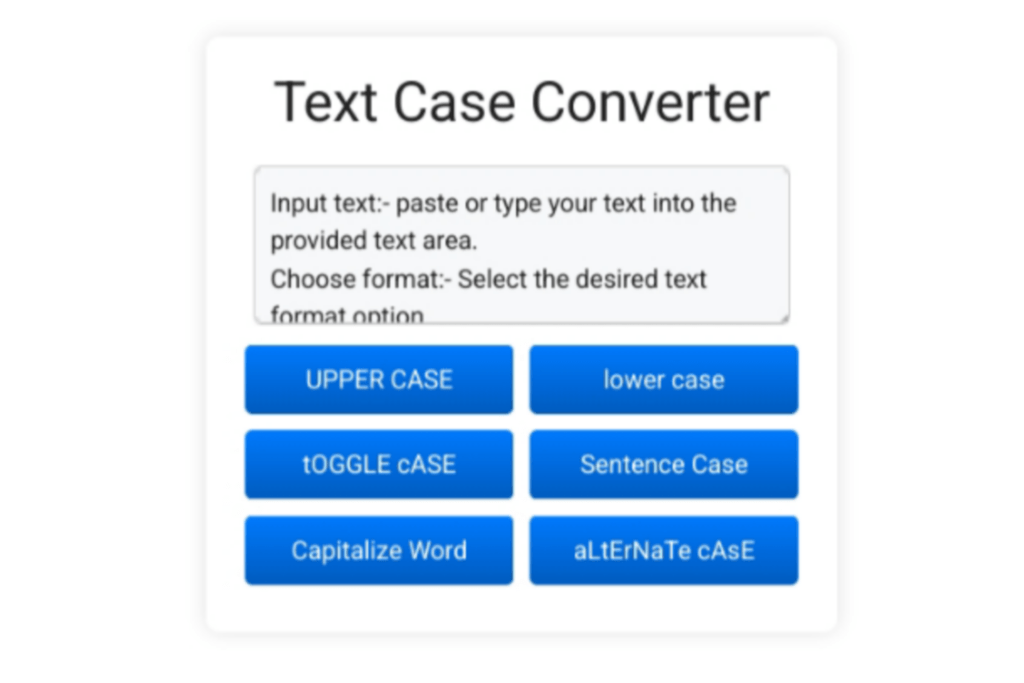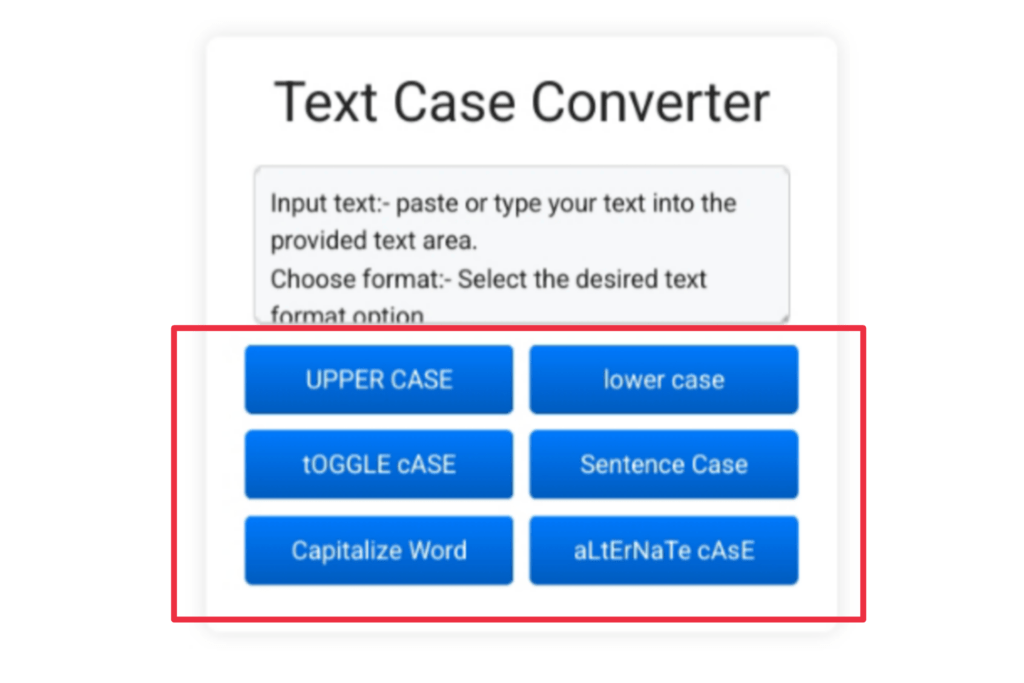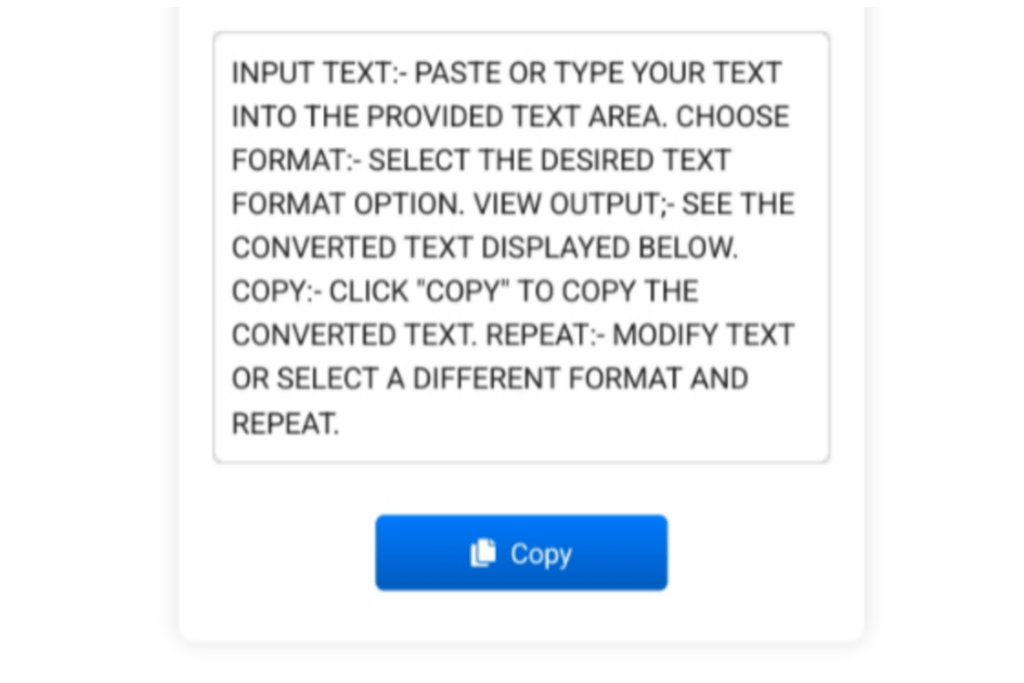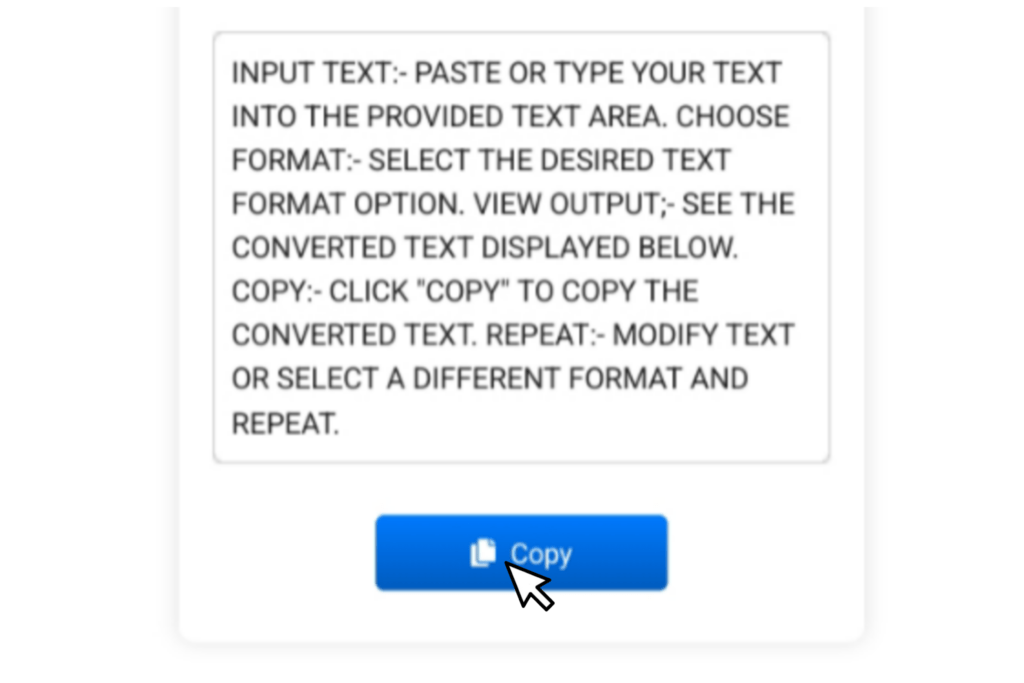This Text Case Converter Tool simplifies all text formats with options like uppercase, lowercase, toggle case, and sentence case capitalizing each word and alternative case this style text case converter. Enhances readability and the presentation of the text-converted tool makes it a must-have for anyone working with text that can use this text-converted tool very simplified method of text case conversion for quick and efficient formatting.
Text Case Converter
Text Case Converter
Related Text Analysis
Related Text Analysis Tool
Step to use this Text Case Converter
- Input text:- "Paste or Type" your text into the provided text area.
- Choose a format:- Select the desired "Text format" option.
- View output:- See the converted text "Displayed below".
- Copy:- Click "Copy" to copy the converted text.
- Repeat:- Modify text or select a different "Format and Repeat".
Test case Converter Tool
This text case converted tool is a more useful tool at this time because content writers want much of the text in many other Tests from then all used this test case converted tool as a writer and developer I know how useful tool is sometimes we need this type of tool many times then we start to convert many of passage unic format this test case converted to our style and user-friendly tool that can make all the sentences in a good formative position.
What is the text Case Converter?
This tool is a case converter tool that can help to change text format in other forms this text case converter tool is based on a web application that allows users to transfer the text into various cases with just a little click the tool is more useful and standardized that can help all the text form and document to convert in a very good textual content the interface of this converter tool is very fun in this tool have a get a more formative needs that can change with our narrative and this text tool are very useful for all user.
Key Features
Upper case Conversion
This text case converted tool one of the most useful features is that that can convert all types of characters in the text to uppercase we can use this tool for making headings and emphasizing information this tool comes with standard test formats.
Lower case Conversion
This text converter tool has a lot of varieties and one of the most unique things is lowercase conversion this tool comes with many of a lot of features in one standard application this feature is used for making data readable in certain contexts.
Toggle case Conversion
I use many of the text conversions too but this tool is very highly recommended and could working tool app because I have found many conversion systems in one app this dongle based conversion provides a lot of opportunities as a writer this dongle case conversion we can find uppercase letters become a lowercase and Vice providing a unique and often playful text appearance.
Sentence case Conversion
This sentence case conversion system is one of the Unique text convert styles that can squeeze all the sentences in one format the first letter of a sentence is capitalized while the rest of the text and the remaining lower cases improve the credibility of a long paragraph or correcting improperly formatted text.
Capitalized Each Word
If anyone has a writer who knows how to manage any letter in capitalized form and this text converter tool that can make things easy when we put all the sentences in this tool we can see all the headings and remaining things are in hands their visual appeal that can change all the words.
Alternative case conversion
This is one of the unique features that can be missed by all the tool user in this alternative case conversion one of the unique features of this t tool site their can we see that is characters in your text the text pattern of all alternatives between the lower can and uppercase that can change in the creative form and creative.
How to use the text case Converter
- This is the simplest tool for use purposes we can see that this web server has a lot of types of tools but these tools are more usable to tool have a good interface that can make good sense for every user to use this tool.
- First of all, we can put all the text as the design texture.
- Choose all the conversations in a selective form and we can use it as a conversation button to transform your text.
- Then output we see that all the text appears in the output box.
- When we use the copy button all the formats can change our copies in a clipboard and we use it as a paste in any desirable place where we can put this thing.
Conclusion
This text case converter tool is a more useful tool at this time because we want all the textured in a good form and we need our formats in a good form then this tool is for you to use this diversified tool to write and develop all those necessary things and come my website and choose all the things and see how it will work come and use this text case converter tool and enjoy the all tool.