YouTube Link to QR Code Generator
YouTube Link to QR Code Generator
Enter your YouTube links below. You can include links to your videos, channels, or playlists.
Related Other Tools
Related Other Tool
Step to use this YouTube Link to QR Code Generator
- Enter YouTube Link -: Add the YouTube URL in the input box.
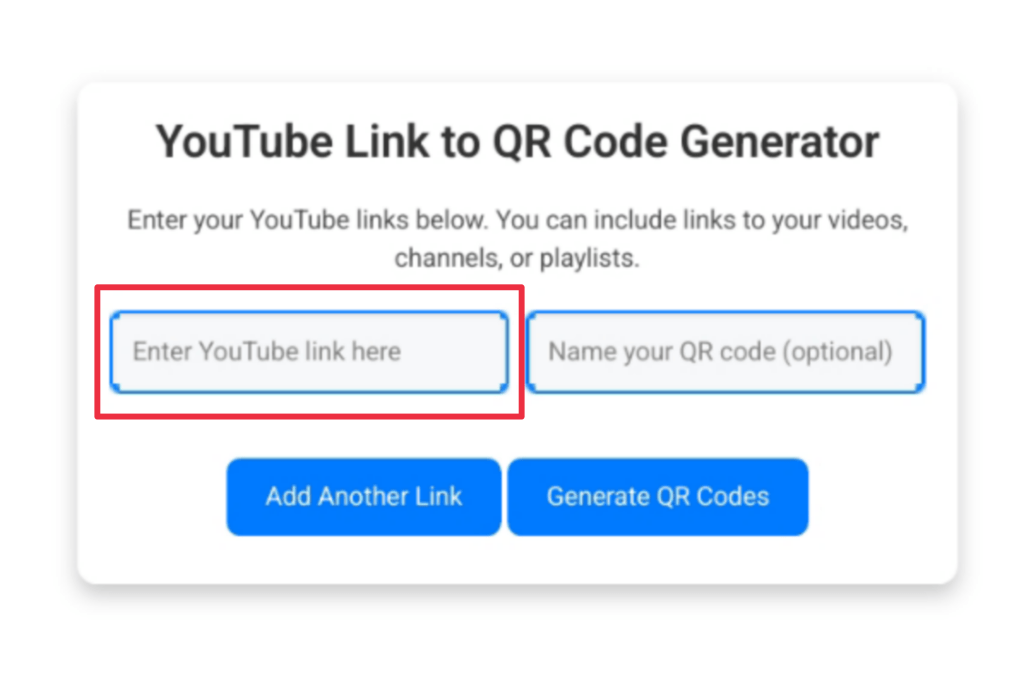
- Name the QR Code (Optional) -: Add a name to help identify each QR code.
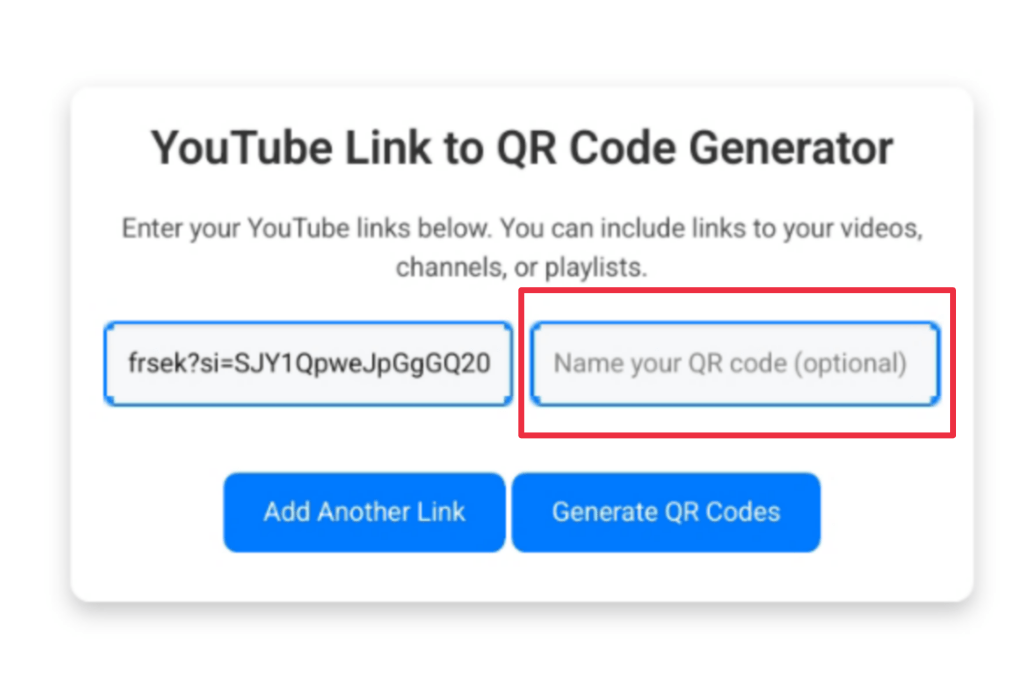
- Add More Links -: Click “Add Another Link” to enter more YouTube links (up to 12).
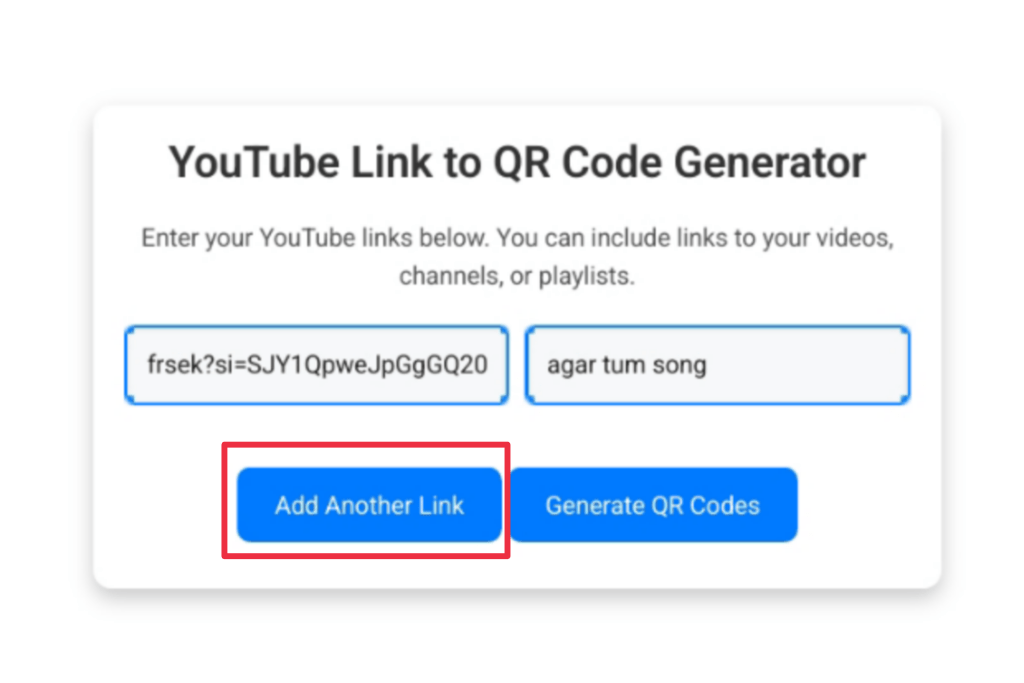
- Generate QR Codes -: Click “Generate QR Codes” to create the QR codes.
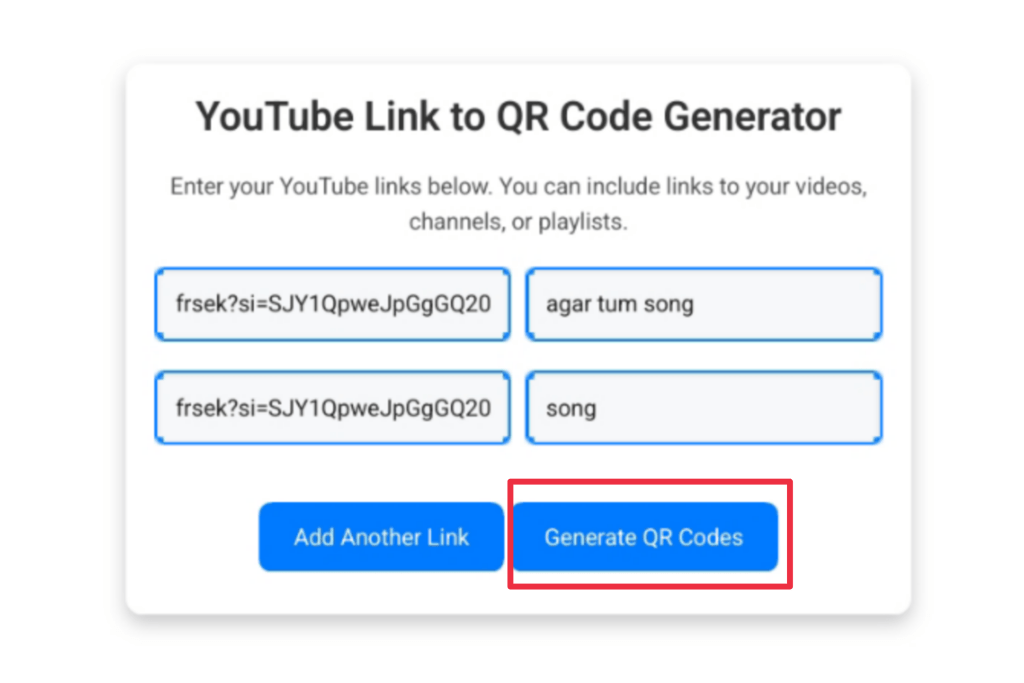
- Download -: Save QR codes as PNG or PDF files.
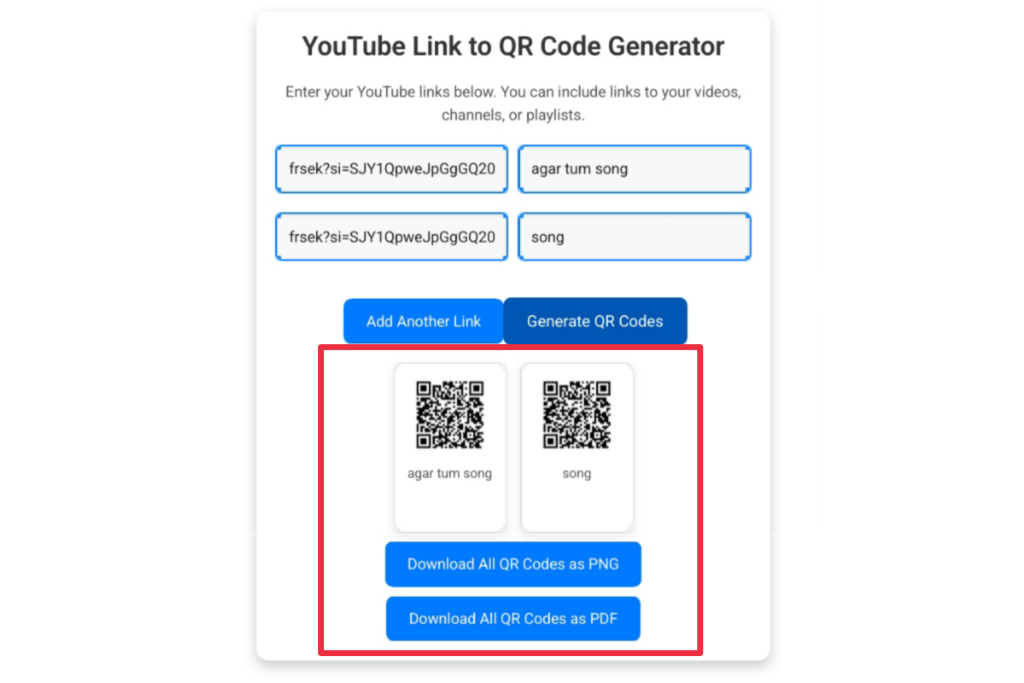
YouTube Link to QR Code Generator 100% | Free and Best tool
In the era of the digital world sharing content has become more accessible with tools like YouTube Links to QR Code Generator. QR codes have become a convenient way to share content quickly. Whether you are promoting a business, sharing educational content, or simply spreading your favorite videos a YouTube Link to QR Code Generator allows you to turn a YouTube link into a scannable code. With her YouTube link to the QR code generator, you can transform YouTube URLs into QR codes that are scannable and simple to use.
In this article, we will explore how you can easily create your QR code for YouTube links.
What is a YouTube Link to QR Code Generator?
Online YouTube Link to QR Code Generator is a tool designed to convert YouTube URLs into QR codes that can be scanned by smartphones and tablets. This code can be used to share videos across a variety of platforms like social media, print materials, or a digital presentation. QR codes are widely used because they are convenient to share links videos and other digital content instantly QR codes can be used on websites, flyers, presentations, business cards, or any other platforms where you want to share YouTube videos easily. And making it a perfect solution for you for easy video sharing.
Why use a YouTube Link to QR Code Generator Tool?
Using Online YouTube to Code Generator Tool comes with server benefits:
- Convenience and Speed:- Instead of copying and pasting links, you can easily convert them into a QR code. It’s all over your audience to scan and access video instantly with their smartphones, and it also saves time and reduces the risk of errors.
- Print-friendly:- You can easily print your QR code on brochures, posters, business cards, or any other physical materials. It’s offering us is seamless wait for people to interact with your video content.
- Professional Appearance:- Using an online keyword code to share your YouTube links gives you a modern and professional age. Whether for your marketing or educational purpose your QR code offers an organized way to distribute video content through the social media in the QR code. And also QR codes make it easier for your audience to engage with your content without any necessary steps.
- Versatile usage:- The QR code can be placed anywhere, such as on a business card, brochures, digital platform, and even a social media post.
- Mobile friendly:- most of the people today access the content with mobile device. Online YouTube your code generator tool allows users to view video instantly on smartphones.
Features of YouTube Link to QR Code Generator Tool
- Simple interface:- Our tool typically comes with an easy-to-use interface that allows user to convert their YouTube links to QR codes with just a few clicks.
- Customizable:- Our tool comes with customizable options such as adding multiple YouTube links and naming them with their specific name.
- Fast processing:- Our tool processing is very fast, and it will give you a fully functional QR code within a second. Ready for you.
- Multiple links:- Our tool allows users to generate multiple QR codes for several YouTube links simultaneously.
Best practices for using YouTube Links to QR Code Generator
- Testing before sharing:- Always taste your QR code after generating it to ensure that it scans properly. Also, scan it with your smartphone to ensure that it works properly.
- Use high-quality resolution code:- Our tool ensures that the code keyword code is high quality if anyone plans to print it out it can be easily visible on the print paper.
- Provide a call to action:- You can also use it to increase your engagement, and accompany your QR code with a call to action such as scan to watch, scan to learn more, or scan for more details.
- Strategic placement:- Please place your QR code where your audience can easily see and scan it with their smartphone, such as on brochures, product packaging, or in-store displays.
How to use the YouTube Link to QR Code Generator Tool
Using the online YouTube link to the QR code generator tool is very simple here is the step-by-step guide:
- Choose a YouTube QR code generator tool:- Go to the browser and search YouTube link to give a code generator tool by ttool.in. This tool is available online and free.
- Copy the YouTube link:- Go to YouTube and find the video you want to share. And copy the YouTube video URL link from the YouTube.
- Past the link into the generator:- After copying the YouTube video link paste it in the input box of the tool.
- Customize (options):- Our tool allows you to add more links to generate in the QR code form and also there is one more option to name the separate QR code name.
- Generate the QR code:- After completing the options you can click on the generate button to create the code for you.
- Download the QR code:- After generating the keyword code you can see the download link below the QR code which is generated. Now you can simply click on the download QR code in PNG or download in the PDF file and download your generator QR code.
Conclusion
The Online YouTube Link to QR Code Generator Tool is an effective way to share YouTube videos without the hassle of copying and pasting links. By converting links into scannable QR codes, you are not only simplifying the sharing process but also increasing engagement and professionalism. Whether you are an educator, marketer, or content creator, Business presentations, or personal use QR code makes video content simple and effective. Also, it gives users to access the video content instantly. Start generating your QR code from today onwards from our tool Online YouTube Link to QR Code Generator Tool.

